Handleiding
Je bekijkt pagina 25 van 37
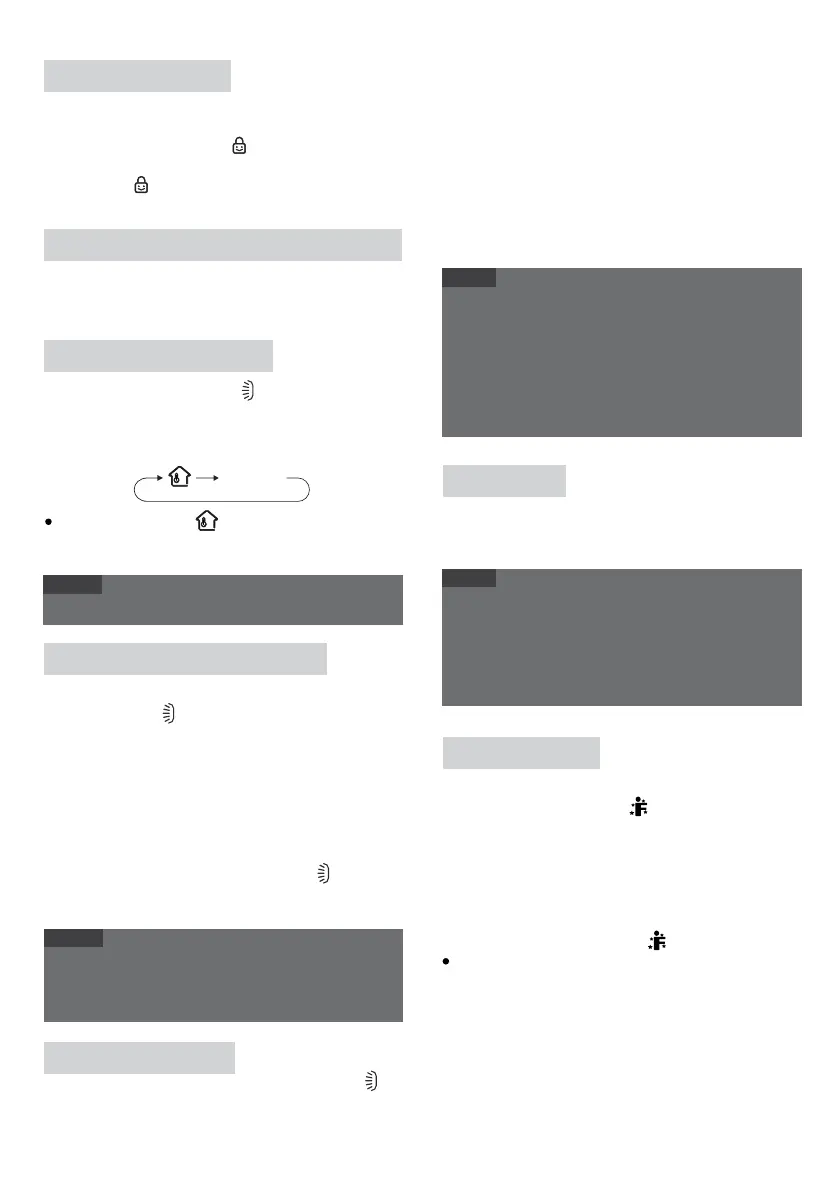
Pantone 872 C Pantone 872 C
872 C
10374 C
GWH07PZ
(GWH07PZ)
18 mm
54 mm
21 mm
70 mm
Child lock function
Temperature display switchover function
This function is only available for some models.
●
●
NOTE
Clean reminder function of filter
Indoor ambient temperature
Under OFF status, hold "Mode" and " - " buttons
simultaneously for 3s to switch temperature
displaybetween °C and °F.
Hold " On/Off " and " - " buttons simultaneously for
3s to turn on or turn off child lock function. When
child lock function is on, " " icon is displayed on
remote controller. If you operate the remote con-
troller, the " " icon will blink three times without
sending signal to the unit.
blank
No Setting
Once the reminder function is turned on, only this
cycle reminder can be cleared.
When selecting " " with remote controller,
temperature indicator on indoor unit displays
indoor ambient temperature.
By holding " On/Off " and " " buttons simultane-
ously , you can see indoor ambient temperature on
indoor unit’s display. The setting on remote controller
is selected circularly as below:
This function is only available for some models.
●
NOTE
The reminder function is defaulted to be OFF. Hold
" On/Off " and " " buttons simultaneously for 5s
to turn it on. The buzzer will give out sound for 0.5s
and the dual-8 nixie tube on the display will be on
for 3s; Once the reminder function is turned on,
when the air conditioner has reached to the set
time, the dual-8 nixie tube will flash about 30s
when the unit is turned on each time to remind the
user to clean the filter; you can turn off this cycle
reminder by holding " On/Off " and " " butt
ons
simultaneously for 5s and then the air conditioner
will count time again.
Auto clean function
Under unit off status, hold "Mode" and " "
buttons simultaneously for 5s to turn on or turn off
●
●
This function is only available for some models.
NOTE
Night mode
●
●
●
NOTE
Under cooling or heating mode, when turning on
sleep mode and turn to low speed or quiet notch,
the outdoor unit would enter into night mode.
The
auto clean function can only work under normal
ambient temperature. If the room is dusty, clean it
once a month; if not, clean it once every three
months. After the auto clean function is turned on,
you can leave the room. When auto clean is finished,
the air conditioner will enter standby status.
When you feel that the cooling and heating effect is
poor, please press "Fan" but
ton to other fan speed
or press "Sleep" button to exit the night mode.
The night mode can only work under normal ambient
temperature.
This function is only available for some models.
I FEEL function
Press "Health" and " + " buttons simultaneously to
start I FEEL function and " " will be displayed on
the remote controller. After this function is set, the
remote controller will send the detected ambient
temperature to the controller and the unit will
automatically adjust the indoor temperature
according to the detected temperature. Press
"Health" and " + " buttons simultaneously again to
turn off I FEEL function and " " will disappear.
- 21 -
the auto clean function. When the auto clean func-
tion is turned on, indoor unit displays "CL" . During
the auto clean process of evaporator, the unit will
perform fast cooling or fast heating. There may be
some noise, which is the sound of flowing liquid or
thermal expansion or cold shrinkage. The air con-
ditioner
may blow cool or warm air, which is a
normal phenomenon. During cleaning process,
please make sure the room is well ventilated to
avoid affecting the comfort.
Please put the remote controller near user when
this function is set. Do not put the remote con-
troller near the object of high temperature or low
temperature in order to avoid detecting inaccu-
rate ambient temperature.When I FEEL function
is turned on, the remote controller should be put
within the area where indoor unit can receive
the signal sent by the remote controller.
(Not applicable for
this model)
(Not applicable for this model)
(Not applicable for this model)
Bekijk gratis de handleiding van Gree GWH18PZ, stel vragen en lees de antwoorden op veelvoorkomende problemen, of gebruik onze assistent om sneller informatie in de handleiding te vinden of uitleg te krijgen over specifieke functies.
Productinformatie
| Merk | Gree |
| Model | GWH18PZ |
| Categorie | Airco |
| Taal | Nederlands |
| Grootte | 3700 MB |







