Graupner mz-16 HoTT handleiding
Handleiding
Je bekijkt pagina 22 van 48
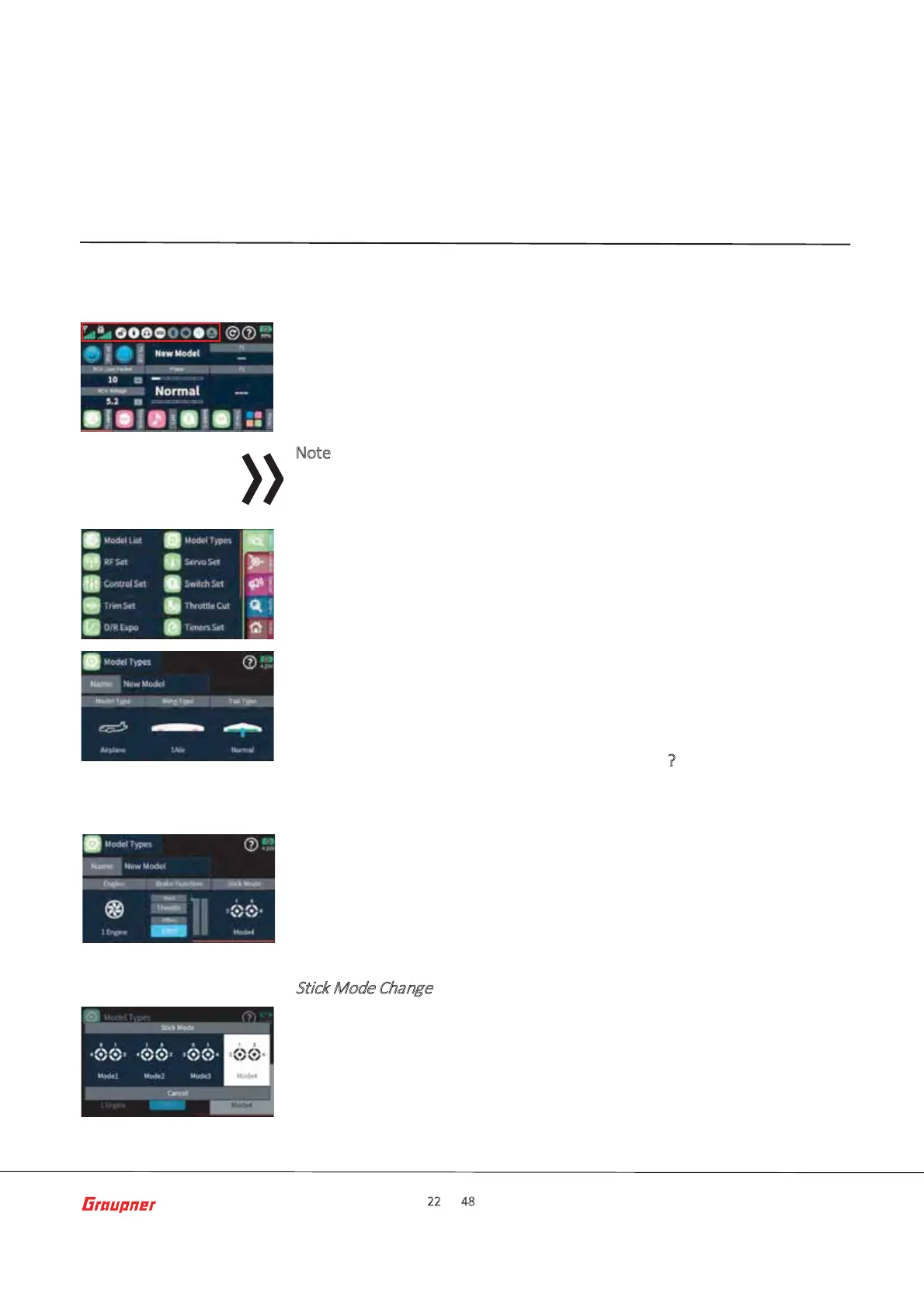
Page 22 of 48 S1047.mz-16-V1.0-EN
Menu FuncƟons
Changing SƟck Mode
Press the front ON / OFF switch and hold it unƟů the "Switch oī" message
display appears. Tapping "back" stops the process. Touching "OK" switches
oī the transmiƩer. AlternaƟǀely, press and hold the ON / OFF switch unƟl
the transmiƩer shuts oī
The operaƟon of the display is analogous to the operaƟon of other touch-
sensiƟǀe displays, by tapping the desired opƟon with the ĮŶgerƟƉ or with a
pen suitable for capaciƟǀe displays. The only excepƟons are the status
indicators of the six freely conĮgurable main displays, which are outlined in
red on the top leŌ.
N
ote
When the transmiƩer is on an insulaƟŶg surface, e.g. on a wooden table, do
not tap too strong on the display. The resulƟŶg larger ĮŶ ger surface on the
screen can result in un-responsive behavior of the screen.
Touching the "Menu" Įeld at the boƩom right of the main display changes
to the last tab of the four tabs or menu lists labeled "Basic", "FuncƟon",
"Special" and "System".
Tapping a tab changes to the corresponding menu list.
Tapping a menu opens the corresponding menu, for example the submenu
"Model Type".
The same principle is used to setup the desired model type. In case of doubt,
context-sensiƟǀe help can be called via the symbol ?
for further assistance.
The sƟck mode entered as part of the iniƟĂů setup of the transmiƩer is saved
as a default in the "System ConĮg." menu and will be automaƟcally used
with all models when newly created.
You can sƟůl change the mode (MODE1, MODE2 …) independently from the
system seƫŶgs. This can be done in the model types menu by swiping to
the end of the model properƟes bar and tapping on the “SƟck Mode” icon.
Stick Mode Change
1. Tap the green "Basic" menu tab.
2. Tap on the "Model Types" icon.
3. Swipe the model properƟes bar to the leŌ or use the lower leŌ key to
go to the end of the selecƟon list.
4. Tap on the "SƟck Mode" icon.
5. The selecƟon window "SƟck Mode" will show.
TransmiƩer Switch Oī
Bekijk gratis de handleiding van Graupner mz-16 HoTT, stel vragen en lees de antwoorden op veelvoorkomende problemen, of gebruik onze assistent om sneller informatie in de handleiding te vinden of uitleg te krijgen over specifieke functies.
Productinformatie
| Merk | Graupner |
| Model | mz-16 HoTT |
| Categorie | Niet gecategoriseerd |
| Taal | Nederlands |
| Grootte | 10998 MB |
Caratteristiche Prodotto
| Kleur van het product | Zwart |
| Ingebouwd display | Ja |
| Gewicht | 1070 g |
| Breedte | 195 mm |
| Diepte | 210 mm |
