Graupner mz-16 HoTT handleiding
Handleiding
Je bekijkt pagina 14 van 48
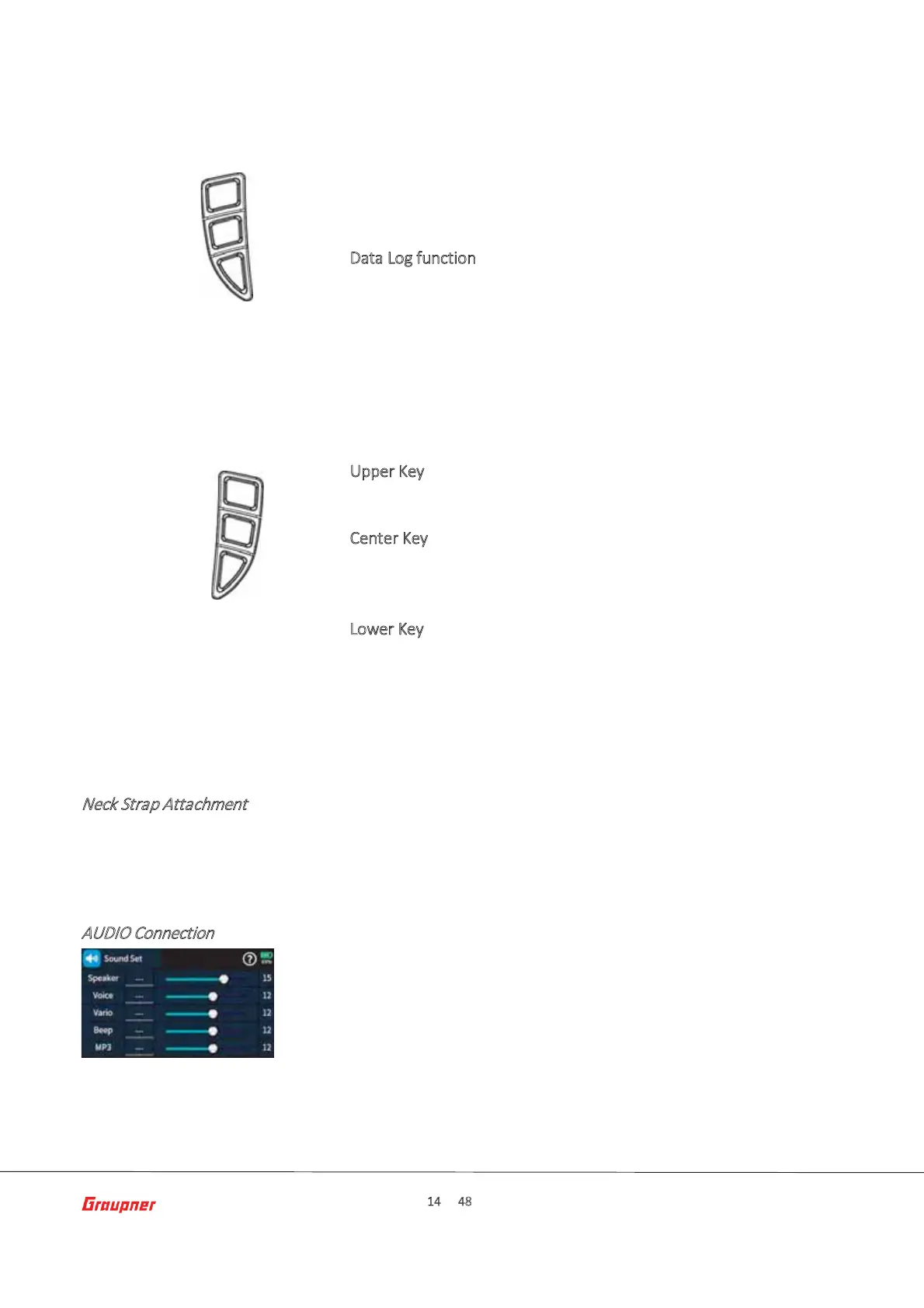
Page 14 of 48 S1047.mz-16-V1.0-EN
ConnecƟons and
AƩachments
Neck Strap Attachment
AUDIO Connection
Also referred to as upper, center and lower selecƟon keys. These keys are
used to scroll through lists, columns, etc., in the same way as their arrow
direcƟons.
t D
ata Log function
Pressing the lower leŌ buƩon for about one second switches the
data logging funcƟon of the transmiƩer ON or OFF. You can also
assign your own key combinaƟon to switch data logging ON or OFF.
t U
pper Key
Switches between "Servo display" and last acƟǀe menu posiƟon
t C
enter Key
Switches between the "ASCII" screen of the telemetry menu and last
acƟǀe menu posiƟon
t L
ower Key
Switches between acƟǀe widgets deck and last acƟǀe menu
On top of the transmiƩer there is an eyelet for aƩaching a neck strap that is
aƩached to a neck strap hole for opƟmal balance.
The port for a 3.5 mm jack is located on the back of the transmiƩer under
the upper cover ŇĂƉ
As soon as a headphone is connected, the built-in loudspeaker is muted, and
the transmiƩer's sound and voice announcements are output through the
headphones.
The volume can be adjusted in the submenu "Volume" of the "System"
menu.
Keys to the leŌ of the display
Keys to the right of the display
Bekijk gratis de handleiding van Graupner mz-16 HoTT, stel vragen en lees de antwoorden op veelvoorkomende problemen, of gebruik onze assistent om sneller informatie in de handleiding te vinden of uitleg te krijgen over specifieke functies.
Productinformatie
| Merk | Graupner |
| Model | mz-16 HoTT |
| Categorie | Niet gecategoriseerd |
| Taal | Nederlands |
| Grootte | 10998 MB |
Caratteristiche Prodotto
| Kleur van het product | Zwart |
| Ingebouwd display | Ja |
| Gewicht | 1070 g |
| Breedte | 195 mm |
| Diepte | 210 mm |
