GPX PJ504 handleiding
Handleiding
Je bekijkt pagina 22 van 44
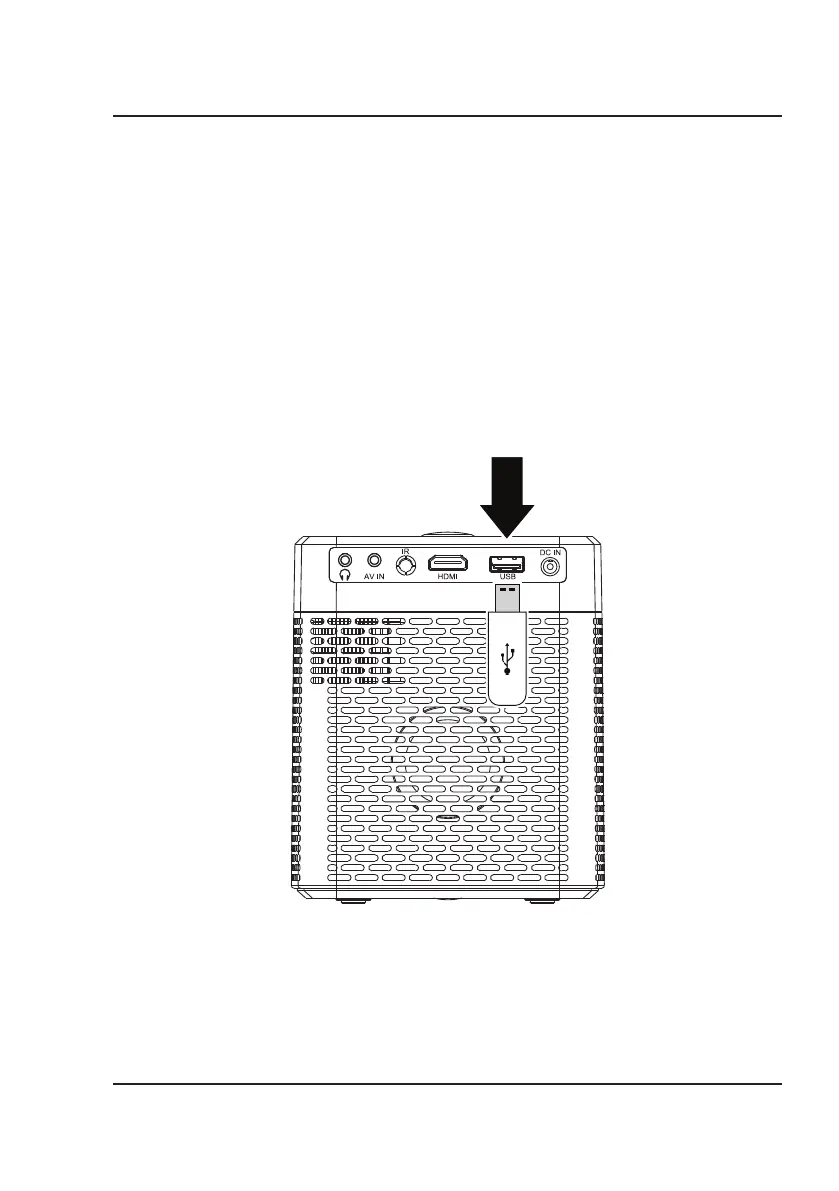
22
USB Storage Devices
Supports USB drives up to 256GB NTFS format. Supports mpeg1, mpeg2, mpeg4, mp3, rm, rmvb, avi, mov, divx, mkv,
bmp, png, and jpeg
1. Press the Power button on the projector to enter Standby mode before inserting a USB drive. Then, insert into
the USB port and turn the unit on.
2. On the home screen, use the Arrow buttons to select Movie/Photo/Music/Text, then press the OK button to
enter the menu.
3. Select "C" or the device name as the source to begin playing content from the connected storage device.
4. Use the Arrow buttons to search for the file you wish to playback and press the OK button to select.
Note: Before removing an inserted USB drive, first press the Power button to enter standby mode.
USB Port
Connecting to Other Devices
Bekijk gratis de handleiding van GPX PJ504, stel vragen en lees de antwoorden op veelvoorkomende problemen, of gebruik onze assistent om sneller informatie in de handleiding te vinden of uitleg te krijgen over specifieke functies.
Productinformatie
| Merk | GPX |
| Model | PJ504 |
| Categorie | Niet gecategoriseerd |
| Taal | Nederlands |
| Grootte | 4208 MB |