GPO PR200 handleiding
Handleiding
Je bekijkt pagina 24 van 124
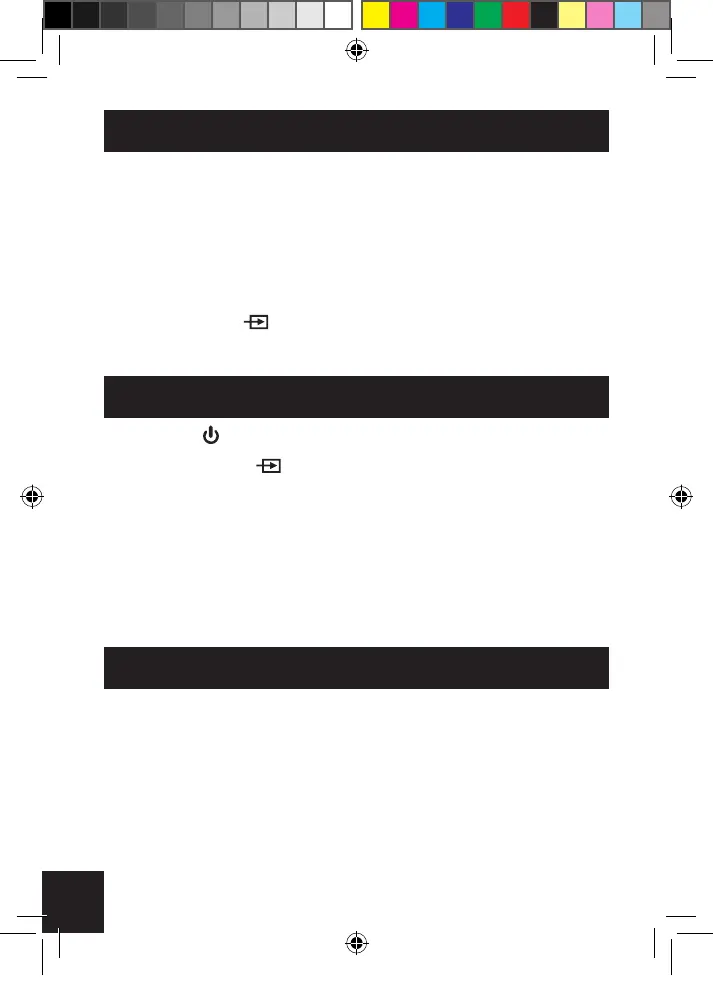
24
AUX-IN 1 (on real panel)
- User can connect outside sources like TV, CD, cassette & etc to
hi- system/Speakers via turntable , use a audio 3.5 mm jack cable
(not provided) with separate white and red plugs for the left and right
stereo channels
- To connect one end of the audio socket to the other side of Aux-In 1
jack (R, L) on real panel of turntable.
- Set the Function button to (Aux in 1 ) Audio In by remote control.
- Operate user’s TV/ CD/ Cassette as directed by your manufacturers.
AUDIO IN Via MP3 PLAYER & SMARTPHONE
1. Press the Power button to turn on unit.
2. Set the Function button to (Aux in) Audio In by remote control.
3. Using 3.5mm jack lead , (not provided ) to connect one end to the
headphone socket on MP3 player / smartphone and the other side
to the Aux-In jack (7) on the main unit .
4. Operate your MP3 player / smartphone as directed by your
manufacturer.
BASS BOOST
On main unit, turn left and right the BASS button (11) to enjoy a more
powerful Bass sound.
GPO PR200_user_Manual EU - Oct 2017.indd 24 26/10/2017 10:07
Bekijk gratis de handleiding van GPO PR200, stel vragen en lees de antwoorden op veelvoorkomende problemen, of gebruik onze assistent om sneller informatie in de handleiding te vinden of uitleg te krijgen over specifieke functies.
Productinformatie
| Merk | GPO |
| Model | PR200 |
| Categorie | Niet gecategoriseerd |
| Taal | Nederlands |
| Grootte | 9088 MB |
