GPO PR200 handleiding
Handleiding
Je bekijkt pagina 23 van 124
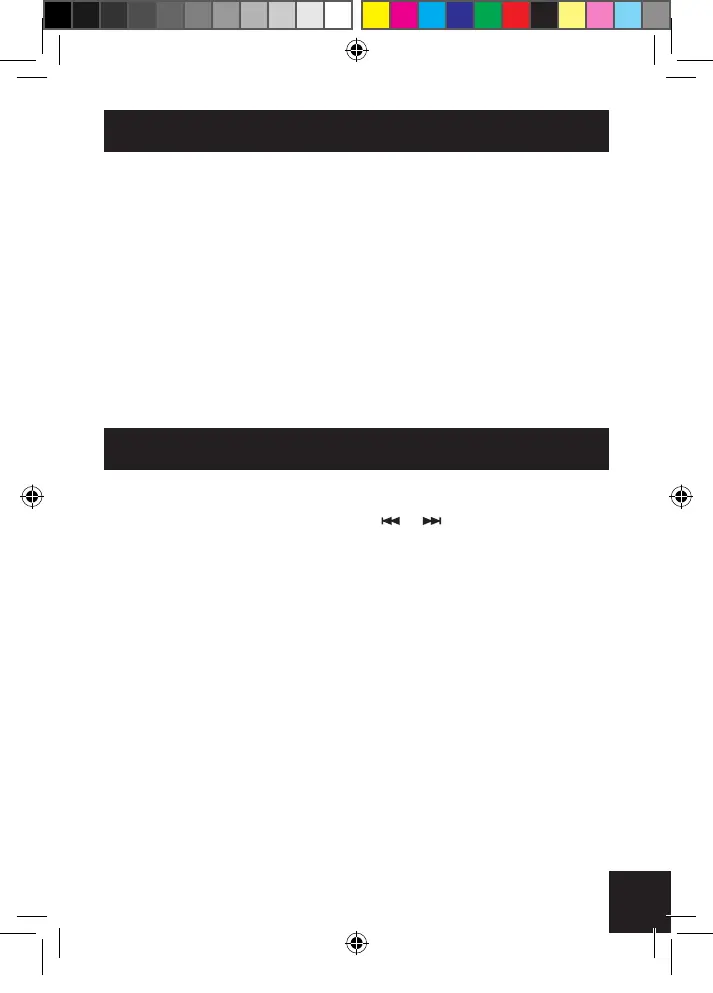
23
TS Function (Track / File separation )
- On main unit, press TS button (7) (Track separation) by remote
control to split next song.
- When recording from vinyl to USB, press TS button (7) once at the
end of song. It will create a new le to another song for record.
- If the USB capacity more than 4GB, the record time may delay about
6 – 10 seconds for 2nd song.
- To prevent incomplete song recording, lift up Tone Arm while the USB
drive is under checking. Lift down the Tone Arm while USB is ready to
record.
Delete le/ folder from USB
The le / folder can be deleted from USB directly.
1. Go to USB model. Press the SKIP or to select the song or
track you want to delete
2. Press Delete on remote control. The USB le will be deleted
GPO PR200_user_Manual EU - Oct 2017.indd 23 26/10/2017 10:07
Bekijk gratis de handleiding van GPO PR200, stel vragen en lees de antwoorden op veelvoorkomende problemen, of gebruik onze assistent om sneller informatie in de handleiding te vinden of uitleg te krijgen over specifieke functies.
Productinformatie
| Merk | GPO |
| Model | PR200 |
| Categorie | Niet gecategoriseerd |
| Taal | Nederlands |
| Grootte | 9088 MB |
