GPO PR200 handleiding
Handleiding
Je bekijkt pagina 16 van 124
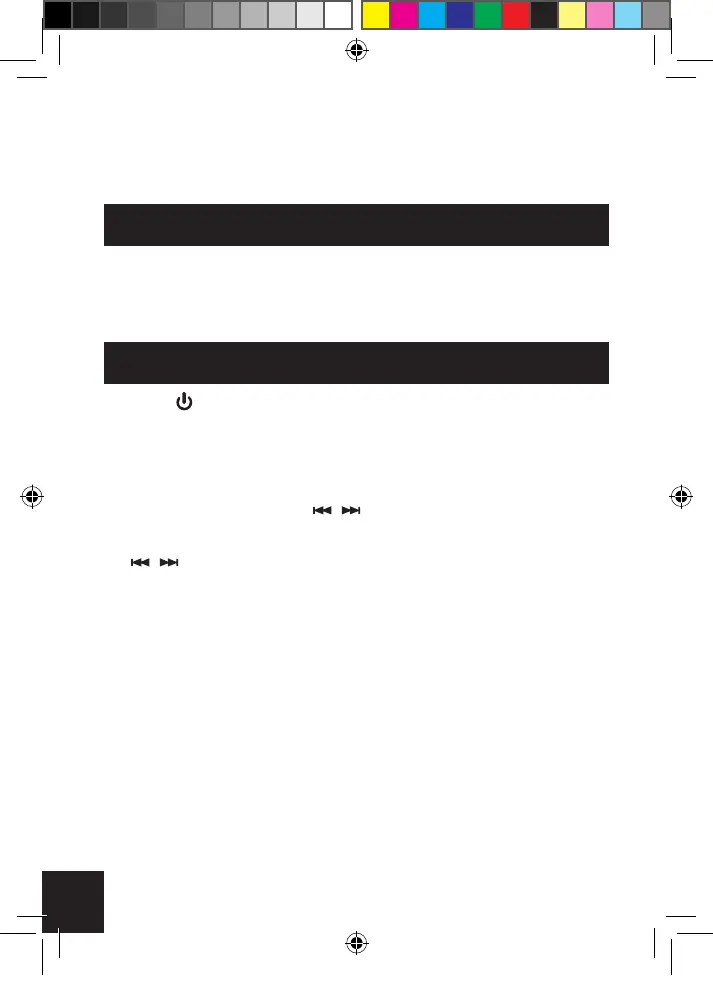
16
6. Press Preset +/ - (Folder -/+) (17, 18) button by Remote Control
Unit to select and listen to a saved station.
Antenna
Extend the wire to obtain the best reception. You may need to turn or
change the position of the unit to improve reception.
CLOCK SET
1. Press Power button to turn off the unit and go to standby mode
( Clock mode)
2. Press CLOCK SET ( 5) by Remote Control Unit for 3 seconds. It
will show 24-hour format only.
3. The hour will blink. Press SKIP to set the hour.
4. Press the CLOCK SET (5) again: the minutes will blink. Press
SKIP to set the minutes. Press CLOCK SET button to nish
the time set.
GPO PR200_user_Manual EU - Oct 2017.indd 16 26/10/2017 10:07
Bekijk gratis de handleiding van GPO PR200, stel vragen en lees de antwoorden op veelvoorkomende problemen, of gebruik onze assistent om sneller informatie in de handleiding te vinden of uitleg te krijgen over specifieke functies.
Productinformatie
| Merk | GPO |
| Model | PR200 |
| Categorie | Niet gecategoriseerd |
| Taal | Nederlands |
| Grootte | 9088 MB |
