GPO PR200 handleiding
Handleiding
Je bekijkt pagina 15 van 124
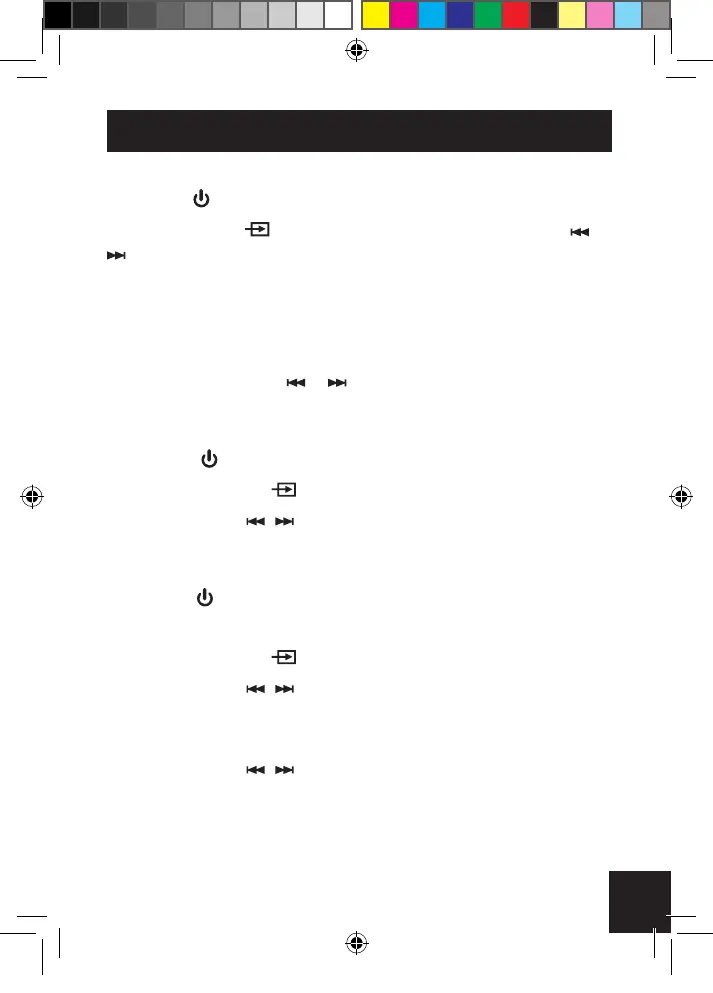
15
OPERATING THE RADIO (FM Mode)
A) Auto scan
- Press the Power button (2) by remote control to turn the unit on.
Press the Function (4) to FM Tuner by remote control. Press or
to switch from DAB to FM
- Press the Enter (9) by remote control to start the AUTO SCAN
function and automatically search for radio stations for 3 minutes. The
screen displays the digits and station numbers. Once complete, the
unit will store a maximum of 20 preset stations.
- Press the Memory and or by Remote Control Unit to search
for the desired station, Then press Enter (9) to conrm to play
B) Tuning
1. Turn the Power on (2)
2. Press the Function (4) to FM Tuner by remote control.
3. Press the SKIP for 3 seconds to automatically tune in to the
next station.
4. Adjust the Volume to the desired level.
5. Turn the Power off to turn the radio off.
C) Stations in memory positions P01 to P20
1. Press the Function (4) to FM Tuner by remote control.
2. Press the SKIP to automatically tune in to the next station.
3. Press MEMORY (15) by Remote Control Unit. The current position
number will ash in the display, e.g. ‘P01, P02… P20’.
4. Press the SKIP buttons to choose the track number you
wish to memorize
5. Press MEMORY button again to save. 20 radio stations can be
stored in memory.
GPO PR200_user_Manual EU - Oct 2017.indd 15 26/10/2017 10:07
Bekijk gratis de handleiding van GPO PR200, stel vragen en lees de antwoorden op veelvoorkomende problemen, of gebruik onze assistent om sneller informatie in de handleiding te vinden of uitleg te krijgen over specifieke functies.
Productinformatie
| Merk | GPO |
| Model | PR200 |
| Categorie | Niet gecategoriseerd |
| Taal | Nederlands |
| Grootte | 9088 MB |
