Gourmia GTF1188 handleiding
Handleiding
Je bekijkt pagina 14 van 48
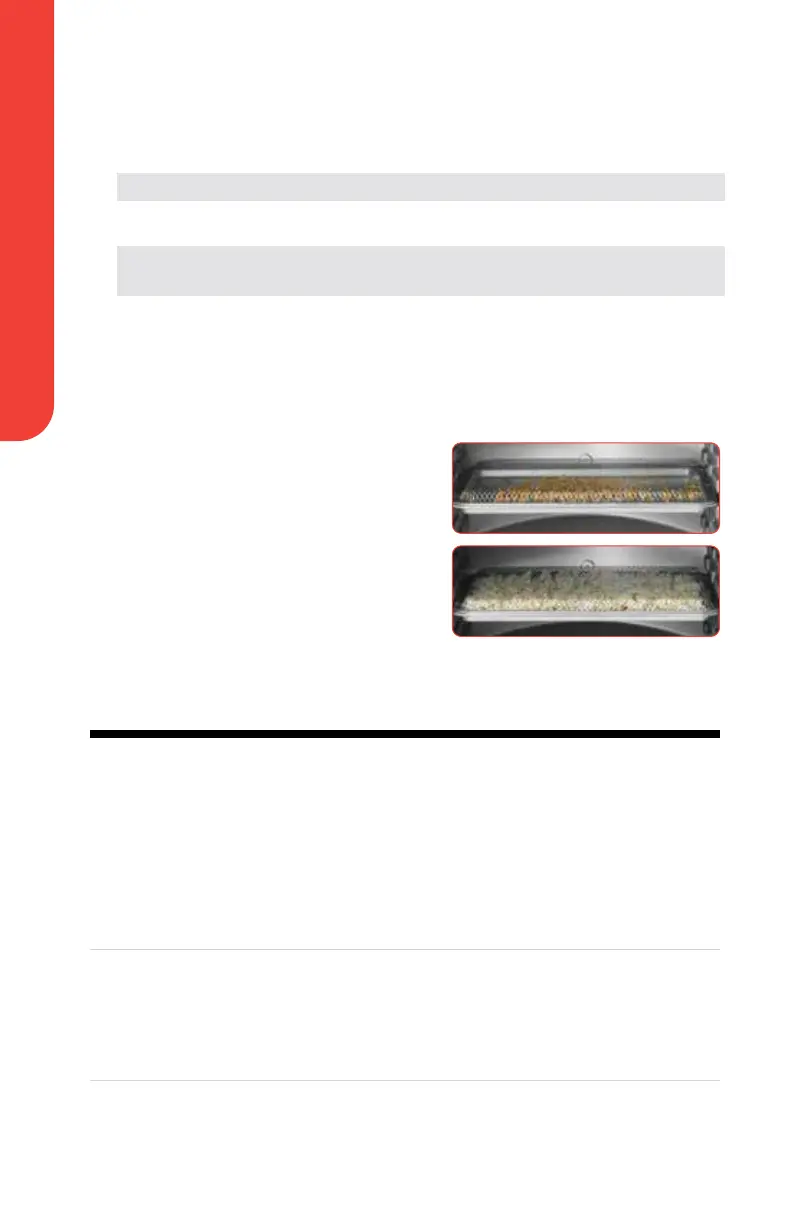
How to Use Popcorn Preset
For customer service visit www.gourmia.com or call 888.552.003314
How to Use Popcorn Preset
1. Tap the POPCORN preset.
Optional: Adjust the temperature and time.
2. Tap start / stop.
The display will show Preheat ( Pre Heat) and the air fryer oven will begin
preheating.
3. Pour 1/4 a cup of unpopped popcorn kernels into the baking pan.
4. Turn the air fry basket upside down and place it on top of the baking pan.
Once preheated, the oven will beep and the display will show Add Food
( Add Food).
5. Open the door, carefully insert the
baking pan along with the upside
down air fry basket into the center
rack position, and close the door.
The cook time will begin automatically.
When the cook time has elapsed, the
air fryer oven will beep and the display
will show End
( End).
6. Let sit one to two minutes until
popping has stopped before opening the door. Carefully remove the
popcorn and place it on a heat-resistant surface.
• Spread out food in single layer; do not overcrowd.
• When following instructions on item packaging or a standard recipe,
reduce the cooking temperature by 14 °C/25 °F, check food for
desired doneness a few minutes before cook time elapses, and cook a
little longer if necessary.
• Always ensure raw proteins reach food-safe temperature.
Cooking Tips
For an extensive list of foods and their ideal amounts, temperature and time
settings, along with preparation notes, see the Air Fry Cooking Chart and
Dehydrate Chart on pages 16 through 19.
Bekijk gratis de handleiding van Gourmia GTF1188, stel vragen en lees de antwoorden op veelvoorkomende problemen, of gebruik onze assistent om sneller informatie in de handleiding te vinden of uitleg te krijgen over specifieke functies.
Productinformatie
| Merk | Gourmia |
| Model | GTF1188 |
| Categorie | Niet gecategoriseerd |
| Taal | Nederlands |
| Grootte | 8393 MB |







