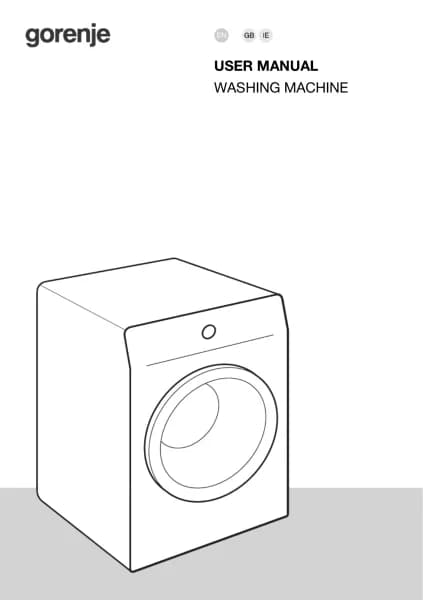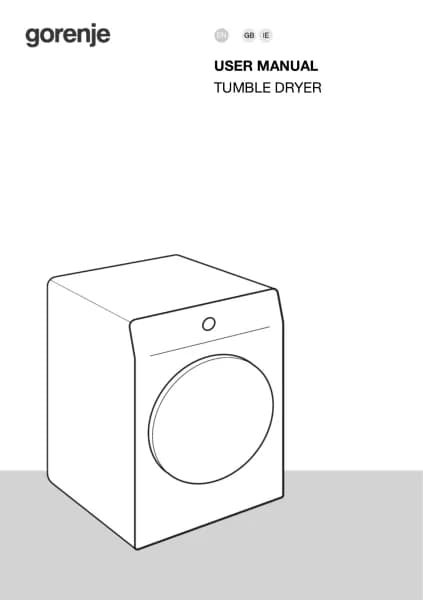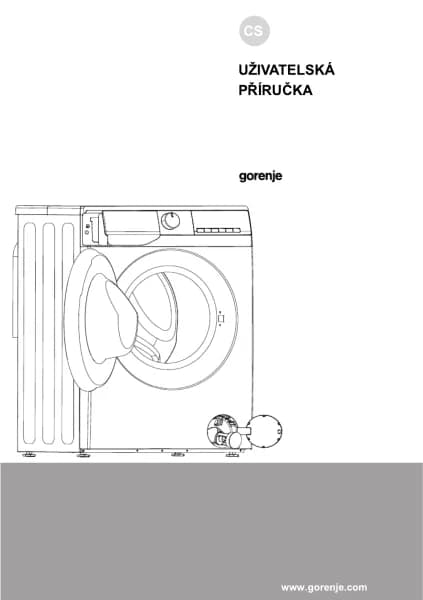Gorenje WPNA84A2TSWIFI handleiding
Handleiding
Je bekijkt pagina 46 van 65

INTERRUPTIONS AND CHANGING THE
PROGRAMME
Manual interruption
To stop and cancel a washing programme, rotate the program selector knob (1) to the OFF
position. Signal lights will flash on the display. At the same time, the washing machine pumps the
water out of the washing machine drum. When the water is pumped out, washing machine door will
be unlocked. If the water in the washing machine is hot, the washing machine will automatically cool
it and pump/drain it out.
Personal settings
Basic or default settings for each washing programme can also be changed. When you select the
washing programme and Additional functions, the combination can be stored by pressing the
(9) START/PAUSE button and holding it for 5 seconds (the time is counted down on the display
unit). The sign »SAVED« (»saved«) will appear on the display.
The programme will remain stored until it is changed using the same procedure.
Personal settings can also be reset to factory settings in the user menu.
AdaptTech
When a washing programme setting is used three times in a row, this setting is stored as default and
will always be suggested when you select that washing programme – this is called the ADAPTTECH
function. If you manually store the settings of a washing programme, the ADAPTTECH function on
this washing programme is deactivated.
Personal settings menu
To turn on the washing machine, rotate the program selector knob (1) to any position. Simultaneously
press the (2) TEMP. (WASHING TEMPERATURE) and (5) FAST (FAST) positions to open the Personal
Settings Menu. The lights in the upper row of the display unit will light up, and number 1 will appear
to indicate the setting function. Rotate the program selector knob (1) to the left or to the right to choose
the function to change. Number 1 indicates sound settings, 2 indicates Water hardness setting DOSE
AID), and number 3 indicates resetting of Personal programme settings to factory defaults. If the
desired settings are not selected in 20 seconds, the programme will automatically return to main menu.
Press the (3) SPIN (SPINNING RATE/PUMP STOP/DRAIN) position to confirm the desired functions
and their settings; press the (2) TEMP. (WASHING TEMPERATURE) position to go back one step.
Acoustic signal volume can be set at four levels (0 means the sound is off; 1 means that the button
sound is activated; 2 means low volume, and 3 means high volume). Choose the volume level by
rotating the program selector knob (1) to the left or to the right. The lowest setting means that the
acoustic signal is switched off.
Pause button
The washing programme can always be stopped by pressing the (9) START/PAUSE button. The
washing programme is temporarily paused when the time remaining until programme completion is
flashing on the display unit. If there is no water in the drum and water temperature is not too high,
then the door will unlock after a certain period of time, and they can be opened. To resume the washing
program, first close the door and then press the key (9) START/PAUSE button.
46
Bekijk gratis de handleiding van Gorenje WPNA84A2TSWIFI, stel vragen en lees de antwoorden op veelvoorkomende problemen, of gebruik onze assistent om sneller informatie in de handleiding te vinden of uitleg te krijgen over specifieke functies.
Productinformatie
| Merk | Gorenje |
| Model | WPNA84A2TSWIFI |
| Categorie | Wasmachine |
| Taal | Nederlands |
| Grootte | 5025 MB |