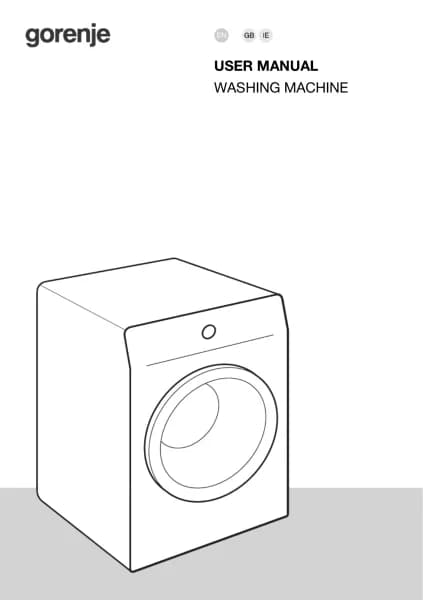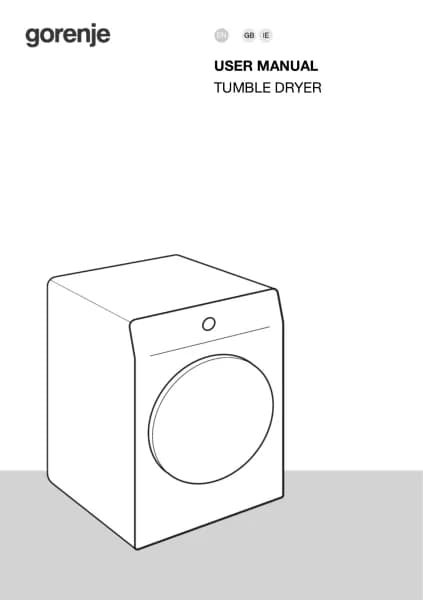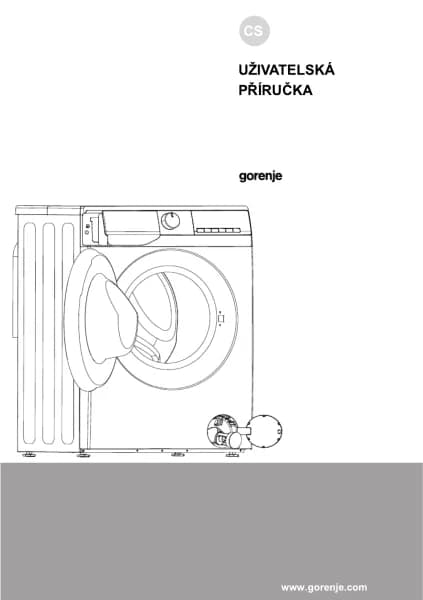Gorenje WPNA84A2TSWIFI handleiding
Handleiding
Je bekijkt pagina 45 van 65

Step 6: Starting the washing programme
Press the (9) START/PAUSE button.
TIME REMAINING TO PROGRAMME COMPLETION or DELAY END time (if set) will appear on the
display.
Symbols will be lit on the selected functions.
After pressing the (9) START/PAUSE button, the spinning rate (except in the case of the Drum
clean (Self-cleaning programme) and SPIN (SPINNING RATE/PUMP STOP/DRAIN)), the Child lock
and the Sound off functions can be adjusted/changed, while other settings cannot be changed.
INFORMATION!
If the TIME REMAINING UNTIL PROGRAMME COMPLETION flashes three times on the display
unit, and there is an audible signal, this means that the washing machine door is open or not
closed tightly. Close the washing machine door and press the (9) START/PAUSE button again
to resume the washing programme.
Step 7: End of the washing programme
The washing machine will indicate the end of the washing programme with an acoustic signal and
will appear on the display until the washing machine switches into low standby mode or switches off.
After 5 minutes, the sign will no longer be displayed.
1. Open the washing machine door.
2. Take the laundry from the drum.
3. Wipe the rubber door gasket and the door glass.
4. Close the door!
5. Shut off the water supply tap.
6.
Switch off the washing machine (rotate the program selector knob (1) to the OFF position.
7. Unplug the power cord from the outlet.
45
Bekijk gratis de handleiding van Gorenje WPNA84A2TSWIFI, stel vragen en lees de antwoorden op veelvoorkomende problemen, of gebruik onze assistent om sneller informatie in de handleiding te vinden of uitleg te krijgen over specifieke functies.
Productinformatie
| Merk | Gorenje |
| Model | WPNA84A2TSWIFI |
| Categorie | Wasmachine |
| Taal | Nederlands |
| Grootte | 5025 MB |