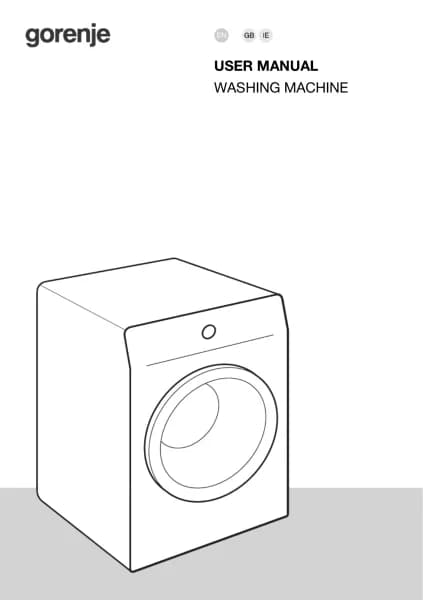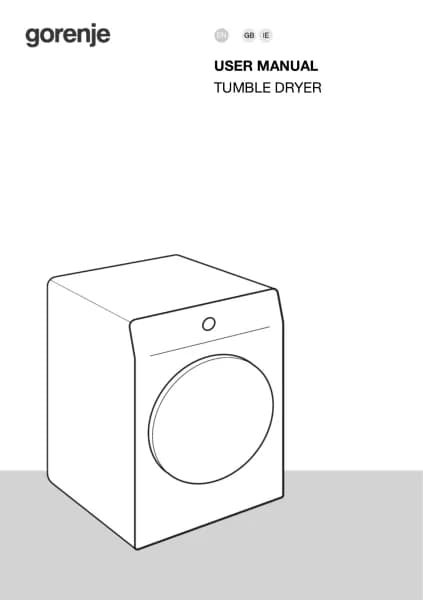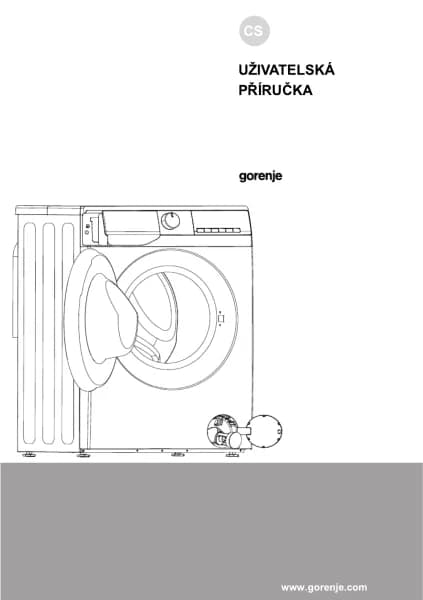Gorenje WPNA84A2TSWIFI handleiding
Handleiding
Je bekijkt pagina 13 van 65
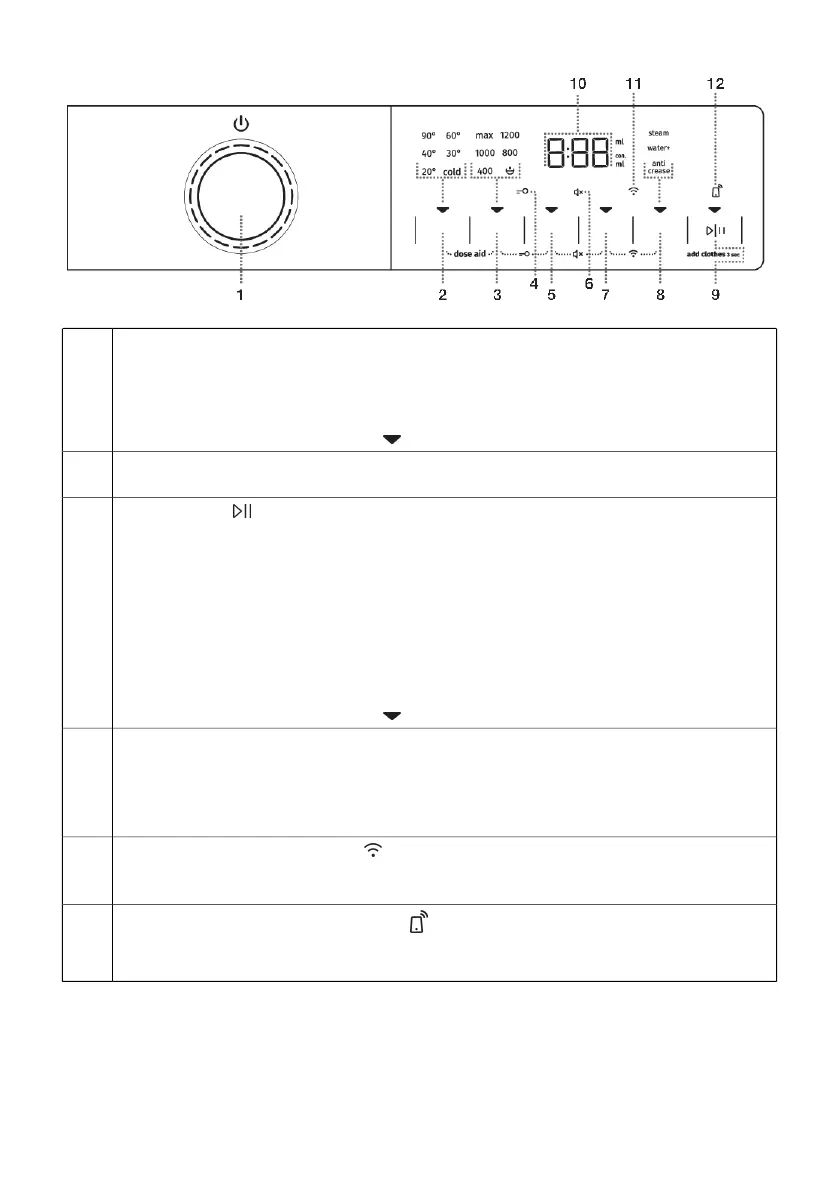
• WATER+ (EXTRA WATER)
Option to set a higher water level;
• ANTI CREASE (CREASE PREVENTION)
Option to activate the gentle wash function.
When the appliance is turned on, the indicator on the button lights up.
MENU Wi-Fi connections (CONNECT) (CONNECTION)7+8
Press the positions 7+8 and hold them for 3 seconds.
START/PAUSE BUTTON
9
The button has 4 functions:
• START – starting the washing programme (start the programme with a brief press on
the button);
• PAUSE – pause the washing programme (if you briefly press the button again, you can
temporarily stop appliance operation);
• ADD CLOTHES – adding clothes into the drum during the washing progress (hold the
button for 3 seconds);
• SAVING PERSONAL SETTINGS (hold the button for 5 seconds).
When the appliance is turned on, the indicator on the button lights up.
The following is displayed on the DISPLAY UNIT:10
• available functions;
• time remaining to programme completion;
• information for the user.
Lighting of the symbol CONNECT (CONNECTION)
11
The symbol is lit at all times when REMOTE START (REMOTE START) is enabled, even when
the appliance is not in operation or is in standby mode.
Lighting of the symbol REMOTE START
12
The symbol is lit at all times when REMOTE START is enabled, even when the appliance is
not in operation or is in standby mode.
13
Bekijk gratis de handleiding van Gorenje WPNA84A2TSWIFI, stel vragen en lees de antwoorden op veelvoorkomende problemen, of gebruik onze assistent om sneller informatie in de handleiding te vinden of uitleg te krijgen over specifieke functies.
Productinformatie
| Merk | Gorenje |
| Model | WPNA84A2TSWIFI |
| Categorie | Wasmachine |
| Taal | Nederlands |
| Grootte | 5025 MB |