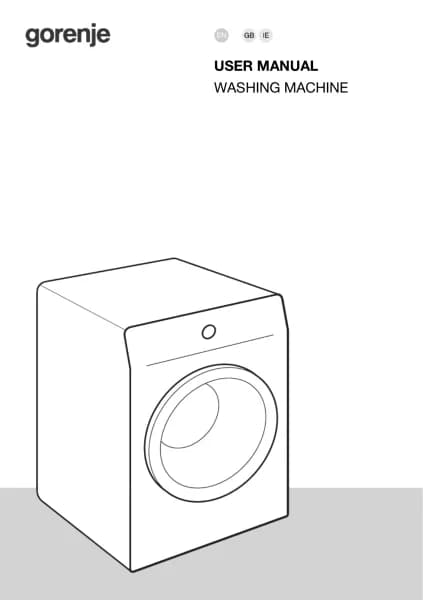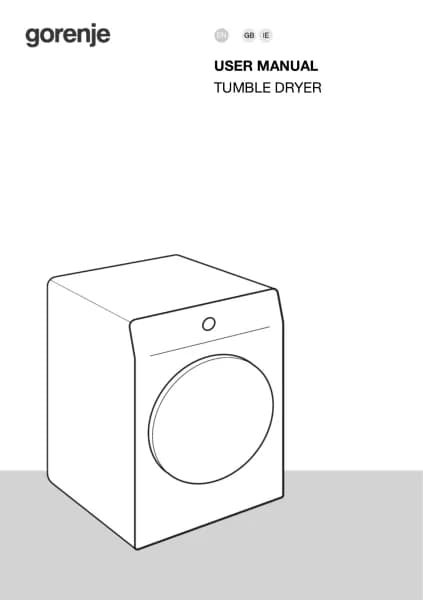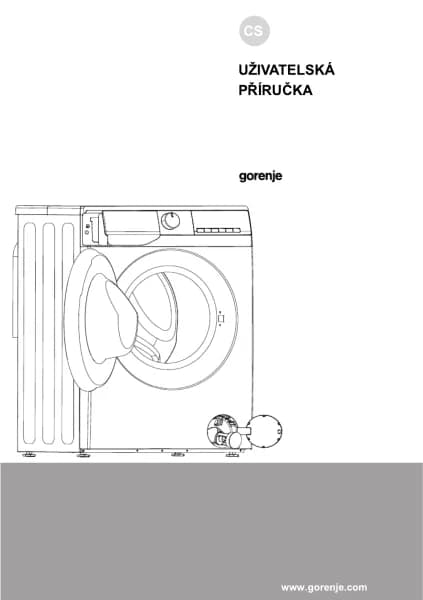Gorenje WPNA84A2TSWIFI handleiding
Handleiding
Je bekijkt pagina 12 van 65
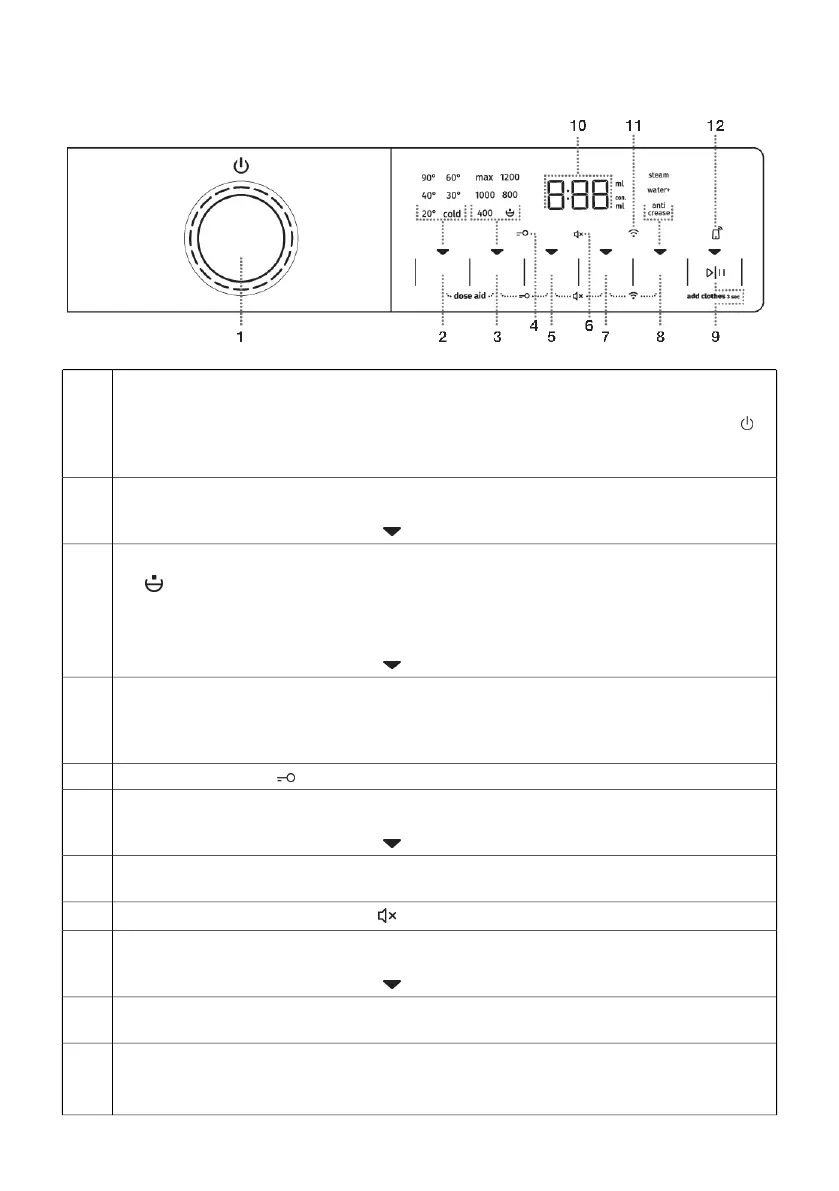
Control unit
Washing machine ON/OFF and PROGRAM SELECTOR DIAL.1
To TURN ON the washing machine, rotate the program selector knob left or right.
To TURN OFF the washing machine, rotate the program selector knob to position OFF .
To SELECT a washing programme, rotate the knob left or right. The signal light next to the
selected program lights up.
TEMP. (WASHING TEMPERATURE)2
Option to set washing temperature.
When the appliance is turned on, the indicator on the button lights up.
3
• SPIN (SPINNING RATE)
•
PUMP STOP
• DRAIN – no lighting
Option to set the spinning rate.
When the appliance is turned on, the indicator on the button lights up.
DOSE AID2+3
Information on recommended amount of powder and liquid detergent, according to the
selected settings and the amount
Press the positions 2+3 and hold them for 3 seconds.
CHILD LOCK symbol lighting4
FAST (FAST)5
Option to set a shorter washing programme time.
When the appliance is turned on, the indicator on the button lights up.
Child lock ON/OFF3+5
Press the positions 3+5 and hold them for 3 seconds.
Lighting of the SOUND OFF symbol
6
DELAY END (DELAY END)7
Option to set the time of washing programme completion.
When the appliance is turned on, the indicator on the button lights up.
Sound ON/OFF5+7
Press the positions 5+7 and hold them for 3 seconds.
EXTRAS (ADDITIONAL FUNCTIONS)8
• STEAM (STEAM)
Option to activate the laundry refresh function;
12
Bekijk gratis de handleiding van Gorenje WPNA84A2TSWIFI, stel vragen en lees de antwoorden op veelvoorkomende problemen, of gebruik onze assistent om sneller informatie in de handleiding te vinden of uitleg te krijgen over specifieke functies.
Productinformatie
| Merk | Gorenje |
| Model | WPNA84A2TSWIFI |
| Categorie | Wasmachine |
| Taal | Nederlands |
| Grootte | 5025 MB |