Handleiding
Je bekijkt pagina 29 van 64
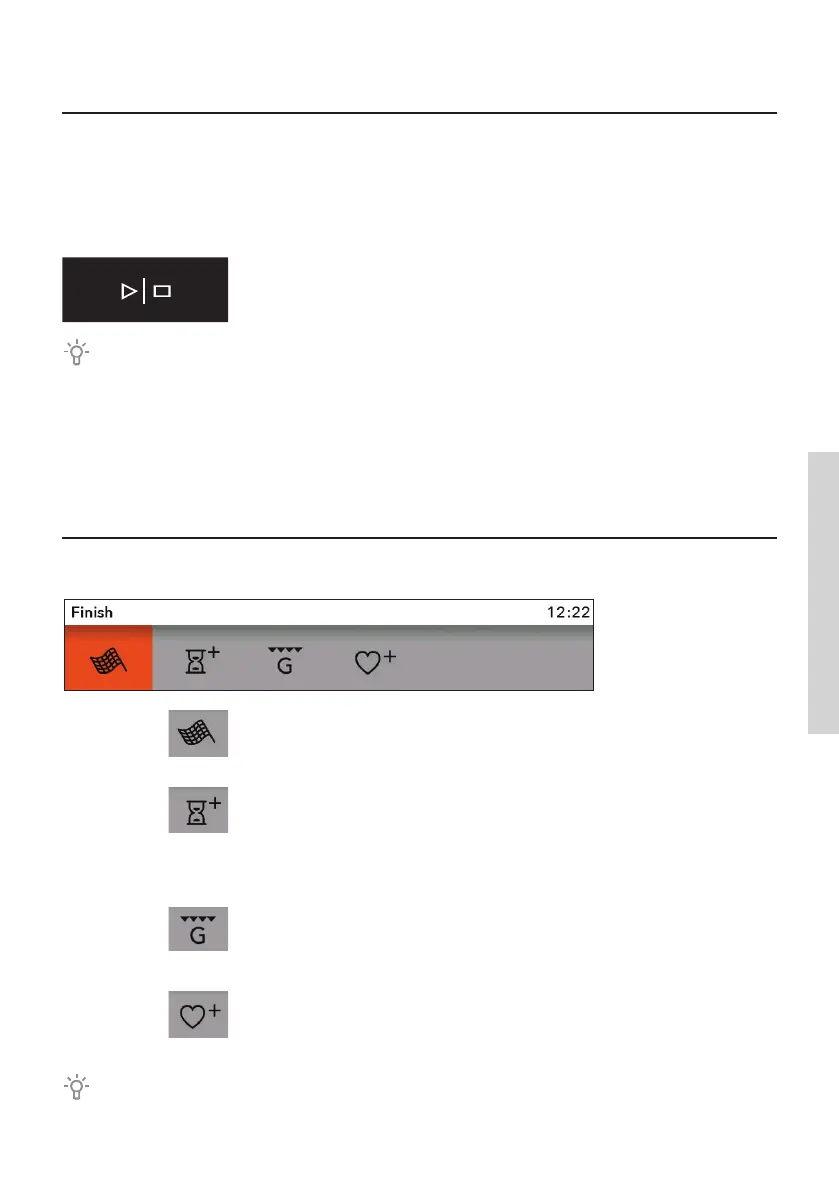
29
722095
START OF BAKING
Before the beginning of baking, the START/STOP button flashes.
Start the baking process by briefly touching the START/STOP button.
If you want to change the current settings during baking, turn the KNOB and select the
setting or value. Confirm your selection.
If the door is opened during the baking process, baking stops and continues once the
door is closed again. This must be done within 3 minutes, otherwise the baking process is
terminated and the word Finish is displayed on the screen.
END OF BAKING AND OVEN
SHUT-OFF
For a pause in the cooking process, press the START/STOP key.
Turn the KNOB and
the menu Finish
appears along with
the symbols.
Finish
Select the icon and end the baking process. The display shows the
main menu.
Add duration
You can extend the duration of baking by selecting the icon.
You can determine a new time of the end of baking (see chapter
TIMER FUNCTIONS – DURATION).
Au gratin
Choose this symbol to brown the upper layer of the dish after
cooking.
Add to favourites
You can store the selected settings in the oven memory and use
them again the next time.
After the use of the oven, some water may be left in the condensate channel
(underneath the door). Wipe the channel with a sponge or a cloth.
722095_en.indd 29722095_en.indd 29 21. 12. 2021 08:13:5821. 12. 2021 08:13:58
Bekijk gratis de handleiding van Gorenje GCM812B, stel vragen en lees de antwoorden op veelvoorkomende problemen, of gebruik onze assistent om sneller informatie in de handleiding te vinden of uitleg te krijgen over specifieke functies.
Productinformatie
| Merk | Gorenje |
| Model | GCM812B |
| Categorie | Fornuis |
| Taal | Nederlands |
| Grootte | 4117 MB |







