Handleiding
Je bekijkt pagina 28 van 64
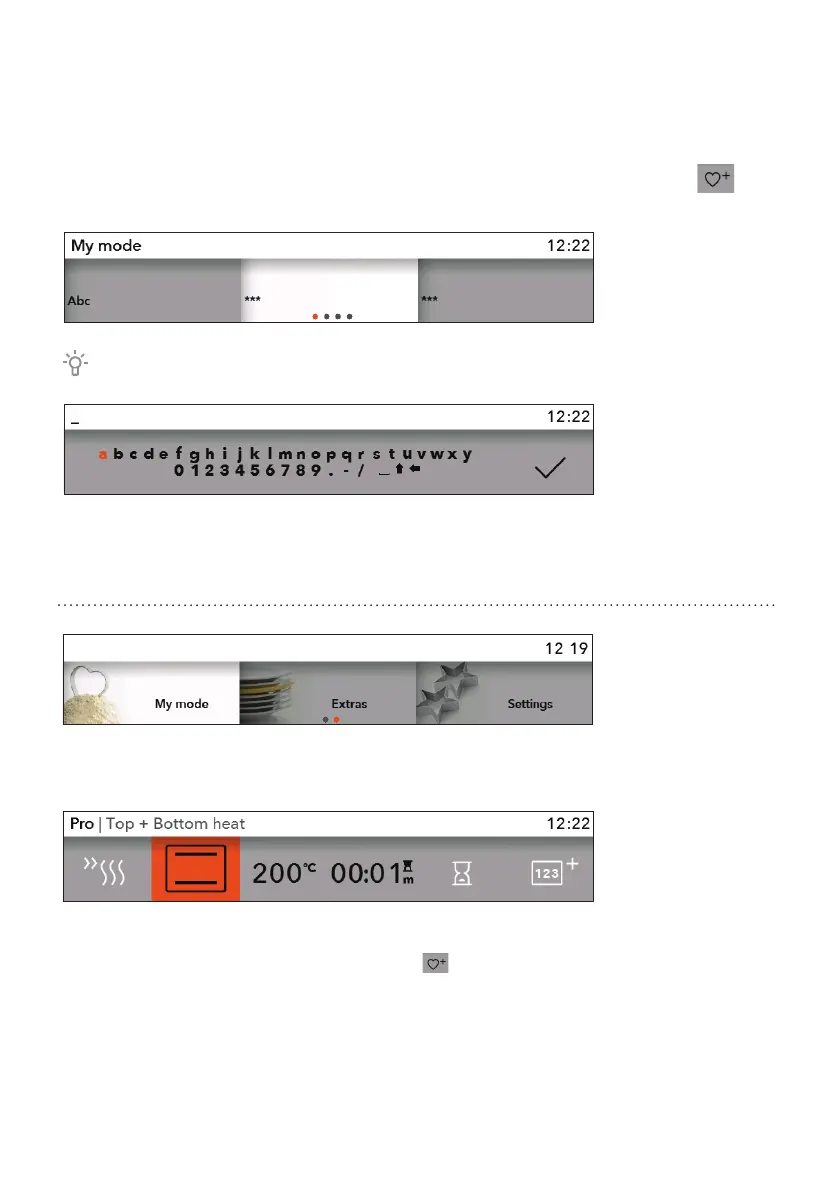
28
722095
D) STORING YOUR OWN PROGRAMME (MY
MODE)
Select the field with
asterisks for which
you will select a new
recipe name.
The pre-set values
are shown and you
can change them if
necessary.
When the program is complete, the Finish menu will appear. If you have made any
changes, you can store them by selecting the symbol. Select a recipe with the same
name. The sign "The program will be overwritten" appears on the display.
- Confirm the selection to store the recipe under the same or a new name.
– You may also cancel your selection. A display will appear on which you can select a new
field and store the new recipe.
You can store up to 12 recipes in the memory.
Rotate the KNOB and
confirm respective
characters to enter
the name. If required,
delete a character
with the arrow; store
the name with the
check mark.
When the cooking process is complete, the "Finish" menu will appear. Select the
symbol to store your settings into the oven memory.
You can retrieve your
favourite recipes
by choosing My
mode in the main
menu. Confirm your
selection with the
KNOB.
722095_en.indd 28722095_en.indd 28 21. 12. 2021 08:13:5721. 12. 2021 08:13:57
Bekijk gratis de handleiding van Gorenje GCM812B, stel vragen en lees de antwoorden op veelvoorkomende problemen, of gebruik onze assistent om sneller informatie in de handleiding te vinden of uitleg te krijgen over specifieke functies.
Productinformatie
| Merk | Gorenje |
| Model | GCM812B |
| Categorie | Fornuis |
| Taal | Nederlands |
| Grootte | 4117 MB |







