Goodwe GW50K-SMT-L-G10 handleiding
Handleiding
Je bekijkt pagina 31 van 58
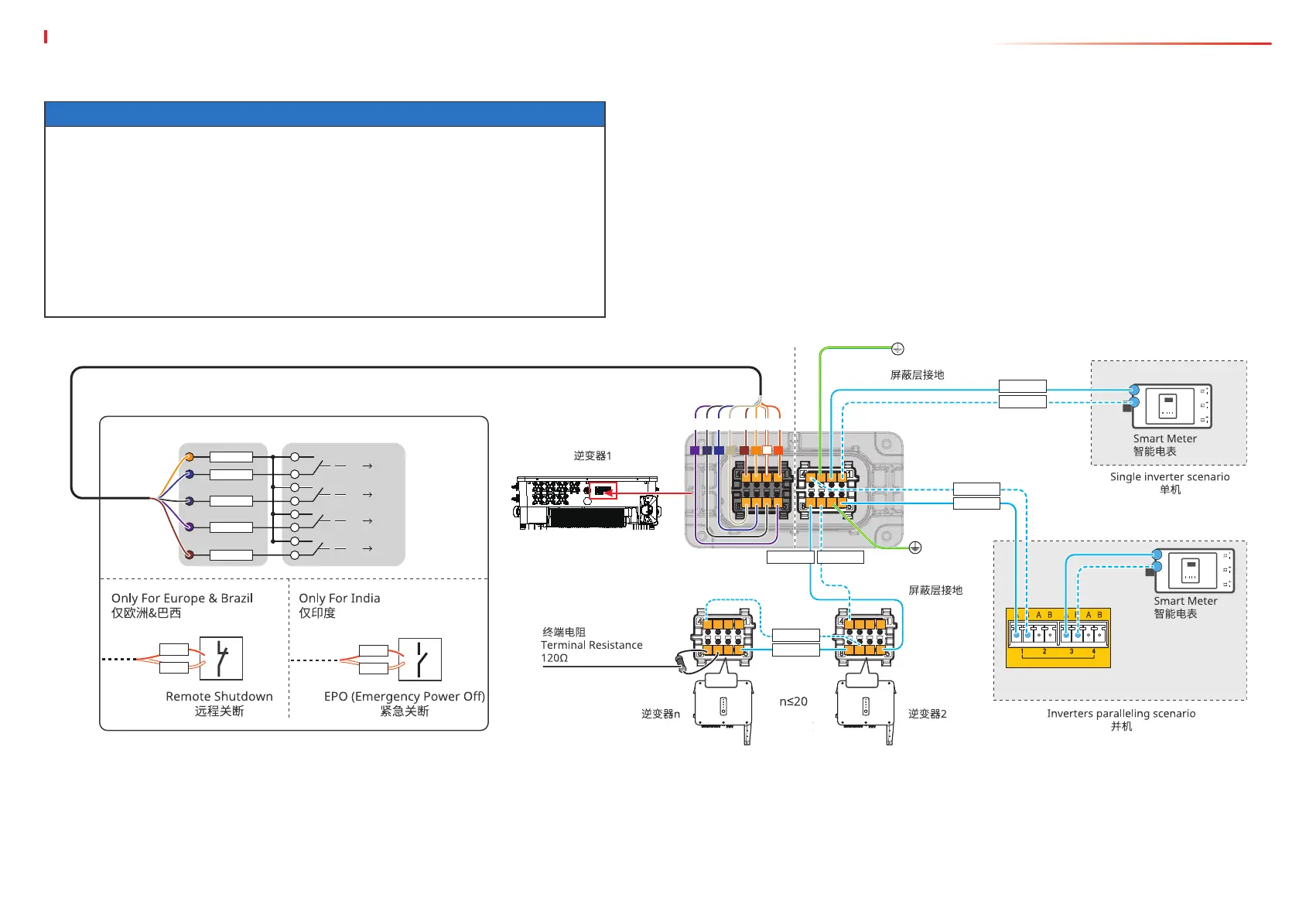
06 Electrical Connection
27
User Manual V1.2-2025-01-16
6.5.3 Connecting the Communication Cable
NOTICE
• The communication port can be congured dierently according to the regulatory requirements
in dierent regions.
• The remote shutdown, emergency powero, RCR function is diabled in default. Enable it via
SolarGo App if needed. Detailed steps, refer to SolarGo App User Manual.
• When connecting the communication cable, make sure that the wiring port denition and
the equipment are fully matched, and the cable alignment path should avoid interference
sources, power cables, etc., so as not to aect signal reception.
• There are three wire holes in the communication terminal, corresponding to three plugs.
As needed, remove the corresponding number of plugs. The unused wire holes must be
plugged, to avoid aecting the protection performance of the inverter.
• Below are dierent congurations for certain regions.
1234
5678
1234
5678
……
COM
RCR
RS485
COM
BA
BA
EzLogger3000C
RS485
1234
5678
1234
5678
Shielding layer grounding
RS485_B2
RS485_A2
RS485_B1
RS485_B1
RS485_B1
RS485_A1
RS485_A1
RS485_A1
K 4
K 3
K 2
K 1
0%
30%
60%
100%
3
5V
7
DI_7
6
DI_6
5
DI_5
DI_4
4
Shielding layer
grounding
Inverter n Inverter 2
Inverter 1
2.DI-
1.DI+
2.DI-
1.DI+
RCR, Remote Shutdown, EPO
3 12
7
8
5
4
6
Bekijk gratis de handleiding van Goodwe GW50K-SMT-L-G10, stel vragen en lees de antwoorden op veelvoorkomende problemen, of gebruik onze assistent om sneller informatie in de handleiding te vinden of uitleg te krijgen over specifieke functies.
Productinformatie
| Merk | Goodwe |
| Model | GW50K-SMT-L-G10 |
| Categorie | Niet gecategoriseerd |
| Taal | Nederlands |
| Grootte | 6698 MB |







