Goodwe GW10K-MS handleiding
Handleiding
Je bekijkt pagina 28 van 60
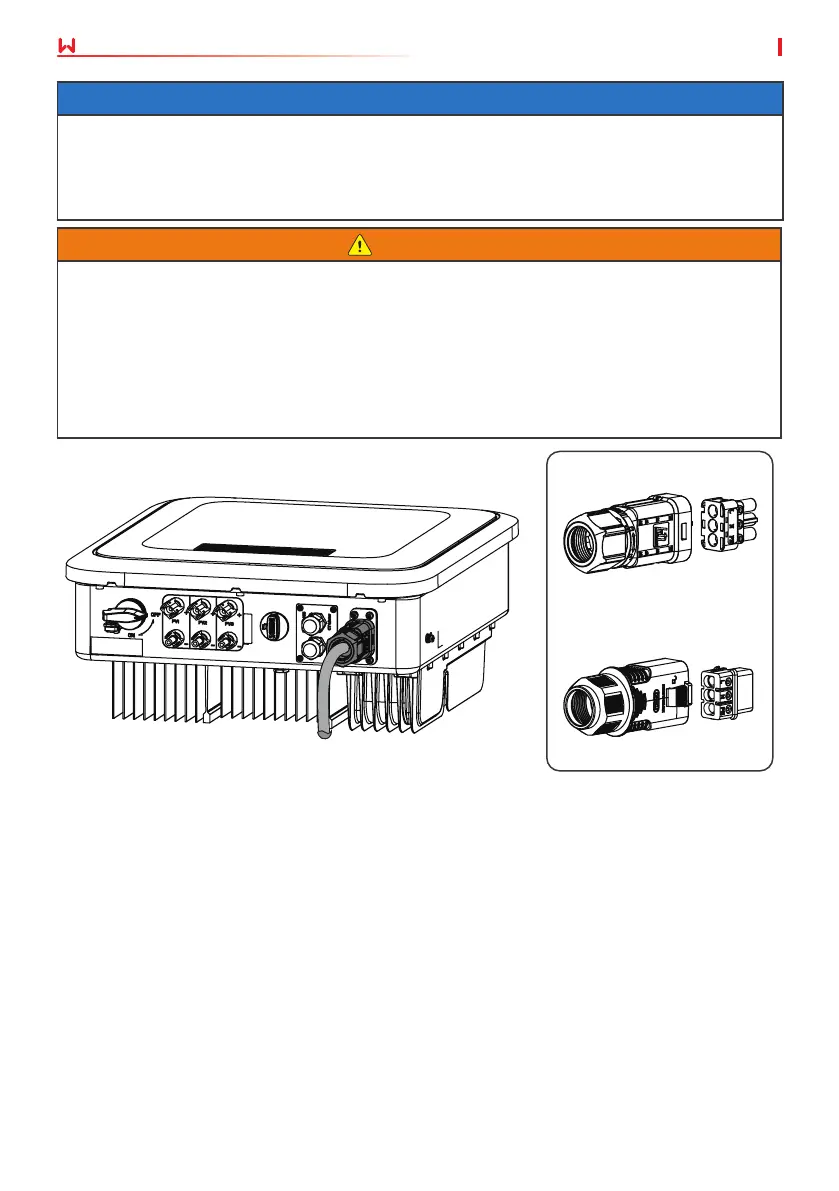
06 Electrical Connection
24
User Manual V2.2-2025-07-24
NOTICE
• Install one AC circuit breaker for each inverter. Multiple inverters cannot share one AC circuit
breaker.
• Seal the AC output terminals with waterproof covers when they are not to be used. Otherwise, the
ingress protection rating will be inuenced.
WARNING
• Pay attention to the silkscreens L, N, PE on the AC terminal. Connect the AC cables to
the corresponding terminals. The inverter may be damaged if the cables are connected
inappropriately.
• Make sure that the whole cable cores are inserted into the AC terminal holes. No part of
the cable core can be exposed.
• Make sure that the cables are connected securely. Otherwise, the terminal may be too hot
to damage the inverter when the inverter is working.
or
AC-2
AC-1
Step 1 Make the AC output cable.
Step 2 Disassemble the AC connector.
Step 3 Insert the AC output cable into the AC connector.
Step 4 Plut the AC connector into the inverter.
Bekijk gratis de handleiding van Goodwe GW10K-MS, stel vragen en lees de antwoorden op veelvoorkomende problemen, of gebruik onze assistent om sneller informatie in de handleiding te vinden of uitleg te krijgen over specifieke functies.
Productinformatie
| Merk | Goodwe |
| Model | GW10K-MS |
| Categorie | Niet gecategoriseerd |
| Taal | Nederlands |
| Grootte | 6944 MB |







