Goodwe GW10K-MS handleiding
Handleiding
Je bekijkt pagina 13 van 60
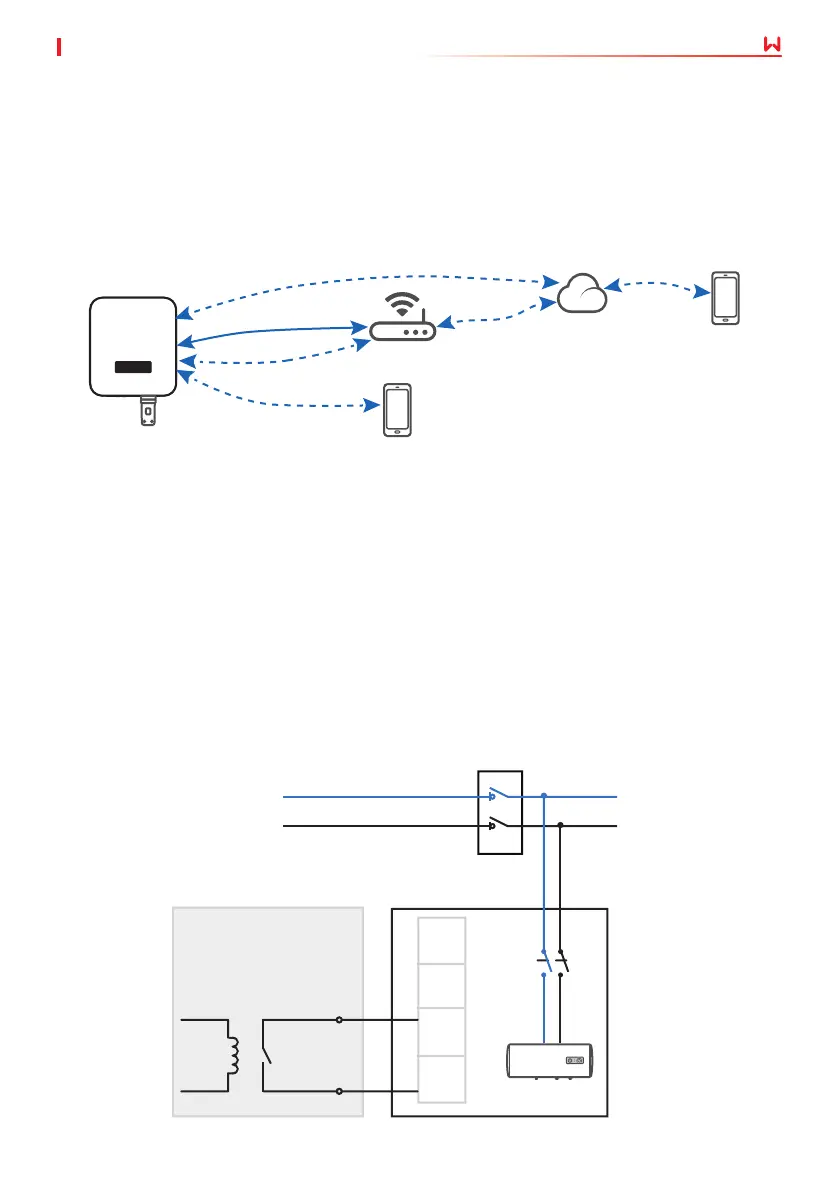
03 Product Introduction
9
User Manual V2.2-2025-07-24
Communications
The inverter supports parameter setting via Bluetooth, connecting to the SMES monitoring
platform via 4G, WiFi or LAN etc,thus monitoring the operations of the inverter and the power
plant, etc.
• WiFi: Wireless IEEE 802.11 b/g/n @2.4 GHz.
• LAN: Ethernet with 10M/100Mbps adaptive speed.
• Bluetooth: meets Bluetooth 5.1 standard.
• 4G (Optional): It supports connecting to the monitoring platform via 4G communication.
The inverter reserves a dry contact control port to support the connection of SG Ready certied
heat pumps and controllable loads, which is used to turn on or o the loads.
The load control methods are as follows:
• Switch mode: You can control the opening and closing of the load through the "switch" button.
• Time setting mode: You can set the time to turn on or o the loads, and the loads will be turned
on or o automatically within the set time period.
• Power setting mode: You can set a power value by yourself. When the output power of the
inverter exceeds the set value, the load will turn on.
The load control function is disabled by default. If you need to use it, please enable and set the
"Load Control" function through the "More" interface on the SolarGo App.
Load Control (Optional)
N
L
K1
K2
K3
K4
SG
Ready
DO+
DO-
Communication
Module
Monitoring
Platform
SolarGo App
LAN< 100m
WiFi< 10m
Bluetooth< 5m
SMES
App
4G
Router
Bekijk gratis de handleiding van Goodwe GW10K-MS, stel vragen en lees de antwoorden op veelvoorkomende problemen, of gebruik onze assistent om sneller informatie in de handleiding te vinden of uitleg te krijgen over specifieke functies.
Productinformatie
| Merk | Goodwe |
| Model | GW10K-MS |
| Categorie | Niet gecategoriseerd |
| Taal | Nederlands |
| Grootte | 6944 MB |







