Goodwe EzLogger3000C handleiding
Handleiding
Je bekijkt pagina 56 van 135
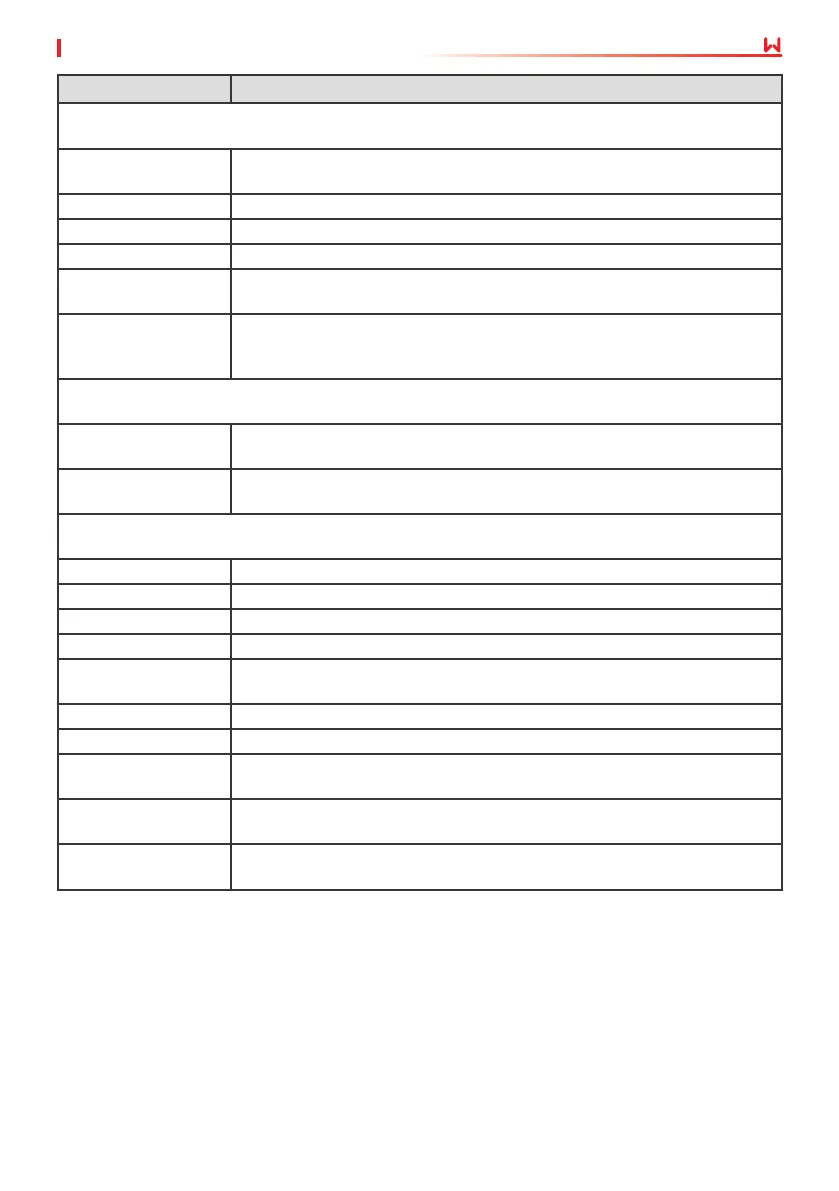
08 System Commissioning
51
User Manual V1.2-2025-04-15
Parameter Description
When the Communication Protocol is Modbus-TCP, set the following parameters based on
actual situation:
Communication
Mode
Set the communication mode based on actual situation. Supported:
UDP, TCPClient and TCPServer.
Local IP Address Set the IP address of the net port of the EzLogger.
Local Port Set the port number of the EzLogger. Default value: 502.
Remote IP Address Set the IP address of the added device.
Remote Port
Set the port number of the added device. If the number is no xed, set
it to be 0.
Terminal Address
Device address. Set the parameter based on the actual power plant
planning. Select Auto Generate when there is no need to set the
parameters based on the actual settings.
When the Communication Protocol is GW-XPH, set the following parameters based on
actual situation:
Communication Port
Select the actual connected port on the EzLogger. Supported port:
RS485-1, RS485-2, RS485-3, RS485-4.
Terminal Address
Device address. Set the parameter based on the actual power plant
planning.
When the Communication Protocol is 104 master, set the following parameters based on
actual situation:
Local IP Address Set the IP address of the net port of the EzLogger.
Local Port Suggested to be set as 0.
Remote IP Address Set the IP address of the remote device collected via 104 master.
Remote Port Set the port number of the remote device collected via 104 master.
Remote Public Ad-
dress
Set the 104 public address of the remote device collected via 104
master.
Source Address Set the 104 source address of the EzLogger.
Access Point Table Set the 104 protocol point table applied by the remote device.
IEC 104 Forwarding
The EzLogger forwards 104 address mapping table applied by the
remote device data.
Modbustcp forward-
ing
The EzLogger forwards modbustcp address mapping table applied by
the remote device data.
MV Station Power
Mapping
Set the power data mapping table of the remote device.
Bekijk gratis de handleiding van Goodwe EzLogger3000C, stel vragen en lees de antwoorden op veelvoorkomende problemen, of gebruik onze assistent om sneller informatie in de handleiding te vinden of uitleg te krijgen over specifieke functies.
Productinformatie
| Merk | Goodwe |
| Model | EzLogger3000C |
| Categorie | Niet gecategoriseerd |
| Taal | Nederlands |
| Grootte | 18464 MB |







