Goodwe EzLogger3000C handleiding
Handleiding
Je bekijkt pagina 54 van 135
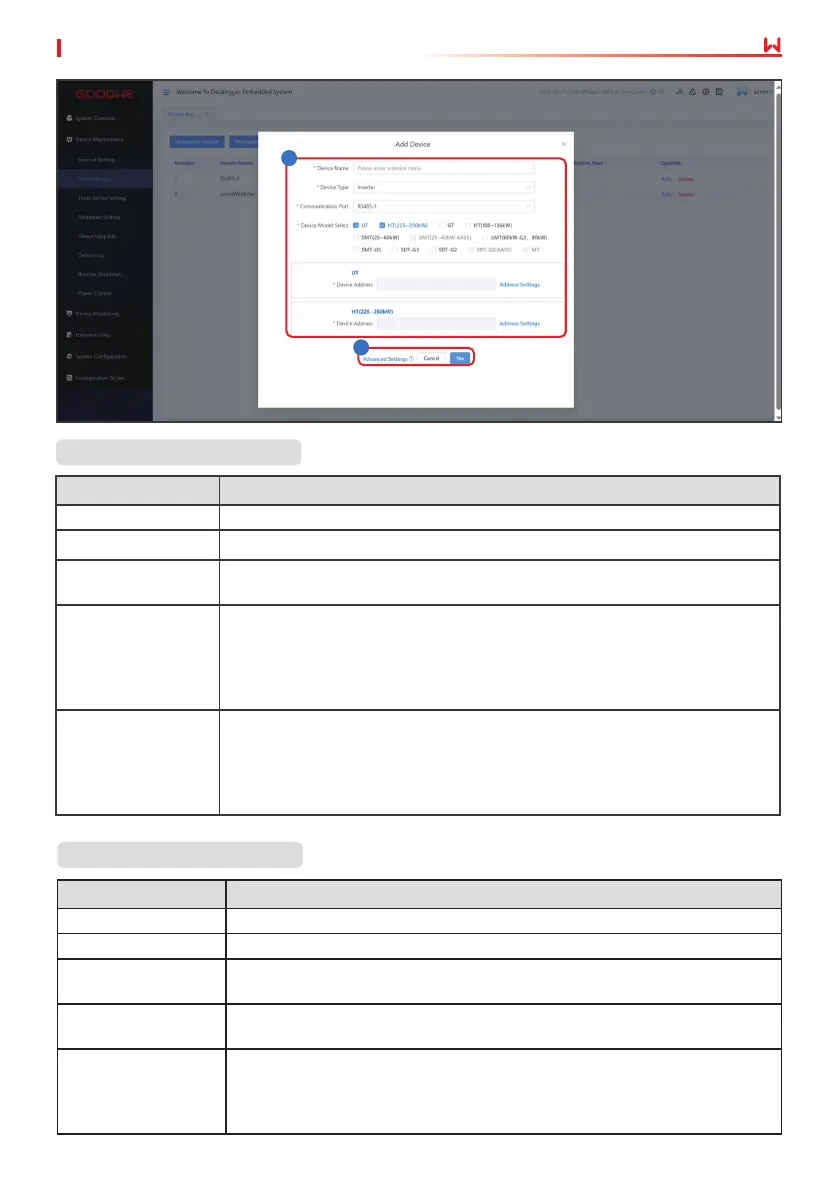
08 System Commissioning
49
User Manual V1.2-2025-04-15
4
5
Add an inverter
Parameter Description
Device Name Dene the device name based on actual needs.
Device Type Select Inverter.
Communication
Port
Select based on the actual port on the EzLogger which the inverter
connected to. Supported port: RS485-1, RS485-2, RS485-3, RS485-4.
Select Device
Select the actual connected inverter model. Connect inverters of
dierent models to one port is supported. UT and HT(225~250kW) can
be connected to one RS485 communication port at the same time. GT,
HT(100~136kW), SMT(25~60kW), SMT(80kW), SMT-US, SDT-G3 and SDT-G2
can be connected to one RS485 communication port at the same time.
Terminal Address
Device address. Set the parameter based on the actual power plant
planning. Select Auto-Generate when there is no need to set the
parameters based on the actual settings. Make sure that the terminal
address is consistent with the communication address of the inverter on
the SolarGo app.
Add a smart meter
Parameter Description
Device Name Dene the device name based on actual needs.
Device Type Select Smart Meter.
Communication
Protocol
Set the parameter based on the communication protocol of the smart
meter. Supported: Modbus-RTU.
Communication Port
Select the actual connected port on the EzLogger. Supported port:
RS485-1, RS485-2, RS485-3, RS485-4.
Device Subtype
This option is displayed when the communication protocol is Modbus-
RTU. Set this parameter based on the actual meter model. Support-
ed: Goodwe Meter(GM330), UMG604PRO, Acrel-DTSD1352, Schnei-
der-IEM3255, and Others.
Bekijk gratis de handleiding van Goodwe EzLogger3000C, stel vragen en lees de antwoorden op veelvoorkomende problemen, of gebruik onze assistent om sneller informatie in de handleiding te vinden of uitleg te krijgen over specifieke functies.
Productinformatie
| Merk | Goodwe |
| Model | EzLogger3000C |
| Categorie | Niet gecategoriseerd |
| Taal | Nederlands |
| Grootte | 18464 MB |







