Goodwe EzLogger3000C handleiding
Handleiding
Je bekijkt pagina 36 van 135
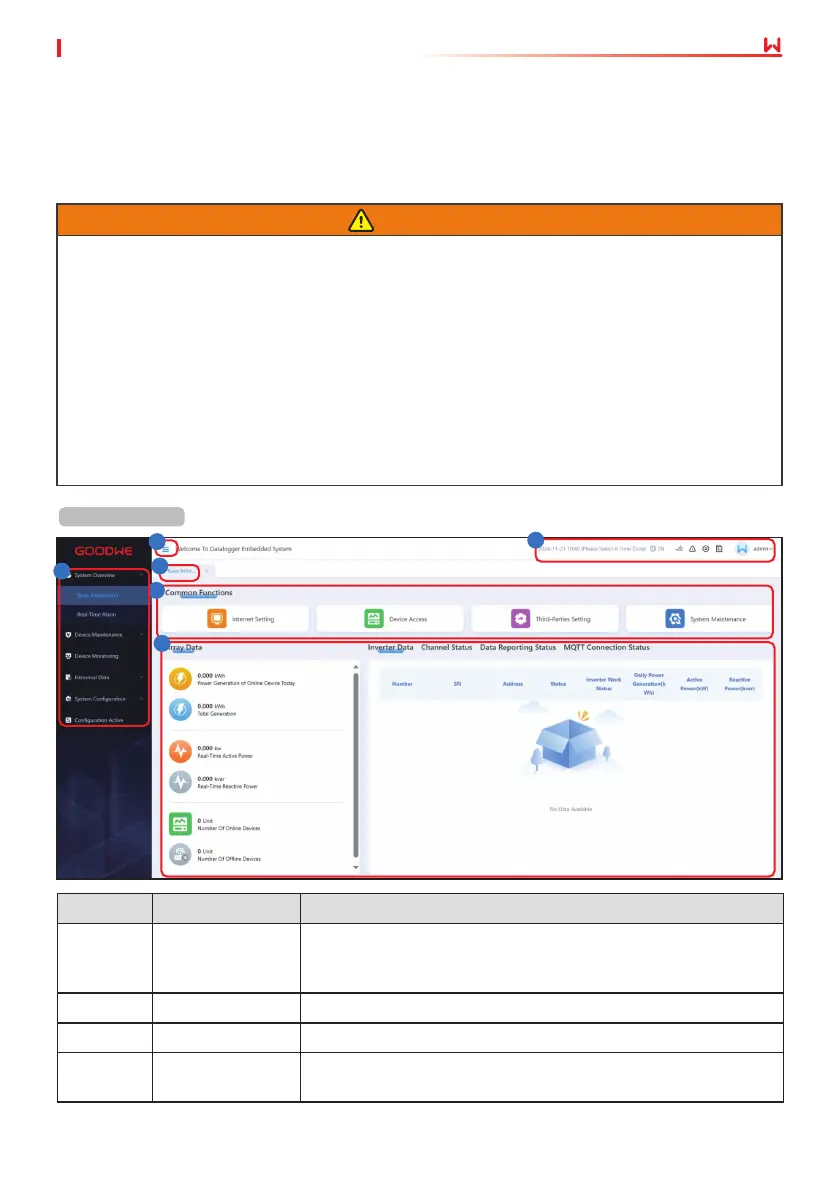
08 System Commissioning
31
User Manual V1.2-2025-04-15
8.2.1 Introduction to Web UI
8.2 Commissioning via Web
WARNING
• The web rmware version shown in this document is V3.4.21. The screenshots are for
reference only. The actual display may dier.
• The name, range, and default value of the parameters are subject to change.The actual
display prevails.
• When issuing reset, shutdown and upgrade commands to the inverter, the inverter may fail
to connect to the utility grid, which will aect the power generation.
• The grid parameters, protection parameters, feature parameters and power regulation
parameters of the inverter shall be set by professionals. Improper settings may cause the
inverter fail to connect to the grid. Wrong settings of power regulation parameters may
cause the inverter connected to the grid improperly, thus aecting the power generation.
• To prevent the generating capacity from being inuenced by wrong settings, the grid
scheduling parameters shall be set by professionals.
Log into the embedded web to set parameters of the EzLogger, check running information and
alarms to get the system status information in time.
Layout
4
6
5
1
3
2
No. Function Description
1 Menu list
Area for the menus. Choose the main menu, then the sec-
ond-level menu will be displayed. Under some main menus,
there are no second-level menu.
2 Menu list button Click to hide or show the menu list.
3 Tag list Displays the opened menu tags.
4
Common
functions
Displays the often used functions for easy operation. The
common functions can be set in the menu list.
Bekijk gratis de handleiding van Goodwe EzLogger3000C, stel vragen en lees de antwoorden op veelvoorkomende problemen, of gebruik onze assistent om sneller informatie in de handleiding te vinden of uitleg te krijgen over specifieke functies.
Productinformatie
| Merk | Goodwe |
| Model | EzLogger3000C |
| Categorie | Niet gecategoriseerd |
| Taal | Nederlands |
| Grootte | 18464 MB |







