Goodwe EzLogger3000C handleiding
Handleiding
Je bekijkt pagina 35 van 135
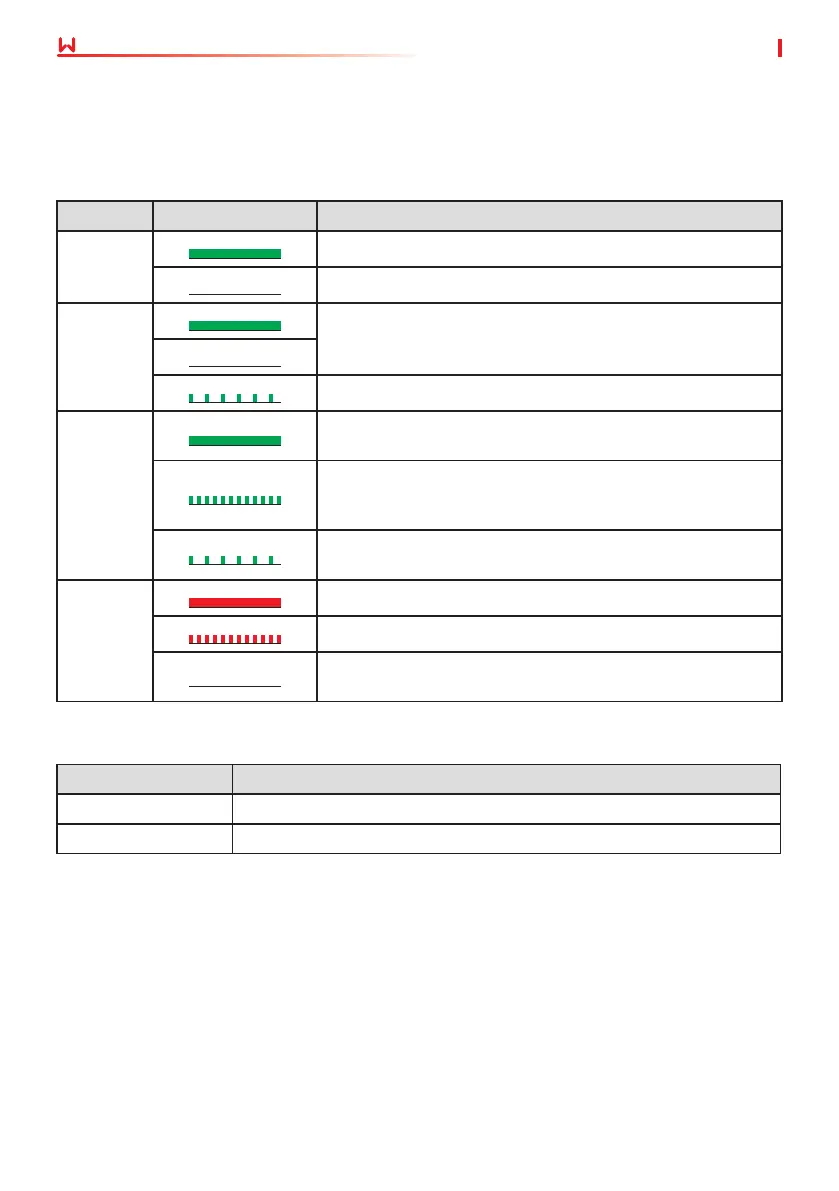
08 System Commissioning
30
User Manual V1.2-2025-04-15
LED Indicators
RST Button Denition
Short press 1-3S Restart the EzLogger.
Long press 6-20S Restart the EzLogger and restores factory default network settings.
Button
8 System Commissioning
8.1 Indicators and Buttons
Indicator Indicator status Description
PWR
Steady green: The device is powered on.
Green o: The device power supply is abnormal.
RUN
Steady green/Green o: The device fails to work.
Slow blinking green: The device is working properly.
NET
Steady green: Communication between the device and the
server is normal.
Fast blinking green: Communication between the device
and the router is normal, but communication between the
device and the server fails.
Slow blinking green: Communication between the device
and the router fails.
ALM
Steady red: All the connected inverters are in fault status.
Fast blinking red: the equipment is being upgraded.
Red o: At least one inverter in the system is working
properly.
Bekijk gratis de handleiding van Goodwe EzLogger3000C, stel vragen en lees de antwoorden op veelvoorkomende problemen, of gebruik onze assistent om sneller informatie in de handleiding te vinden of uitleg te krijgen over specifieke functies.
Productinformatie
| Merk | Goodwe |
| Model | EzLogger3000C |
| Categorie | Niet gecategoriseerd |
| Taal | Nederlands |
| Grootte | 18464 MB |







