Goodwe EzLogger3000C handleiding
Handleiding
Je bekijkt pagina 30 van 135
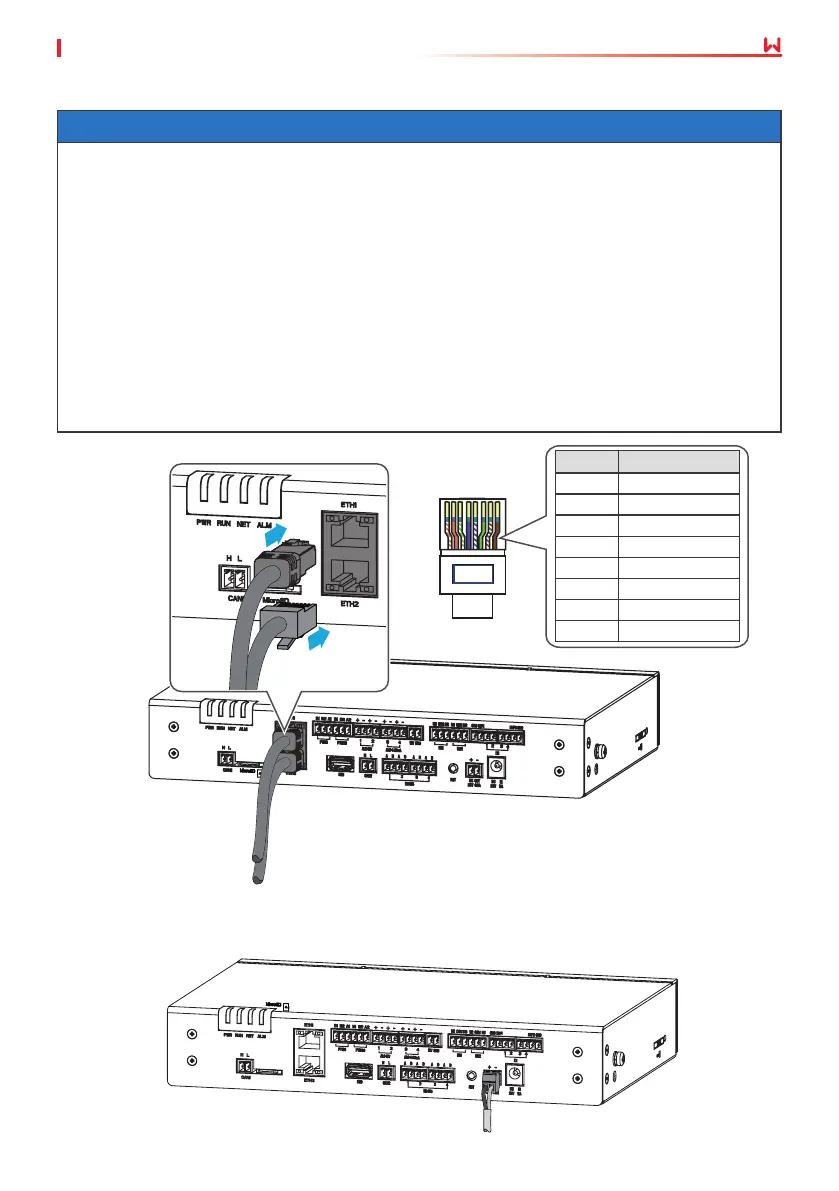
06 Electrical Connection
25
User Manual V1.2-2025-04-15
6.10 Connecting the Ethernet Cable
NOTICE
• Recommended cable specication: CAT 5E or higher outdoor shielded network cable and
shielded RJ45 connector.
• ETH1 is designed for network communication. The default IP mode of EHT1 is dynamic IP
mode, which allows access of router, switch, and so on.
• ETH2 is designed for network communication or embedded web connection. The default
IP mode of EHT2 is dynamic IP mode, with a virtual IP: 172.18.0.12. The Ethernet cable is
used for connecting a router or a Ethernet switch, or connecting a PC for embedded web
conguration.
• ETH1 port IP, ETH2 port IP and the default virtual IP cannot share the same networt seg-
ment.
• Refer to section 8.4.1 Setting the Port Parameter for more details about modifying IP
parameters of ETH port.
• If the PC provides USB or Type-C port only, prepare a network port adapter to connect the
EzLogger and the PC.
1 2 3 4 5 6 7 8
No. Color
1 Orange & white
2 Orange
3 Green & white
4 Blue
5 Blue & white
6 Green
7 Brown & white
8 Brown
6.11 Connecting the 24V DC Output Cable
Bekijk gratis de handleiding van Goodwe EzLogger3000C, stel vragen en lees de antwoorden op veelvoorkomende problemen, of gebruik onze assistent om sneller informatie in de handleiding te vinden of uitleg te krijgen over specifieke functies.
Productinformatie
| Merk | Goodwe |
| Model | EzLogger3000C |
| Categorie | Niet gecategoriseerd |
| Taal | Nederlands |
| Grootte | 18464 MB |







