Godox Knowled F800R handleiding
Handleiding
Je bekijkt pagina 64 van 85
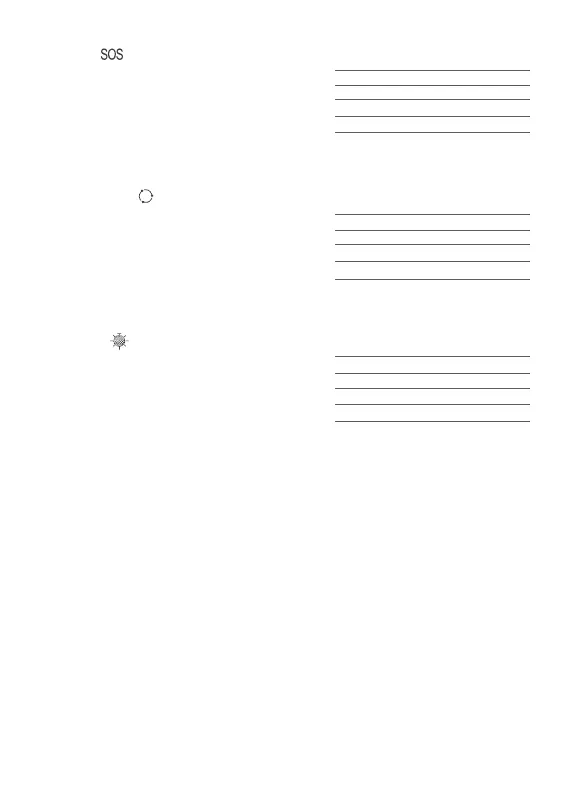
61
13. RGB Cycle
This effect simulates the effect cycle and
change of colorful lights and is often used
to create a fantasy, sci- atmosphere.
DIM: 0%-100%(in 0.1% increment)
Switch: Turn on/off the effect
SAT: 0%-100%
Speed: 1-100
DIM: 0%-100%(in 0.1% increment)
Switch: Turn on/off the effect
SAT: 0%-100%
Speed: 1-100
14. Party
This effect simulates the effect of colorful
lights, flashes and laser, and is often used
to create a carnival, fun, high energetic
atmosphere.
Note: Please rotate the select dial to adjust the parameters, then press and rotate it to the next parameter.
Select manual, the effect can be triggered once by pressing the select dial once. After a certain effect is set,
press MODE button can return to the 14 effects interface.
DIM: 0%-100%(in 0.1% increment)
Switch: Turn on/off the effect
Color: CCT/HSI
CCT/HUE: 1800K-10000K/0-360°
12. SOS
This effect simulates the flashing effect of
an SOS signal and is often used to create
a dangerous, distress or emergency
atmosphere.
Bekijk gratis de handleiding van Godox Knowled F800R, stel vragen en lees de antwoorden op veelvoorkomende problemen, of gebruik onze assistent om sneller informatie in de handleiding te vinden of uitleg te krijgen over specifieke functies.
Productinformatie
| Merk | Godox |
| Model | Knowled F800R |
| Categorie | Verlichting |
| Taal | Nederlands |
| Grootte | 7177 MB |

