Godox Knowled F800R handleiding
Handleiding
Je bekijkt pagina 63 van 85
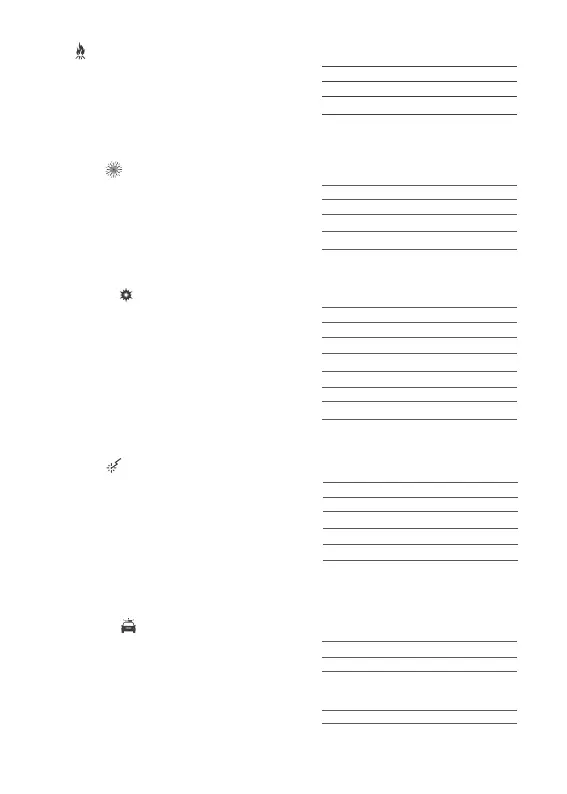
60
DIM: 0%-100%(in 0.1% increment)
Switch: Turn on/off the effect
Speed: 1-100
7. Fire
This effect simulates the effect of light
from flame and is often used to create a
bright, warm, shimmering atmosphere.
DIM: 0%-100%(in 0.1% increment)
Switch: Turn on/off the effect
Embers: 1-100
Speed: 1-100
8. Firework
This effect simulates the effect of light
from reworks and is often used to create
a gorgeous, colorful, romantic atmosphere.
This effect simulates the effect of light
from explosion and is often used to create
a bright, erce, shimmering atmosphere.
This effect simulates the effect of light
from welding and is often used to create a
hot, mechanical atmosphere.
9. Explosion
DIM: 0%-100%(in 0.1% increment)
Switch: Turn on/off the effect
Color: CCT/HSI
CCT/HUE: 1800K-10000K/0-360°
Trigger: Auto/Manual
Embers: 1-100
Speed: 1-100
10. Welding
DIM: 0%-100%(in 0.1% increment)
Switch: Turn on/off the effect
Color: CCT/HSI
CCT/HUE: 1800K-10000K/0-360°
Speed
:
1-100
This effect simulates the effect of light
from cop car and is often used to create a
tension, chasing atmosphere.
11. Cop Car
DIM: 0
%
-100
%
(in 0.1% increment)
Switch: Turn on/off the effect
Color: Red+Blue/Red/Blue/Blue+White/
Blue+Yellow/Yellow/Red+White+Blue/
Red+Yellow+Blue
Mode: 1-5
Bekijk gratis de handleiding van Godox Knowled F800R, stel vragen en lees de antwoorden op veelvoorkomende problemen, of gebruik onze assistent om sneller informatie in de handleiding te vinden of uitleg te krijgen over specifieke functies.
Productinformatie
| Merk | Godox |
| Model | Knowled F800R |
| Categorie | Verlichting |
| Taal | Nederlands |
| Grootte | 7177 MB |

