GLP JDC1 handleiding
Handleiding
Je bekijkt pagina 16 van 76
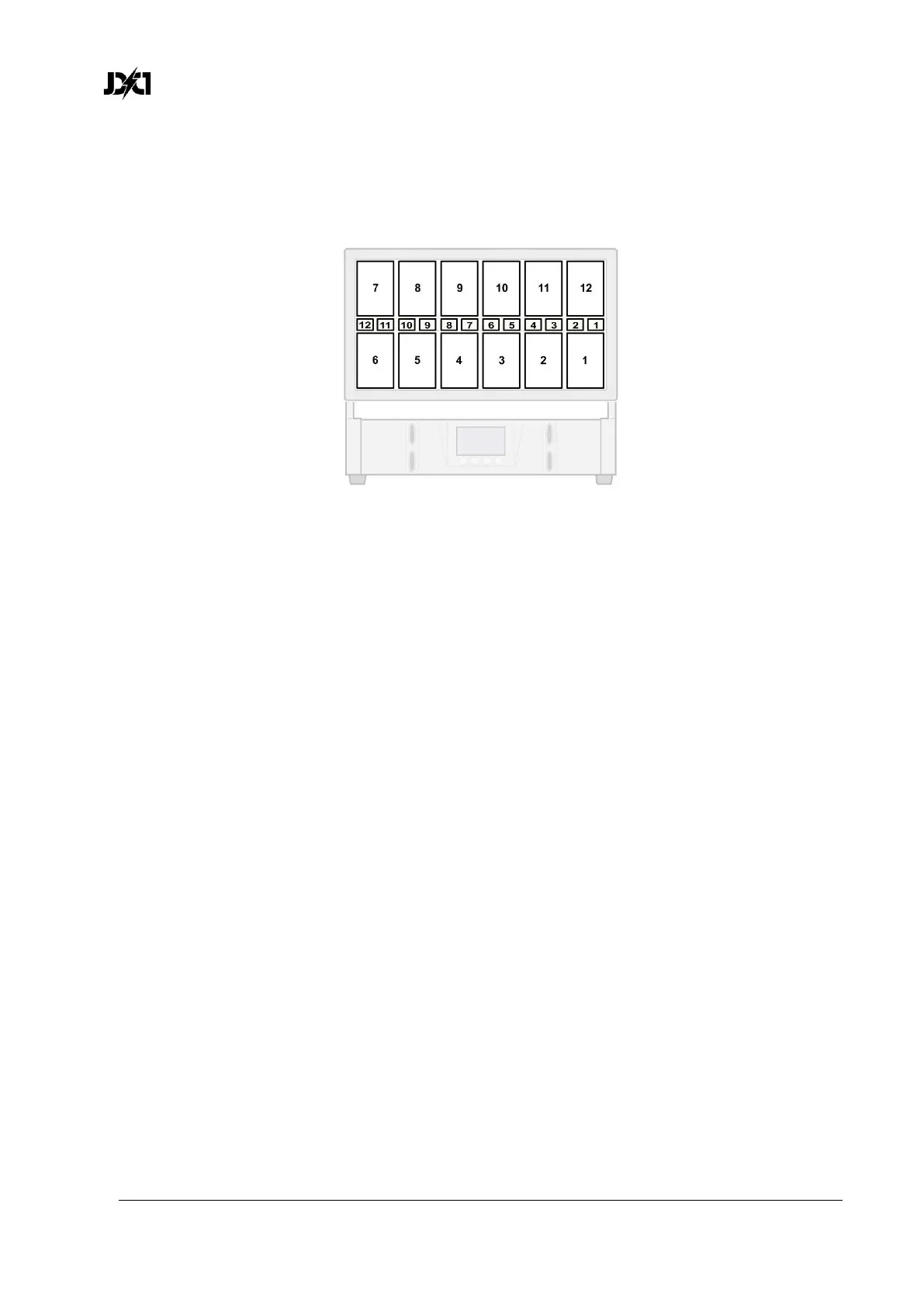
www.glp.de
16 JDC1 User Manual Rev. 20240830-01
See Figure 7. You can invert the order of all the pixels on the Plate and at the same
time invert the order of the pixels on the second Plate by setting Pixel orientation to ON
(Inverted) and 2nd pixel orientation to ON (Inverted). Inversion status in the control
panel display will be displayed as NII and the pixel layout will be as shown below:
Figure 7. Pixel orientation = ON (Inverted), 2
nd
Plate pixel orientation = ON (Inverted)
Tilt
The head tilts through 185° with coarse and fine control channels and self-correcting
position feedback.
Using the control panel, you can disable tilt position feedback and you can invert tilt
direction. Inverting tilt is a fast way of creating symmetrical effects in multiple fixtures.
You can also set tilt operation to one of three options:
• Enabled with DMX control.
• Disabled.
• Enabled but without DMX control. In this setting, power is applied to the tilt motor
but the fixture will not respond to movement commands sent via DMX. The tilt motor
will therefore act as a brake and hold the head in position.
Barndoor tilt operation
If you mount barndoors or any other accessory on the front of the fixture, set Barndoors
to ON either on the Special / Control channel using DMX or in the Tilt menu using the
control panel. Barndoor tilt operation reduces tilt speed to avoid any damage that
could be caused to barndoors by sudden tilt movements.
Auto-Blackout
To avoid any possibility of unexpected behavior from a powerful strobe in the middle
of a show or event, you can use the Shutter menu in the control panel to set the fixture
to black out automatically if it detects an internal error. If this happens, the error will be
listed in Information – System Errors in the control panel.
You can also set the fixture to black out automatically if more than three seconds
passes without the fixture receiving a valid DMX signal.
Bekijk gratis de handleiding van GLP JDC1, stel vragen en lees de antwoorden op veelvoorkomende problemen, of gebruik onze assistent om sneller informatie in de handleiding te vinden of uitleg te krijgen over specifieke functies.
Productinformatie
| Merk | GLP |
| Model | JDC1 |
| Categorie | Verlichting |
| Taal | Nederlands |
| Grootte | 9927 MB |







