GLP JDC1 handleiding
Handleiding
Je bekijkt pagina 15 van 76
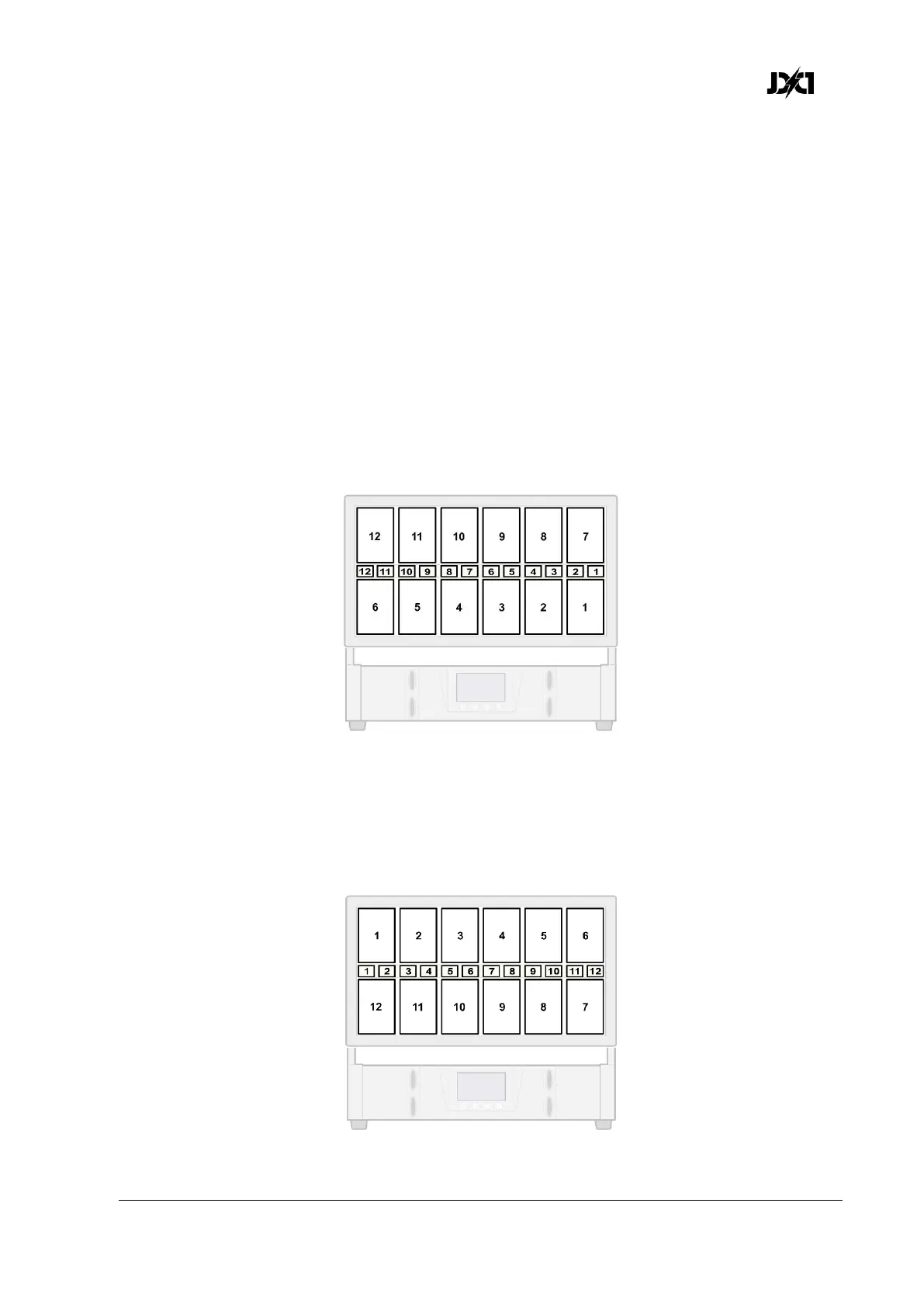
German Light Products®
JDC1 User Manual Rev. 20240830-01 15
Pixel Orientation
Figure 4 on the previous page shows the default pixel layout on the Plates. The default
pixel orientation setting is:
• Pixel Orientation = OFF (Normal)
• 2nd Plate pixel Orientation = OFF (Normal).
You can invert pixel orientation by either sending a DMX command on the Special
/Control DMX channel 7 or using the Settings menu in the control panel. Inverting pixels
lets you set up symmetrical effects in multiple fixtures quickly without the need to
reprogram cues.
See Figure 5. You can invert the order of all the pixels on the Plates and the pixels in the
Beam by setting pixel orientation to ON (Inverted). Inversion status in the control panel
display will change from NNN (tilt, pixel orientation and 2nd Plate pixel orientation all
Normal) to NIN (tilt Normal, pixel orientation Inverted, 2nd Plate pixel orientation
Normal) and the pixel layout will be as shown below:
Figure 5. Pixel orientation = ON (Inverted), 2
nd
Plate pixel orientation = OFF (Normal)
See Figure 6. You can invert the order of the pixels on only the second Plate by setting
only 2nd Plate pixel orientation to ON (Inverted). Inversion status in the control panel
display will be NNI and the pixel layout will be as shown below:
Figure 6. Pixel orientation = OFF (Normal), 2
nd
Plate pixel orientation = ON (Inverted)
Bekijk gratis de handleiding van GLP JDC1, stel vragen en lees de antwoorden op veelvoorkomende problemen, of gebruik onze assistent om sneller informatie in de handleiding te vinden of uitleg te krijgen over specifieke functies.
Productinformatie
| Merk | GLP |
| Model | JDC1 |
| Categorie | Verlichting |
| Taal | Nederlands |
| Grootte | 9927 MB |







