GLP JDC Line 500 handleiding
Handleiding
Je bekijkt pagina 20 van 52
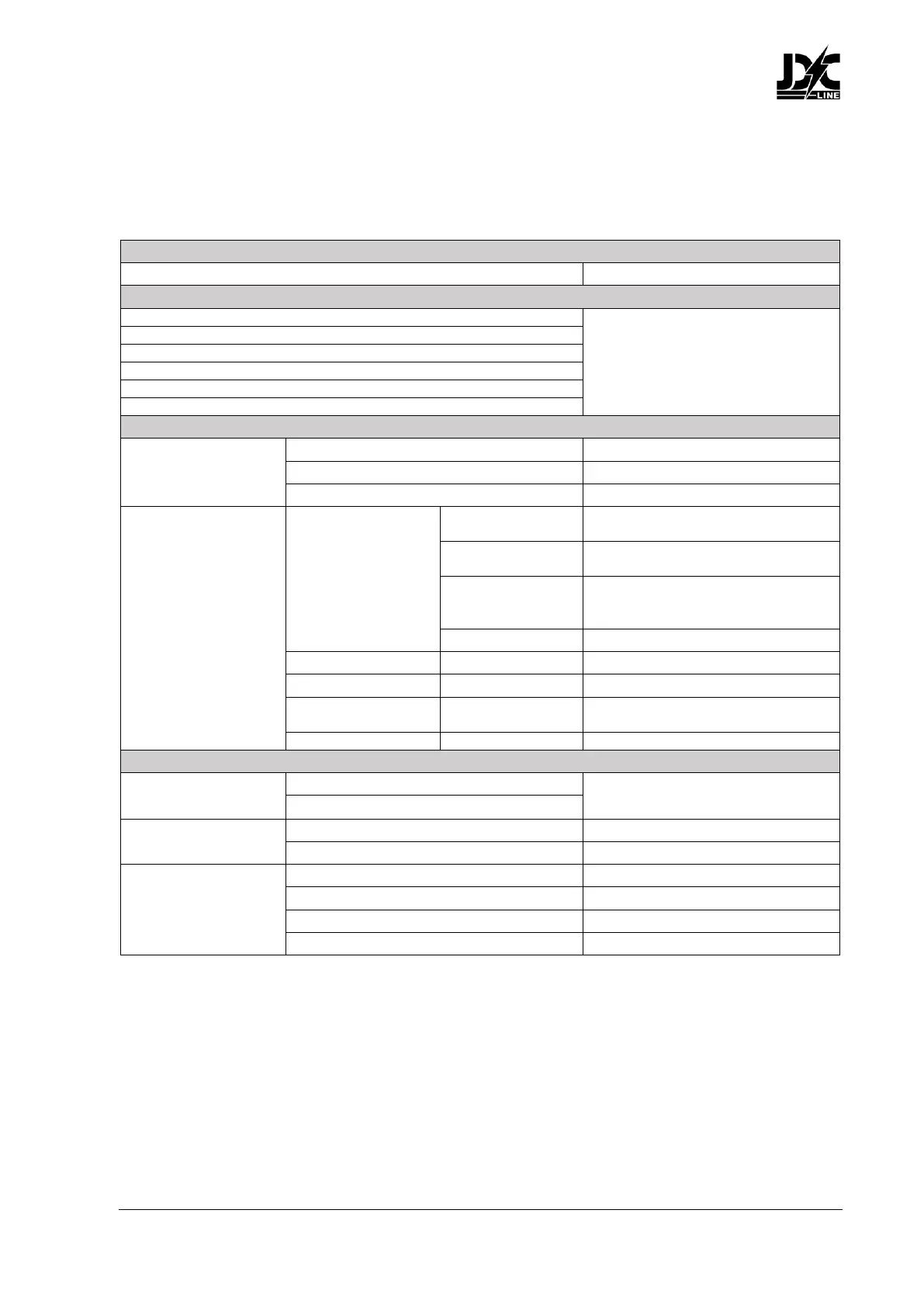
www.glp.de
20 JDC Line 500 User Manual
6. Control menu layout
Menus
Notes
DMX Address
1 - 512
Enter DMX address
Control Mode
M1 – RGBW Strobe (CH14)
Select DMX control mode
M2 - WStrobe + RGBStrobe (CH32)
M3 - WStrobe + RGBPixel (CH82)
M4 - RGBStrobe + WPixel (CH45)
M5 - MultiPix (CH96)
M6 - MultiPix Advanced (CH156)
Protocol Setup
Protocol type
DMX
Control via DMX protocol
ArtNet
Control via Art-Net protocol
sACN
Control via sACN protocol
Ethernet Config
Addressing Mode
Auto 2.X.X.X
Auto addressing in the range
2.X.X.X
Auto 10.X.X.X
Auto addressing in the range
10.X.X.X
Static IP
Uses custom IP address and custom
subnet mask (set these in next
menu)
DHCP
Gets IP address by DHCP
Custom IP Address
xxx.xxx.xxx.xxx
Enter custom IP address
Custom IP Subnet
xxx.xxx.xxx.xxx
Enter custom subnet mask
ArtNet Port
0 - 32768
Sets which port listens for sACN
packets
sACN Universe
1 - 63999
Sets ACN universe
Fixture Settings
Dimmer Curve
Linear
Select dimming curve
Soft
Flash Style
Normal
Normal strobe
Xenon
Simulated xenon flicker strobe
White point
8000
Sets white point to 8000 K
6500
Sets white point to 6500 K
5600
Sets white point to 5600 K
Off (RAW)
Raw white control
Bekijk gratis de handleiding van GLP JDC Line 500, stel vragen en lees de antwoorden op veelvoorkomende problemen, of gebruik onze assistent om sneller informatie in de handleiding te vinden of uitleg te krijgen over specifieke functies.
Productinformatie
| Merk | GLP |
| Model | JDC Line 500 |
| Categorie | Verlichting |
| Taal | Nederlands |
| Grootte | 7737 MB |







