GLP JDC Line 1000 handleiding
Handleiding
Je bekijkt pagina 8 van 72
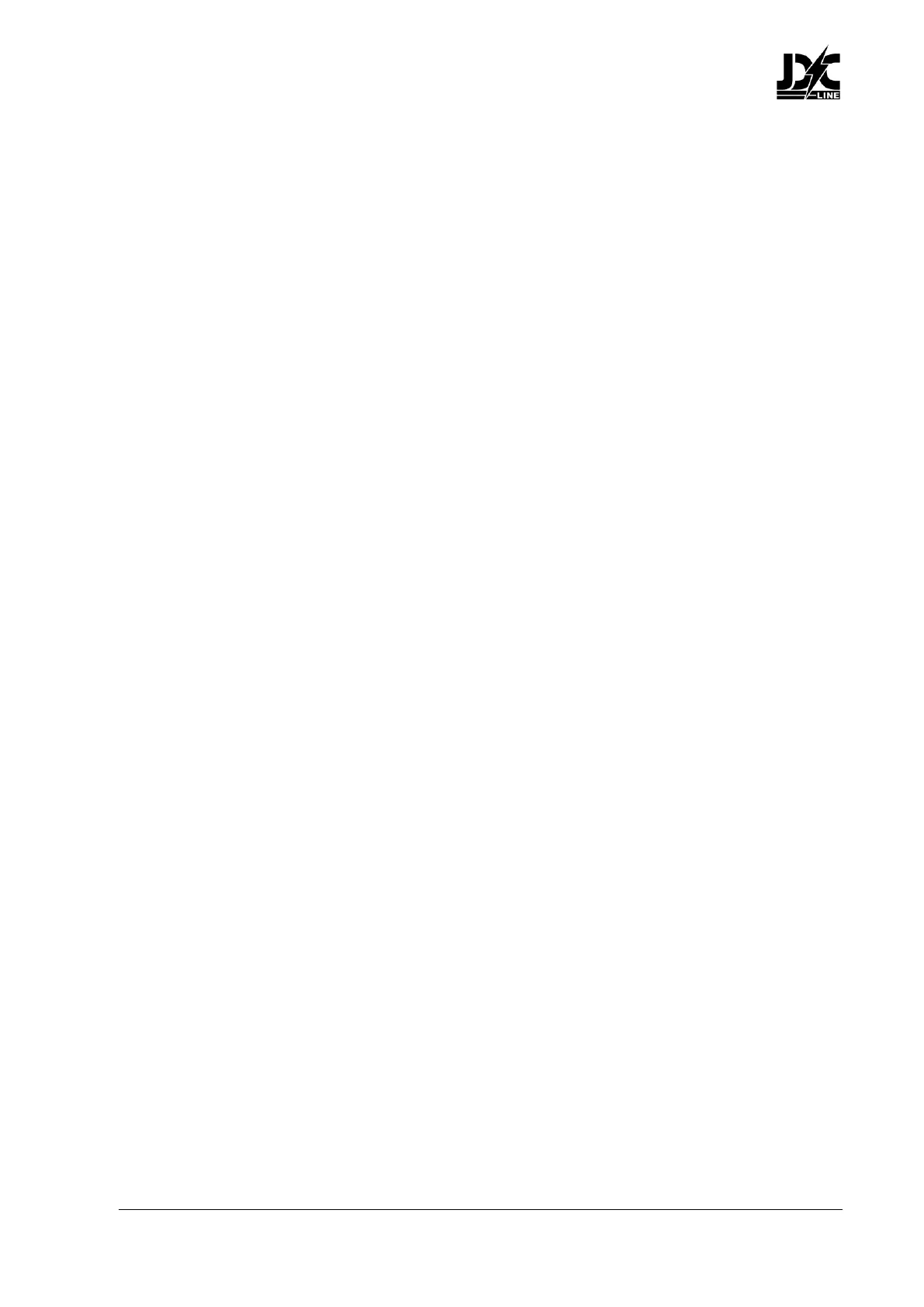
www.glp.de
8 Revision 20240618-01
The JDC Line 1000 can be used indoors in permanent and temporary installations. It
can be placed horizontally on a level surface, suspended from a suitable rigging
structure or mounted on a structure or surface as described in the fixture’s Quick Start
and Installation Manual.
Fixtures can be interlocked in lines, and power and data can be daisy-chained for
ease of installation.
A magnetic system lets you mount optical accessories from GLP on the front of the
fixture in seconds. Six M4 threaded holes on Section A and six on Section B are
provided for more permanent installation of optical accessories.
The JDC Line 1000 is not suitable for household use, for use in any location where
unattended children have access to it, or for use in permanent outdoor installations.
Fixture setup
The JDC Line 1000 has an onboard control panel with a graphic display (see ‘Control
menus and onboard display’ on page 16) that you can use to configure the fixture’s
settings. You can also access all the fixture’s important settings remotely via DMX on
the fixture’s Control / Settings channel (DMX channel 6 in all DMX modes).
Sections A and B
The JDC Line 1000 can be controlled as if it was two separate JDC Line 500 fixtures that
make up two halves of the JDC Line 1000. The two halves are controlled as Section A
and Section B.
You can swap the positions of Section A and Section B in the Fixture Settings menu in
the fixture’s control panel, on the Control / Settings DMX channel, or via RDM.
Strobe effects
The JDC Line 1000 features RGBW strobe effects that you can run on all the fixture’s
LEDs together over a background with RGBW control. It also offers RGB and White
strobe effects that you can run separately. Again, you can run White and RGB strobe
effects over a background with RGBW control.
All strobe effects feature a powerful effects engine with pre-programmed patterns.
You can snap between patterns and between steps in patterns, or you can crossfade
with variable fade times.
Individual Cell Control
Some of the control modes provide individual control of the white or RGB segments.
On the JDC Line 1000 the line of powerful White LEDs can be split into 40 segments: 20
segments in Strobe A and 20 segments in Strobe B. The line of powerful RGB LEDs can
also be split into 40 segments with the additional possibility of separating the top and
bottom half of each segment to give individual control of 80 RGB pixels. The segments
can be controlled like 2 x JDC Line 500s.
For normal pixel-mapping applications (MultiPix Mode) the upper and lower half of
each RGB Segment are controlled at the same time. Advanced pixel-mapping mode
(MultiPix Advanced Mode) allows individual control of the top and bottom part of the
pixel.
Bekijk gratis de handleiding van GLP JDC Line 1000, stel vragen en lees de antwoorden op veelvoorkomende problemen, of gebruik onze assistent om sneller informatie in de handleiding te vinden of uitleg te krijgen over specifieke functies.
Productinformatie
| Merk | GLP |
| Model | JDC Line 1000 |
| Categorie | Verlichting |
| Taal | Nederlands |
| Grootte | 12188 MB |







