GLP JDC Line 1000 handleiding
Handleiding
Je bekijkt pagina 24 van 72
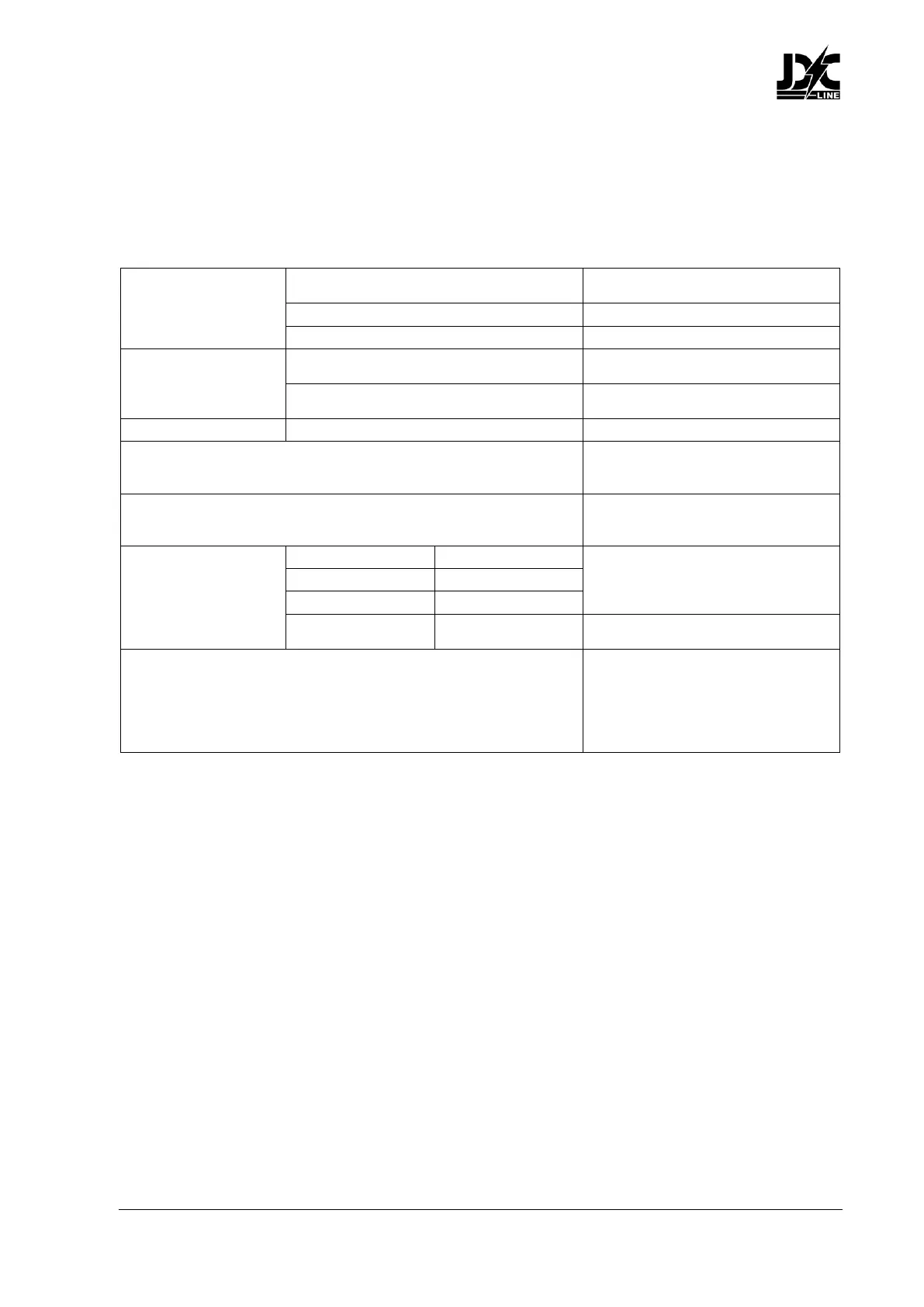
www.glp.de
24 Revision 20240618-01
Quick menu
To open the quick menu, press the ENTER button: [>>] symbol
Menus
Notes
Display Orientation
Auto
Display automatically inverts if
fixture is inverted
Normal
Display normal
Inverted
Display inverted down to up
Fixture Order
Normal
Section A is at Power IN end of
fixture, Section B is at Power OUT
Reversed
Section A is at Power OUT end of
fixture, Section B is at Power IN
Reset
Confirm
Reboots fixture
Live diagnostic
(due to be implemented in next software update)
Calls up an overview of all main
fixture information, signal quality
and settings.
Show errors
Shows any errors detected. Use UP
and DOWN buttons to scroll
through list
Load Settings
Preset 1
>>>>Confirm<<<<
Load custom settings and custom
offsets (must be confirmed)
Preset 2
>>>>Confirm<<<<
Preset 3
>>>>Confirm<<<<
Default
>>>>Confirm<<<<
Loads factory default settings and
offsets (must be confirmed)
Load Factory Backup (!) – confirm for 5 sec.
Loads factory default settings,
resets custom offsets, deletes
customer presets, sets resettable
counters to zero, sets DMX address
to 1, sets DMX mode to default
(Mode 2: WStrobe + RGBStrobe)
Bekijk gratis de handleiding van GLP JDC Line 1000, stel vragen en lees de antwoorden op veelvoorkomende problemen, of gebruik onze assistent om sneller informatie in de handleiding te vinden of uitleg te krijgen over specifieke functies.
Productinformatie
| Merk | GLP |
| Model | JDC Line 1000 |
| Categorie | Verlichting |
| Taal | Nederlands |
| Grootte | 12188 MB |







