GLP impression X4 Bar 20 handleiding
Handleiding
Je bekijkt pagina 11 van 35
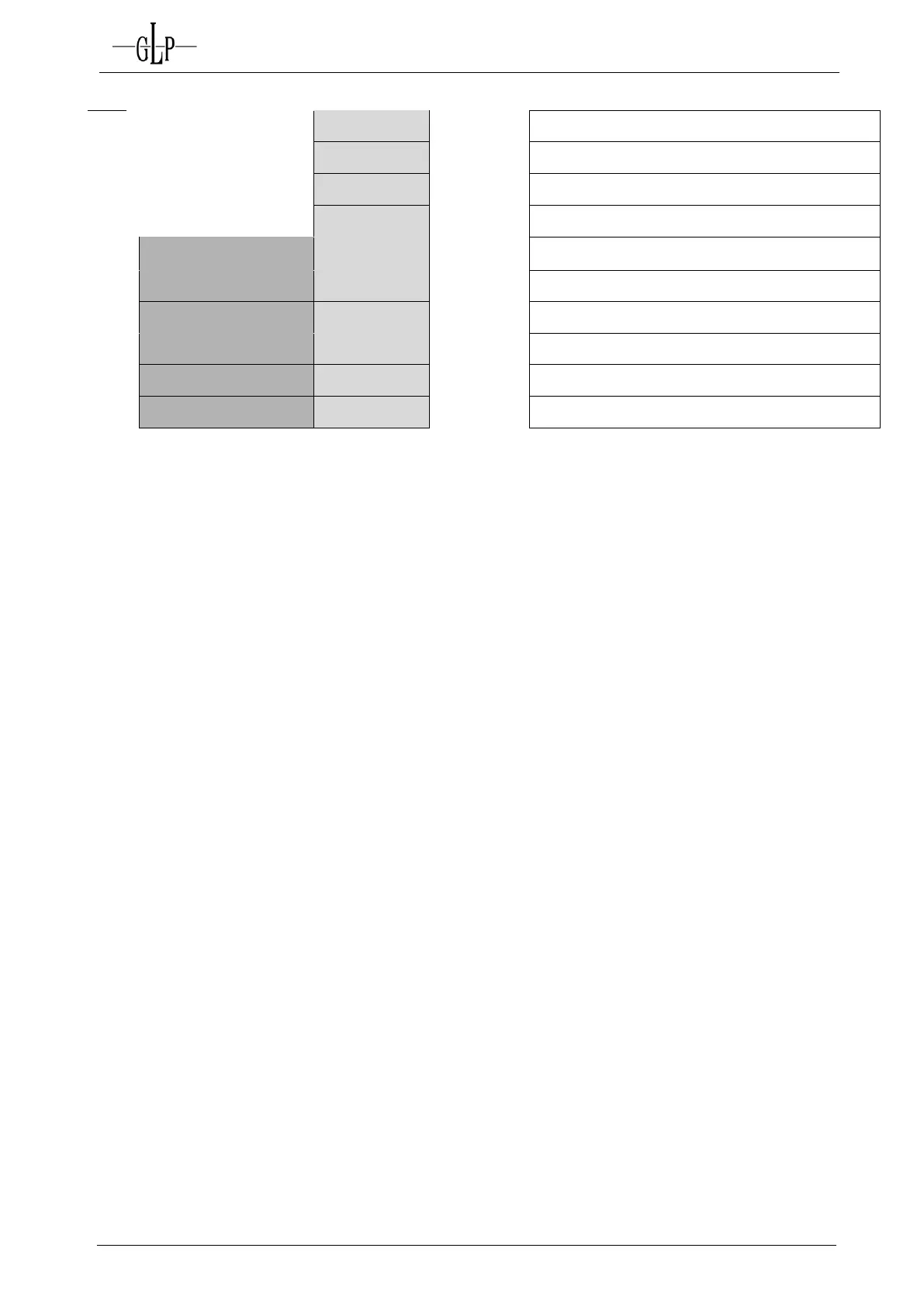
GLP German Light Products GmbH
impression X4 BAR 20 manual (v1.8) from software version: v0.60 11
SPIXH
Set DMX mode to Single Pixel High Resolution
DPIX
Set DMX mode to Dual Pixel
HIRES
Set DMX mode to High Resolution
COMP
Set DMX mode to Compressed
Position feedback
On / Off
Enable / disable position feedback function
Reverse tilt
On / Off
Enable / disable inverted Tilt movement
Reverse pixel
On / Off
Enable / disable inverted pixel count
Reverse zoom
On / Off
Enable / disable inverted zoom movement
Display flip
On / Off
Enable / disable Display orientation
Reset
OK
RESET and new calibration for all functions
* Requires Tilt Firmware V.20 or later. For further information please contact your local GLP
dealer or GLP support center.
Bekijk gratis de handleiding van GLP impression X4 Bar 20, stel vragen en lees de antwoorden op veelvoorkomende problemen, of gebruik onze assistent om sneller informatie in de handleiding te vinden of uitleg te krijgen over specifieke functies.
Productinformatie
| Merk | GLP |
| Model | impression X4 Bar 20 |
| Categorie | Verlichting |
| Taal | Nederlands |
| Grootte | 5039 MB |







