GLP impression X4 Bar 20 handleiding
Handleiding
Je bekijkt pagina 10 van 35
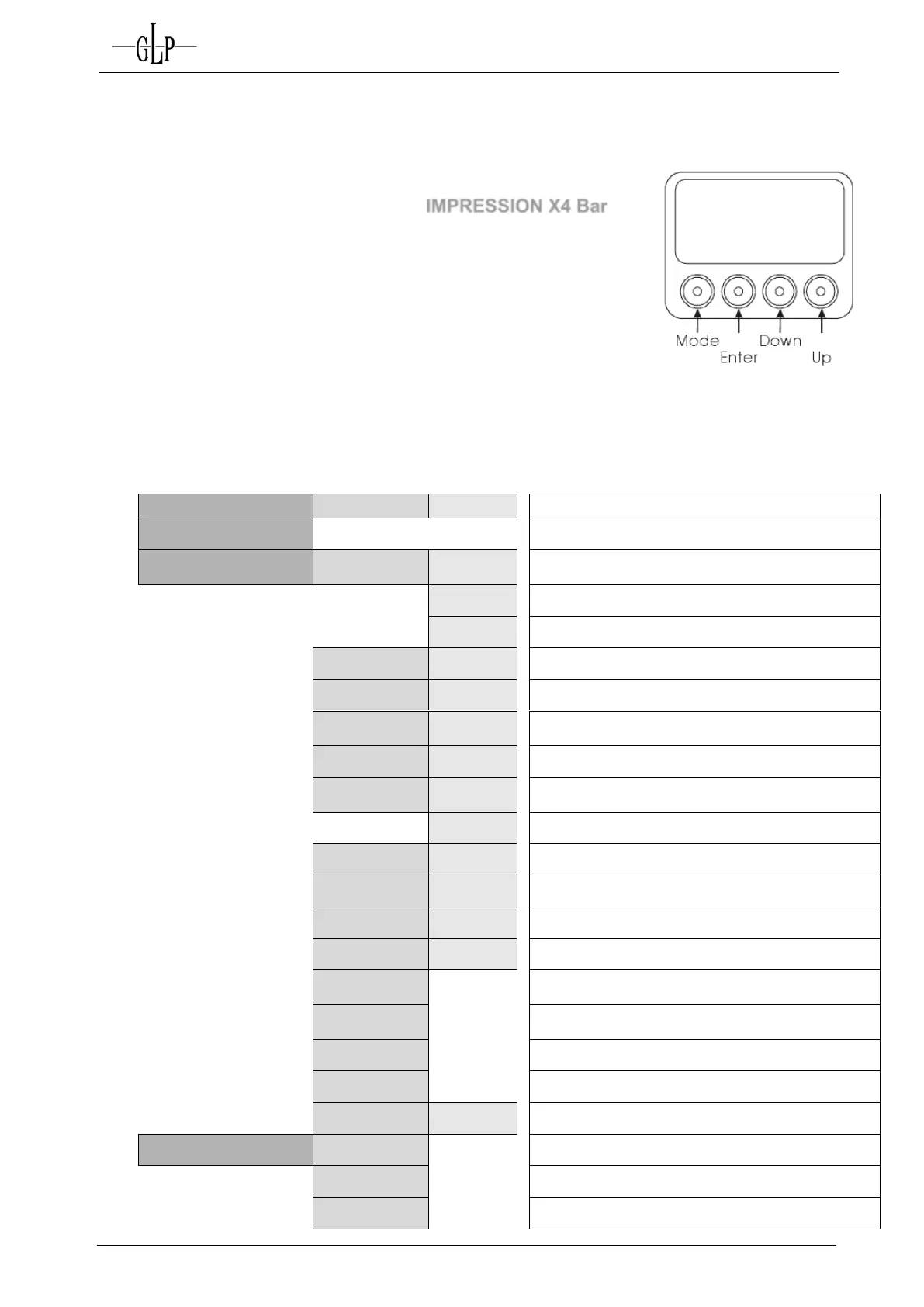
GLP German Light Products GmbH
impression X4 BAR 20 manual (v1.8) from software version: v0.60 10
4 The Menu Field
To lock or unlock the keys of the menu field press Mode + Enter + Up simultaneously.
DOWN
– UP
MODE - ENTER
Level 1
Level 2
Level 3
Function
DMX Start Address 001
Set the DMX start address
Special
Set dimming
mode
ESOFT
Set the dimming mode to extra-soft
LIN
Set the dimming mode to linear
SOFT
Set the dimming mode to soft
DMX hold
On / Off
Enable / disable DMX hold when signal not present
Silent mode
On / Off
Enable / disable Silent mode
X4
compatibility
On / Off
Enable / disable X4 compatibility mode
Test mode
On / Off
Enable / disable test program
Set PWM
frequency
1200
Set PWM frequency to 1200Hz
600
Set PWM frequency to 600Hz
Tilt reset
On / Off
Enable / disable Tilt movement for reset *
Tilt current
On / Off
Enable / disable Tilt motor movement *
Tilt slow
On / Off
Enable / disable slow Tilt speed *
Default
OK
Reset all setting to default
Temperature
head
Read out the current temperature of the head in °C
Temperature
base
Read out the current temperature of the base in °C
Boot count
Reset counter
Fixture hours
Lifetime counter
Adjust
Key Code
Internal adjustments for trained personnel only
Set DMX Mode
NORM
Set DMX mode to Normal
SPIX
Set DMX mode to Single Pixel
DPIXH
Set DMX mode to Dual Pixel High Resolution
You’ll find the control board on the side part of the arm. It allows you
to make all necessary adjustments of the
IMPRESSION X4 Bar
.
With the Mode-key you get into the main menu. Afterwards you can
Navigate through the menu with the Up/Down-keys. Push the Enter-
key to get in the next menu level or to confirm your settings. Make
them and set functions ON/OFF with the Up/Down-keys. Confirm and
save it with the Enter-key (the display shows OK). Push the Mode-key
to cancel the entry and go back to the main menu.
Bekijk gratis de handleiding van GLP impression X4 Bar 20, stel vragen en lees de antwoorden op veelvoorkomende problemen, of gebruik onze assistent om sneller informatie in de handleiding te vinden of uitleg te krijgen over specifieke functies.
Productinformatie
| Merk | GLP |
| Model | impression X4 Bar 20 |
| Categorie | Verlichting |
| Taal | Nederlands |
| Grootte | 5039 MB |







