GLP impression S500 Profile handleiding
Handleiding
Je bekijkt pagina 12 van 22
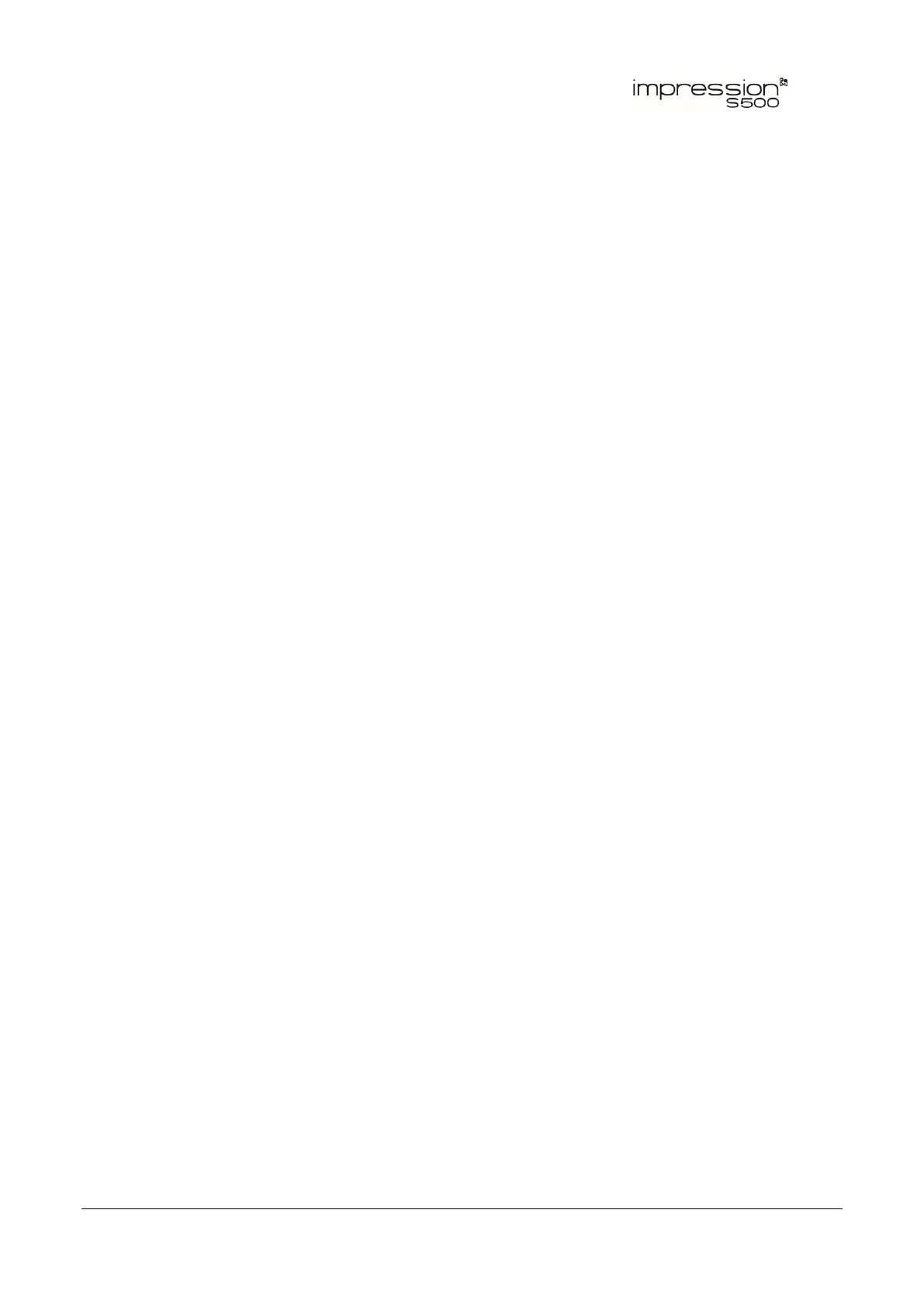
www.glp.de
12 impression S500 Profile HO/HC User Manual
Framing
The fixture has a four-blade framing module which gives individual control of each
blade, which can be inserted up to 100% allowing framing size right down to complete
blackout. Additionally the whole module can be positioned from -45° to +45°.
The blades have 2 control modes:
• PI (Position/Index mode), the default mode, controls blade insertion 0-100% on one
channel, and blade tilt -30° to +30° on a second channel.
• LR (Left/Right mode) controls the position of the left side of the blade on one
channel, and the right side of the blade on the second channel.
Effect / Animation wheel
The fixture has an effect/animation wheel which can be rotated at variable speed in
either direction to give a ripple or movement effect (adjust focus to give desired effect).
Frost
The variable frost allows you to soften the edges of the projected light beam. There are 2
ranges of frost, light and medium.
Prism
The fixture has an 8-facet prism which can be continuously rotated in either direction.
Bekijk gratis de handleiding van GLP impression S500 Profile, stel vragen en lees de antwoorden op veelvoorkomende problemen, of gebruik onze assistent om sneller informatie in de handleiding te vinden of uitleg te krijgen over specifieke functies.
Productinformatie
| Merk | GLP |
| Model | impression S500 Profile |
| Categorie | Verlichting |
| Taal | Nederlands |
| Grootte | 2794 MB |







