GLP impression S350 handleiding
Handleiding
Je bekijkt pagina 29 van 48
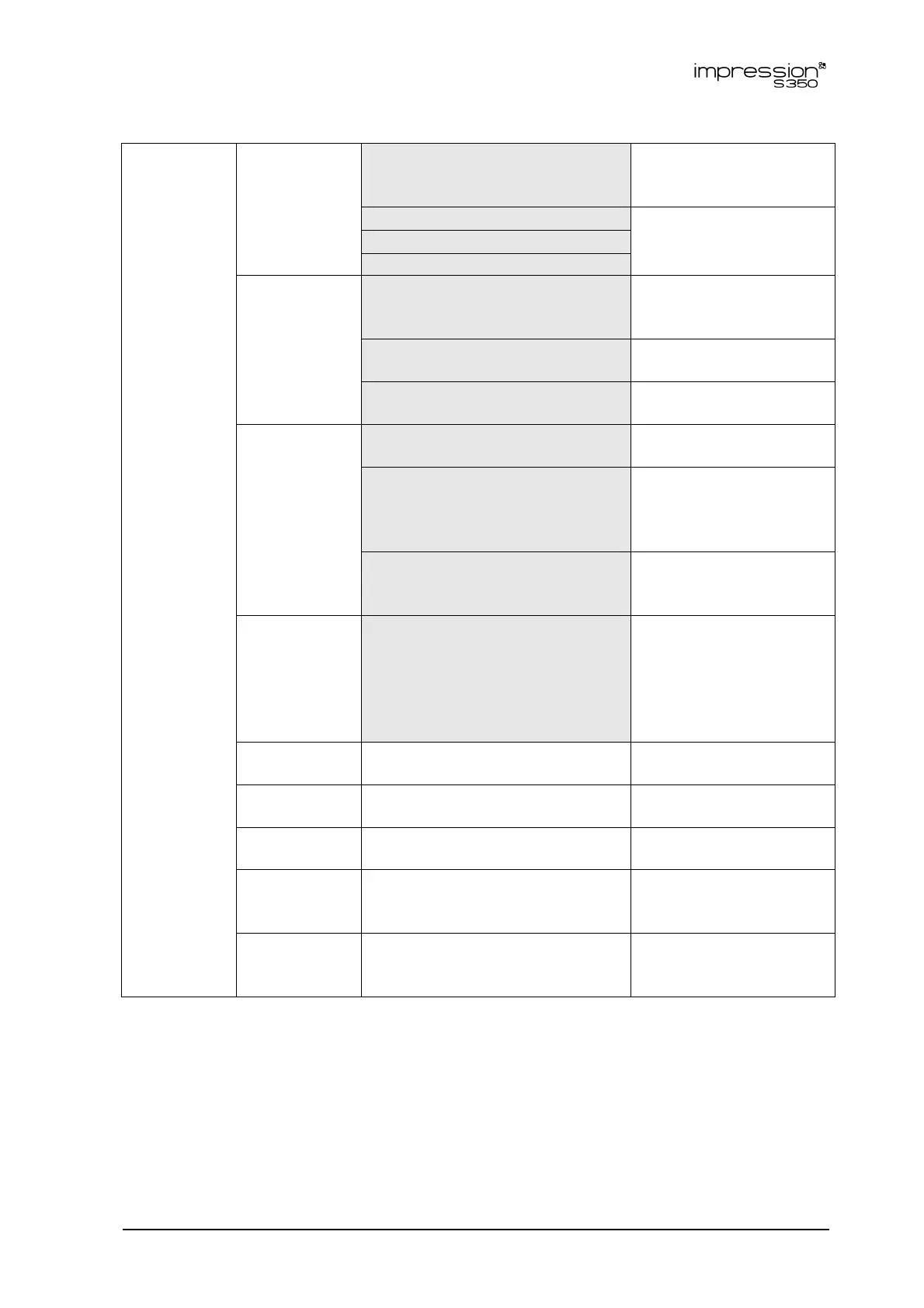
German Light Products®
GLP impression S350 User Manual Rev. C 29
Special
(contd.)
Set Fan
Mode
Regulated (REG)
Fan speed
temperature-
regulated
Low
Fan speed constant:
low / medium / high
Medium
High
Set Display
Mode
Normal (Auto)
Control panel display
sleeps after 30
seconds
On
Control panel display
constantly on
Off
Control panel display
constantly off
Set
Performance
Mode
Fast
Fastest mechanical
effect movement
Medium
Mechanical effect
movement balanced
for speed/ noise /
smoothness
Smooth
Smoothest
mechanical effect
movement
Default Execute
Load setting defaults
(return custom user
settings to default
values – does not
affect DMX address
and IP configuration)
Temperature
LED
XXX° LED PCB temperature
Temperature
main
XXX°
Main PCB
temperature
Temperature
base
XXX°
Base PCB
temperature
Boot count XXX
Number of startups
since manufacture
(non-resettable)
Fixture hours XXX
Operating hours since
manufacture (non-
resettable)
Bekijk gratis de handleiding van GLP impression S350, stel vragen en lees de antwoorden op veelvoorkomende problemen, of gebruik onze assistent om sneller informatie in de handleiding te vinden of uitleg te krijgen over specifieke functies.
Productinformatie
| Merk | GLP |
| Model | impression S350 |
| Categorie | Verlichting |
| Taal | Nederlands |
| Grootte | 5493 MB |







