GLP impression S350 handleiding
Handleiding
Je bekijkt pagina 28 van 48
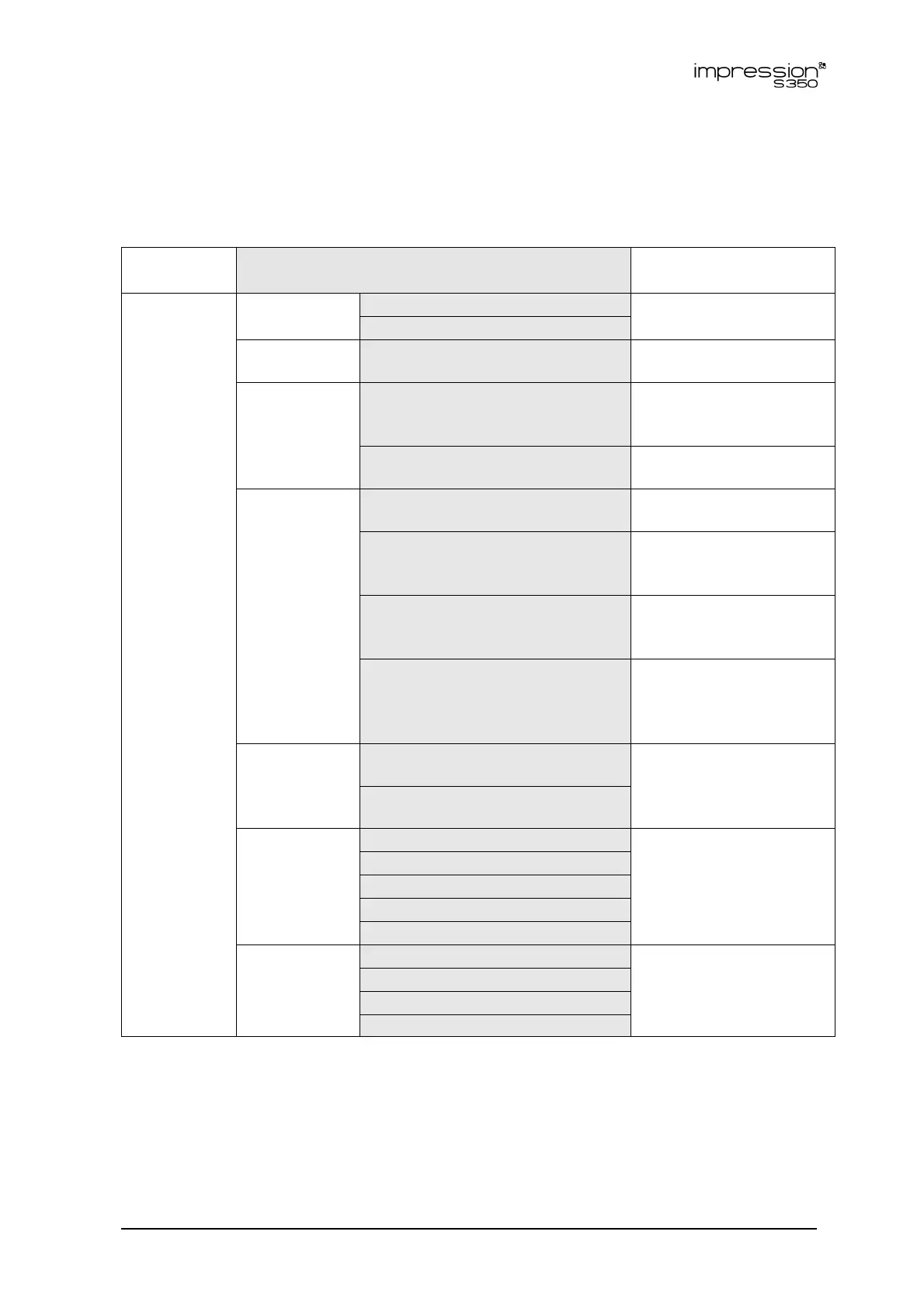
www.glp.de
28 GLP impression S350 User Manual Rev. C
7. Control menu layout
DMX Start
Address
1 - 512 Set DMX start address
Special
Set Dimming
Mode
Esoft
Select dimming curve:
Extra Soft / Linear
Linear
Show Errors Execute
Display any stored
errors
Framing
Mode
P/I
Set framing control
mode to Position /
Indexed angle
L/R
Set framing control
mode to Left / Right
No DMX
Blackout
Fixture blacks out if
DMX signal stops
Hold
Fixture continues to
display current effect
if DMX signal stops
Stand Alone
Fixture displays its
stand-alone scene if
DMX signal stops
DMX Shot
Fixture stores the
scene it is currently
displaying as its stand-
alone scene
Shortcut
On
Effect shortcuts (effect
wheels take shortest
route, even if they
pass through open)
Off
Set PWM
Frequency
2200 Hz
Set PWM frequency
3000 Hz
4800 Hz
9600 Hz
25 kHz
Focus
Tracking
Mode
Off
Set zoom / focus
tracking distance
Near
Medium
Far
Bekijk gratis de handleiding van GLP impression S350, stel vragen en lees de antwoorden op veelvoorkomende problemen, of gebruik onze assistent om sneller informatie in de handleiding te vinden of uitleg te krijgen over specifieke functies.
Productinformatie
| Merk | GLP |
| Model | impression S350 |
| Categorie | Verlichting |
| Taal | Nederlands |
| Grootte | 5493 MB |







