GLP impression FR10 Bar handleiding
Handleiding
Je bekijkt pagina 8 van 72
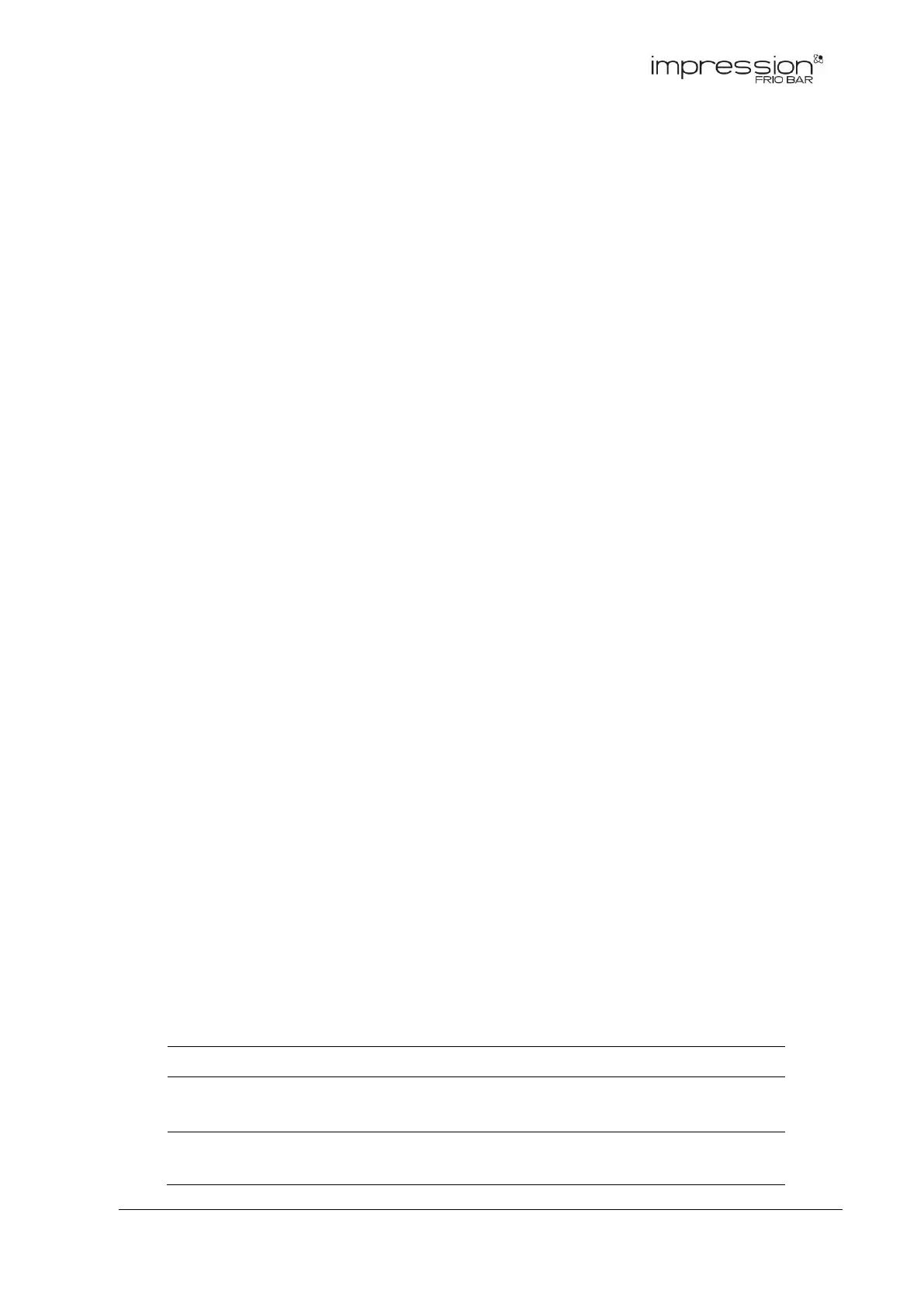
www.glp.de
8 impression FR10 Bar User Manual Rev. 20220727-1
• Closing Pulse fades intensity down and then snaps to 100%.
• Strobe Double Flash gives a fast double flash.
• Strobe Pixel Random flashes individual pixels at random, giving a sparkling effect.
• Strobe Random flashes all the fixture’s pixels together at random intervals. This lets
you set up a random strobe across multiple fixtures. Note that the random effect
between multiple fixtures really is completely random.
• Strobe flashes all the pixels of a fixture together. It will also flash all the pixels of
multiple fixtures together in perfect synchronization.
The global shutter channel controls the output of the entire fixture (the shutter affects
all layers).
In DMX control modes that offer a separate dimmer/shutter for a layer, that
dimmer/shutter will only affect the layer that offers it.
Main and Sub modules
Some control modes divide the fixture into a Main module and one or more Sub
modules. Professional controllers will handle this setup in a smart multi-fixture profile. For
example, Control Mode 2 divides the Washlight into:
• Main module (Layer 1 = intensity, shutter, tilt, control/settings, range of patterns with
RGBW control, range of zoom patterns
• Sub module 1 (Layer 2 = intensity, shutter, range of patterns with RGBW control).
• Sub module 2 (Layer 3 = intensity, shutter, range of patterns with RGBW control).
The Main module has Intensity and shutter channels which operate as global fixture
dimmer and shutter as default. The Subfixture Mode setting lets you decide whether
the Sub module should operate subordinate to or independently of these Main
module Intensity and shutter channels (see ‘Subfixture Mode’ below).
Subfixture Mode
The fixture offers two different options for control of the Main module and Sub modules:
• Normal mode makes the Sub module channels subordinate to the Main module.
This means that the intensity and shutter of the Main module act as global intensity
and global shutter.
Example: Mode 2, Subfixture Mode = Normal
Modules
Channels
Note
Main module
CH01 ... CH25
Sub module 1
(Layer 2 RGBW)
CH26 ... CH38
Main module dimmer affects the
output of Sub module 1
Sub module 2
(Layer 3 RGBW)
CH39 ... CH51
Main module dimmer affects the
output of Sub module 2
Bekijk gratis de handleiding van GLP impression FR10 Bar, stel vragen en lees de antwoorden op veelvoorkomende problemen, of gebruik onze assistent om sneller informatie in de handleiding te vinden of uitleg te krijgen over specifieke functies.
Productinformatie
| Merk | GLP |
| Model | impression FR10 Bar |
| Categorie | Verlichting |
| Taal | Nederlands |
| Grootte | 11911 MB |







