GLP impression FR10 Bar handleiding
Handleiding
Je bekijkt pagina 7 van 72
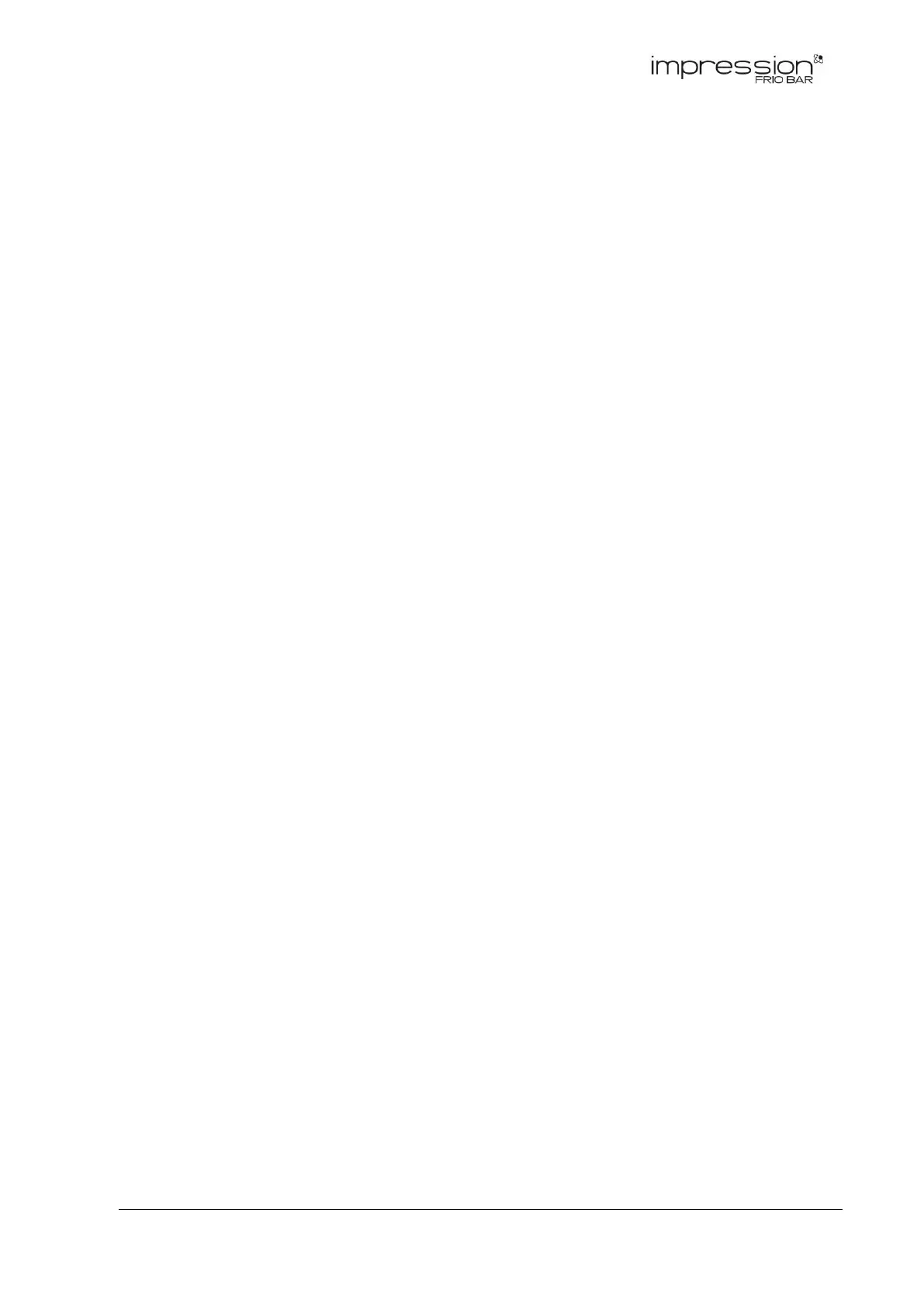
German Light Products®
impression FR10 Bar User Manual Rev. 20220727-1 7
3. Features
The impression FR10 BAR is a powerful LED-based linear format lighting fixture from GLP
that features a head that tilts through 200° and ten independently controllable zoom
lenses.
The FR10 Bar contains 10 x 60 Watt RGBW LED sources that are color matched with
GLP’s X4 and FR series. Each source features smooth, full range color mixing with a
homogenized Fresnel lens. Along with individual color control, the impression FR10 Bar
offers a powerful multi-layer zoom and color effects engine.
The fixture has a 10:1 ratio zoom range from 3.7° to 35° one-tenth peak angles. What
makes it unique is the ability to control each of the zoom lenses independently.
A separate CTO DMX channel is available in all the fixture’s DMX control modes, letting
you quickly adjust the warmth of the white light output.
Fixtures feature an alignment system that lets you build unbroken lines of pixels, and
power and data can be daisy-chained for ease of installation. The FR 10 Bar can be
placed upright on a level surface or suspended from a suitable structure as described
in the fixture’s Quick Start and Safety Manual.
A front glass is installed in mounting channels with a quick-release system on the front
of FR10 BAR fixtures. These channels can also be used for mounting optical accessories
from GLP.
Tilt
The impression FR10 Bar offers motorized tilt from +100 to -100 degrees with 16-bit
control and automatic position correction (position feedback).
The Tilt function can be inverted using the FIXTURE SETTINGS → TILT INVERT menu, tilt
position feedback can be disabled using FIXTURE SETTINGS → POSITION FEEDBACK, or
Tilt can be disabled completely using FIXTURE SETTINGS → TILT DISABLE.
Intensity/Dimmer
Output can be controlled by a dimmer channel in 16-bit resolution, following 2
separate dimmer curves (FIXTURE SETTINGS → DIMMER CURVE).
The global intensity channel controls the output of the entire fixture (it dims all layers).
In DMX control modes that offer a separate dimmer/shutter for a layer, that
dimmer/shutter will only affect the layer that offers it.
Shutter
The separate Shutter channel gives control of Open and Blackout as well as different
shutter effects:
• Dimmer Flash sets the fixture to perform one single flash each time there is a
change in the value being sent on the Intensity/Master channel.
• Pulse smoothly fades intensity up and down with same fade-in and fade-out times.
• Opening Pulse fades intensity up and then snaps to blackout.
Bekijk gratis de handleiding van GLP impression FR10 Bar, stel vragen en lees de antwoorden op veelvoorkomende problemen, of gebruik onze assistent om sneller informatie in de handleiding te vinden of uitleg te krijgen over specifieke functies.
Productinformatie
| Merk | GLP |
| Model | impression FR10 Bar |
| Categorie | Verlichting |
| Taal | Nederlands |
| Grootte | 11911 MB |







