GLP FUSION X-PAR 8Z handleiding
Handleiding
Je bekijkt pagina 24 van 51
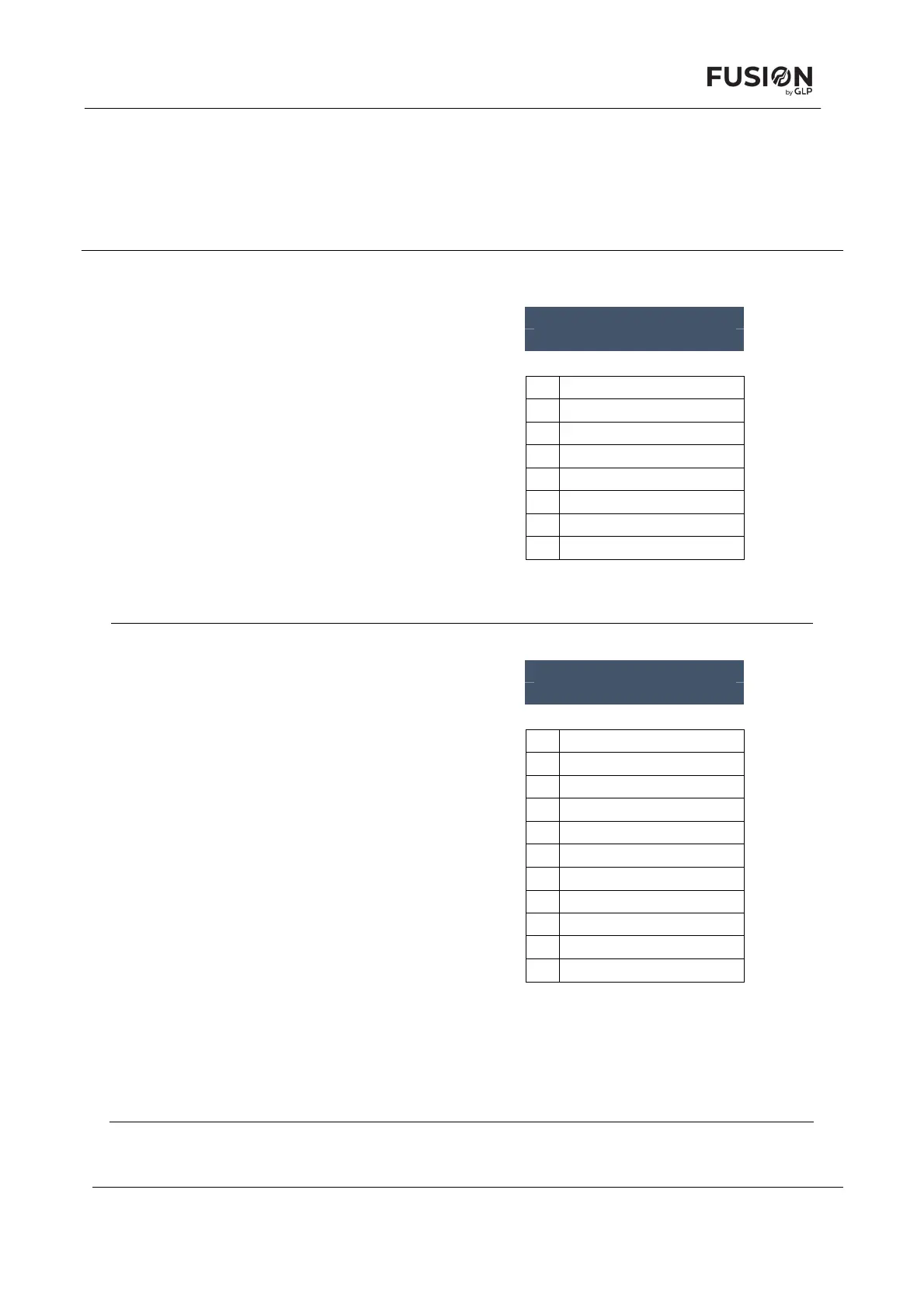
www.glp.de DMX control modes overview
24 Fusion X-PAR 8Z User Manual
6. DMX control modes overview
The Fusion X-PAR 8Z offers the following DMX control modes.
DMX Mode 1: Basic gives raw color
control using 8-bit RGB levels, with
overall dimmer and shutter controls.
The Lime channel has no effect unless
the fixture Color Mode is set to RGBL.
A Control / Settings channel lets you
configure the fixture remotely via
DMX.
Mode 1
Basic
1 Dimmer
2 Shutter
3 Zoom
4 Control
5 Red
6 Green
7 Blue
8 Lime
DMX Mode 2: Standard provides a
selection of fixed colors with overall
dimmer and shutter controls. If
Channel 9 is set below DMX 10 (3.9%)
then the color can be controlled by
the RGB(L) channels - the Lime
channel has no effect unless the
fixture Color Mode is set to RGBL. If
Channel 9 is DMX 10 or above,
Channels 5-8 have no effect.
The CTC and M/G shift channels
modify the color selected by the other
channels.
A Control / Settings channel lets you
configure the fixture remotely via
DMX.
Mode 2
Standard
1 Dimmer
2 Shutter
3 Zoom
4 Control
5 Red
6 Green
7 Blue
8 Lime
9 Color Wheel
10 CTC
11 M/G shift
Bekijk gratis de handleiding van GLP FUSION X-PAR 8Z, stel vragen en lees de antwoorden op veelvoorkomende problemen, of gebruik onze assistent om sneller informatie in de handleiding te vinden of uitleg te krijgen over specifieke functies.
Productinformatie
| Merk | GLP |
| Model | FUSION X-PAR 8Z |
| Categorie | Verlichting |
| Taal | Nederlands |
| Grootte | 5023 MB |







