GLP FUSION X-PAR 8Z handleiding
Handleiding
Je bekijkt pagina 23 van 51
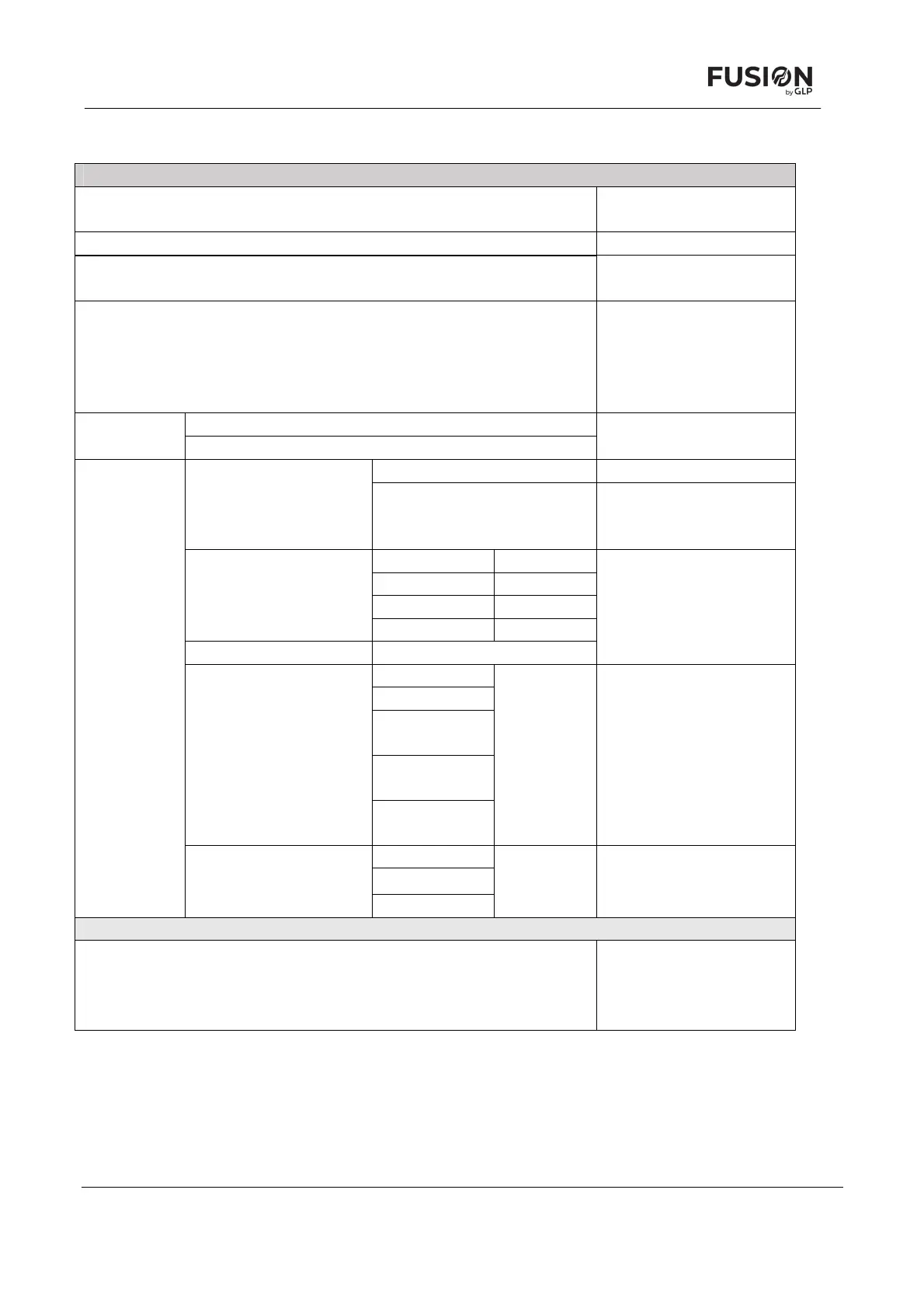
German Light Products Control menus
Rev. 20240416-01 23
Service
Test All
Run test sequence of all
effects
Test LED only Run test sequence of LED
Test Zoom only
Run test sequence of
zoom effect.
Default Settings
Set options to default
except Captured Scene,
DMX Address, Control
Mode, Preset Values,
Offset Values
C
Units
F
Enable Normal operation
Enable / Disable
Disable
Disable pan, tilt and
display timeouts (exit by
cycling power off and on.)
Red -128 .. +128
Green -128 .. +128
Blue -128 .. +128
Color Job offsets
Lime -128 .. +128
Zoom Job Offset -128 .. +128
Create custom offsets in
home positions of all
effects. Default offset = 0
Device Hours
Power Cycles
Lamp Hours
Max.
Temperature
Reset counters
Temperature
Unit
Confirm 2
seconds
Preset 1
Preset 2
Job Offsets
Save User Settings
Preset 3
Confirm 2
seconds
Saves current fixture
settings as user settings
preset
Load Factory Backup
>>>Confirm<<<
Reloads all factory
default settings and
default fixture
configuration settings.
Default settings are written in BOLD type
Bekijk gratis de handleiding van GLP FUSION X-PAR 8Z, stel vragen en lees de antwoorden op veelvoorkomende problemen, of gebruik onze assistent om sneller informatie in de handleiding te vinden of uitleg te krijgen over specifieke functies.
Productinformatie
| Merk | GLP |
| Model | FUSION X-PAR 8Z |
| Categorie | Verlichting |
| Taal | Nederlands |
| Grootte | 5023 MB |







