GLP FUSION X-PAR 8Z handleiding
Handleiding
Je bekijkt pagina 12 van 51
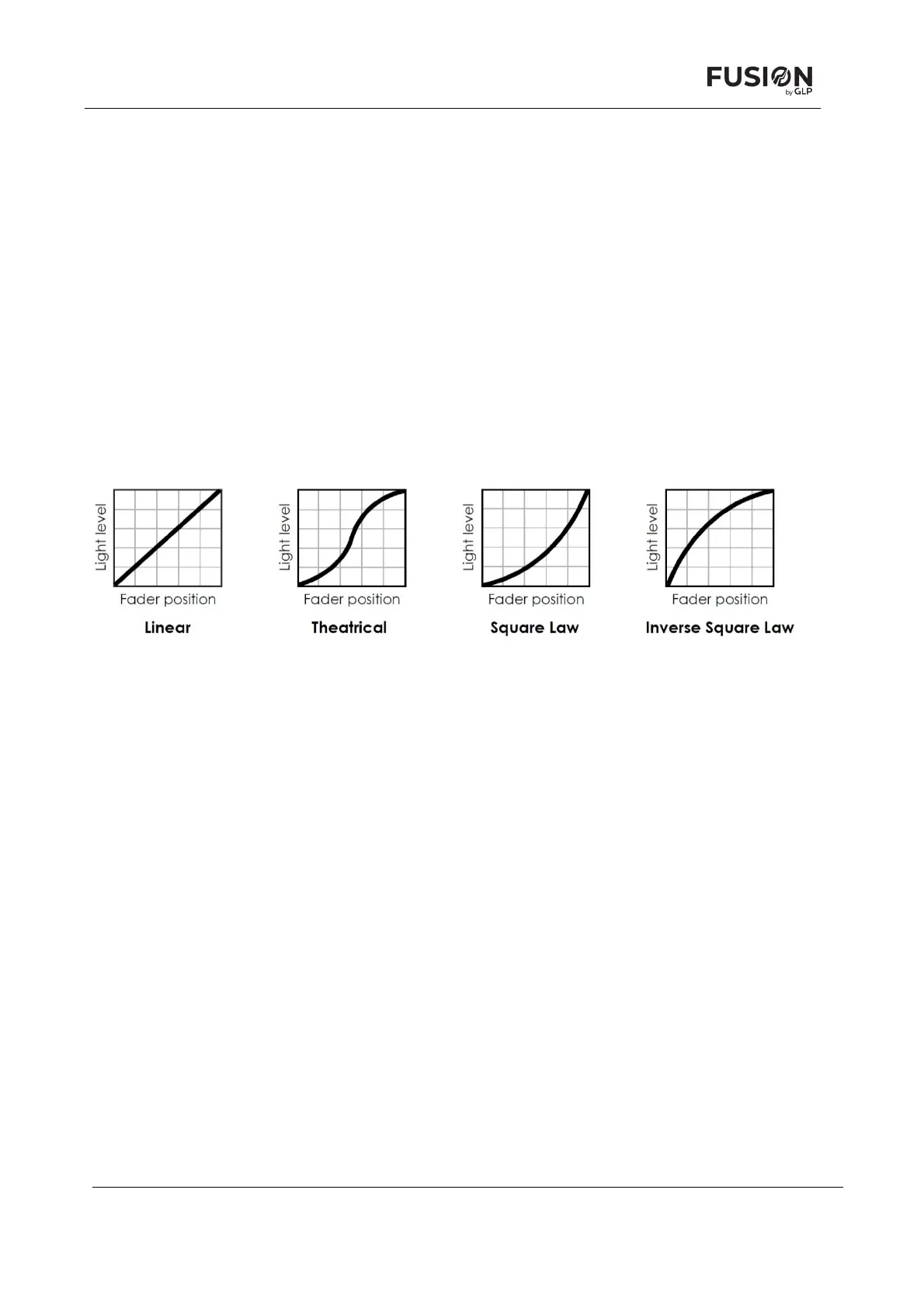
www.glp.de Settings
12 Fusion X-PAR 8Z User Manual
Figure 1. Dimming curves
GLP iQ.Mesh
The fixture’s internal GLP iQ.Mesh technology lets you create a wireless connection to
the GLP iQ.Service App on your mobile device. For information on connecting one or
more fixtures with the GLP iQ.Service App, please contact your GLP Support or read the
GLP iQ.Service User Manual.
Dimmer curves
See Figure 1. You can select from four dimming curves using the Fixture Settings Æ
Dimmer Curve option on the control panel:
● Linear sets dimming so that it appears to increase and decrease evenly throughout
the dimming range.
● Theatrical is an S-shaped curve that gives finer control at low and at high light levels.
● Square Law gives finer control at low light levels and coarser control at high light
levels.
● Inverse Square Law gives coarser control at low light levels and finer control at high
light levels.
The default setting is Linear.
The fixture can be set to snap to dimmer changes or to have a soft-fade change similar
to a tungsten fixture. This is set using the Fixture Settings Æ Dimmer Speed option.
The default setting is Fast.
Bekijk gratis de handleiding van GLP FUSION X-PAR 8Z, stel vragen en lees de antwoorden op veelvoorkomende problemen, of gebruik onze assistent om sneller informatie in de handleiding te vinden of uitleg te krijgen over specifieke functies.
Productinformatie
| Merk | GLP |
| Model | FUSION X-PAR 8Z |
| Categorie | Verlichting |
| Taal | Nederlands |
| Grootte | 5023 MB |







