GLP DoP Converter DINrail handleiding
Handleiding
Je bekijkt pagina 15 van 32
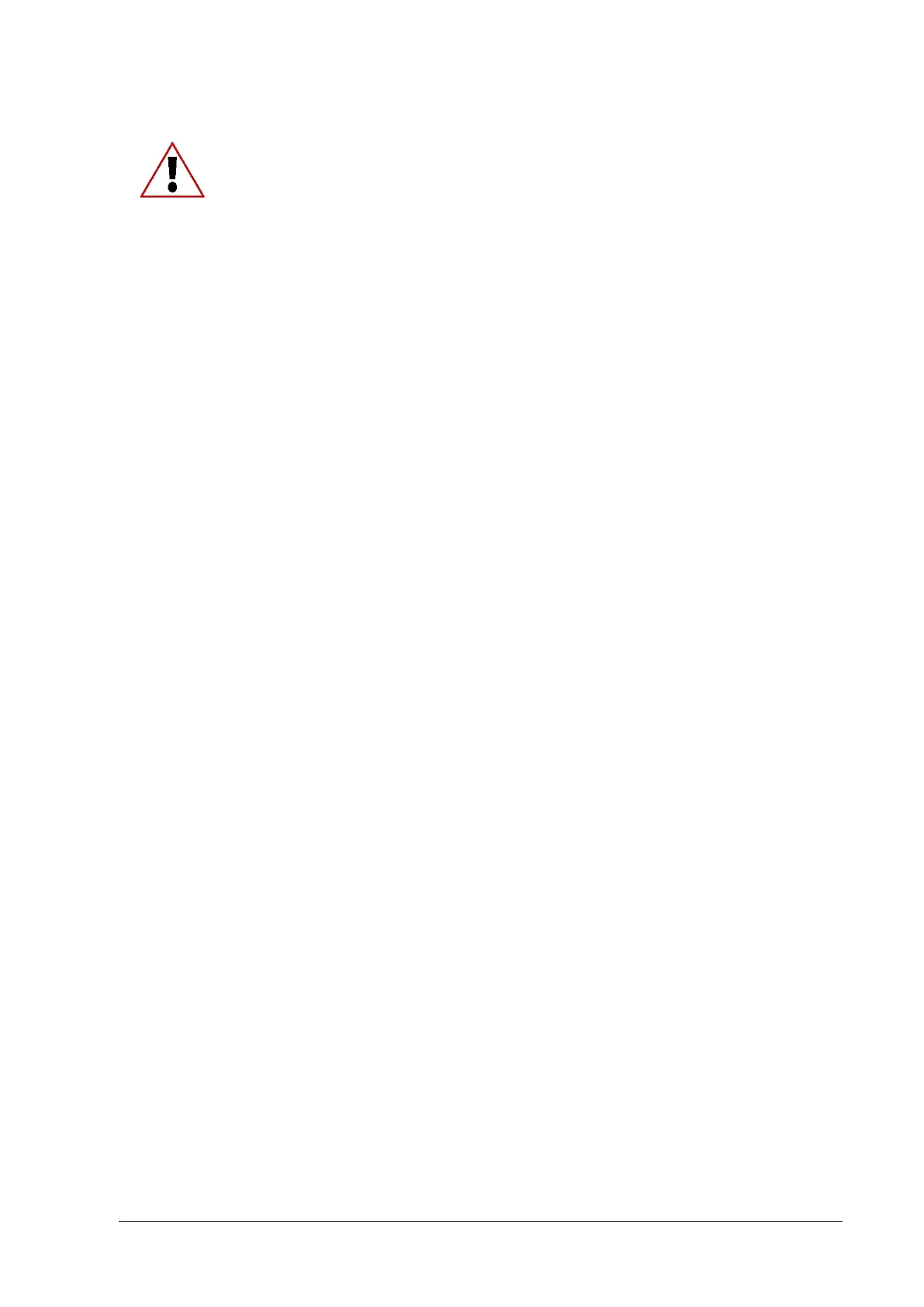
German Light Products® DoP Converter DINrail / UM
GLP DoP Converter User Manual Rev. 20220320-01 15
Warning! If you daisy-chain the ground /earth conductor using the DoP
Converter UM’s GROUND IN and GROUND OUT terminals, note that
disconnecting these terminals disconnects the ground / earth protection
circuit.
Connecting to power
To connect the DoP Converter DINrail or DoP Converter UM to power:
1. Shut down and lock out power to the power input cable.
2. Prepare the power input cable by stripping a small amount of insulation from the
end of each conductor as follows:
• DoP Converter DINrail – remove approximately 4 mm (1/8 inch) of insulation
• DoP Converter UM – remove approximately 9 mm (3/8 inch) of insulation.
3. Fasten the conductors into the supplied power input quick connector clip as
follows:
• Fasten the neutral conductor into the power input terminal marked N
• Fasten the live conductor into the power input terminal marked L
• The DoP Converter DINrail does not include a ground / earth connection, so you
will need to make a separate, external connection to ensure continuity of the
ground / earth conductor when connecting devices to power in a daisy-chain.
• On the DoP Converter UM only: If you are using three-conductor power cable,
fasten the earth / ground conductor into the power input terminal marked PE.
This conductor is not necessary for the operation or safety of the DoP Converter
UM and will simply be looped through to the earth / ground output terminal.
• Warning! On the DoP Converter DINrail, as soon as you apply power to the
power input cable, the exposed power OUT (thru) terminals become live. Take
measures to avoid accidental contact with these terminals. See warning at the
beginning of this chapter or on page 5 of this user manual.
• Warning! On the DoP Converter UM, if you disconnect the earth / ground
conductor from power IN or power OUT terminals, you will remove the ground /
earth protection from all devices connected to the DoP Converter.
Check that all conductors are held securely and cannot be pulled out of the
terminals.
4. Fasten the power output / throughput cable to the power output quick connector
clip as described above.
5. Insert the quick connector clips into their correct position for power IN and power
OUT on the DoP Converter.
6. Do not apply power to the installation until all installation work is complete and the
installation has been carefully checked for safety.
To disconnect the DoP Converter, shut down and lock out power to the installation,
then remove the quick connectors from the Converter.
Bekijk gratis de handleiding van GLP DoP Converter DINrail, stel vragen en lees de antwoorden op veelvoorkomende problemen, of gebruik onze assistent om sneller informatie in de handleiding te vinden of uitleg te krijgen over specifieke functies.
Productinformatie
| Merk | GLP |
| Model | DoP Converter DINrail |
| Categorie | Niet gecategoriseerd |
| Taal | Nederlands |
| Grootte | 3150 MB |