GLP ArenaLED1 Touring handleiding
Handleiding
Je bekijkt pagina 23 van 33
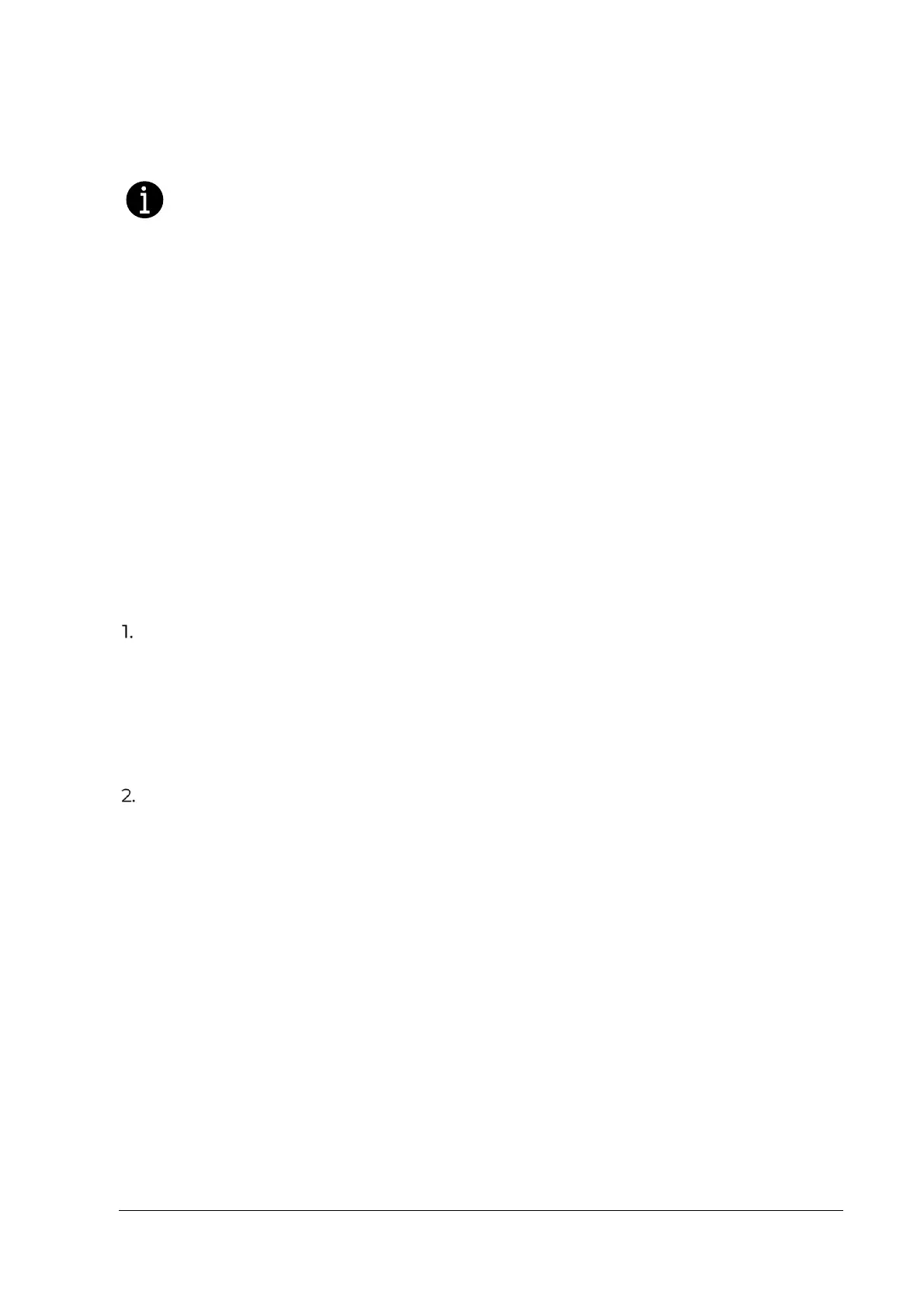
German Light Products® GLP ArenaLED1 Touring
Rev. 20241104-01 23
Fixture Settings
NB: In firmware v.0.5.0 not all fixture settings options are fully implemented.
You may experience bugs.
Dimmer Curves
Different dimming curve options are available on the DMX Control Channel or via
RDM.
• Square-law (Soft) is the default setting and gives finer control at lower light
levels, where the eye is most sensitive to changes in light intensity, and coarser
control at higher light levels.
• Linear gives a dimming curve where output and DMX value are proportional.
• S-Curve gives finer control at lower and higher light levels and coarser control at
medium light levels.
Color mixing mode
Available in Color fixtures only
Changing the color mixing mode lets you select between different color mixing
options:
RGB - gives individual Red, Green and Blue color mixing control. Lime is added
automatically by the internal GLP iQ.Gamut algorithm. The Lime control channel
is disabled and does not affect the color mix.
RGB mode also offers a clean default white light at open which is called white
point (RGB all at 100%). You can use fixed white point selection or temporary CTC
channel value selection to select between different color temperatures. M/G shift
and CQC manipulation are still possible in this mode.
RGBL - gives individual control of the four LED colors. The color gamut is still
calibrated to the X5 range but the white point (open) is not adjusted to the black
body line and consists of a white that is obtained with RGBL all at 100%. The CTC
channel lets you quickly change to any white color temperature you want on the
black body line.
CQC (Color Quality Control)
Available in Color fixtures only
The CQC (Color Quality Control) setting lets you modify the spectral mix of white
output and/or the gamma curves of the color mix. It lets you make choices
depending on what has highest priority for you: smoother color mixing behavior,
better color rendering or higher output.
Physically, a better light spectrum created by multiple LEDs will give better color
rendering performance but lower output intensity, while lower color rendering
performance allows higher output intensity. At the same time, better color
rendering performance results in a less even color gamut, which can give different
color impressions. These parameters are managed by GLP’s innovative iQ.Gamut
technology and can be modified using the Color Quality Control setting.
Bekijk gratis de handleiding van GLP ArenaLED1 Touring, stel vragen en lees de antwoorden op veelvoorkomende problemen, of gebruik onze assistent om sneller informatie in de handleiding te vinden of uitleg te krijgen over specifieke functies.
Productinformatie
| Merk | GLP |
| Model | ArenaLED1 Touring |
| Categorie | Verlichting |
| Taal | Nederlands |
| Grootte | 1825 MB |







