Gladiator GANA04CKMX handleiding
Handleiding
Je bekijkt pagina 8 van 58
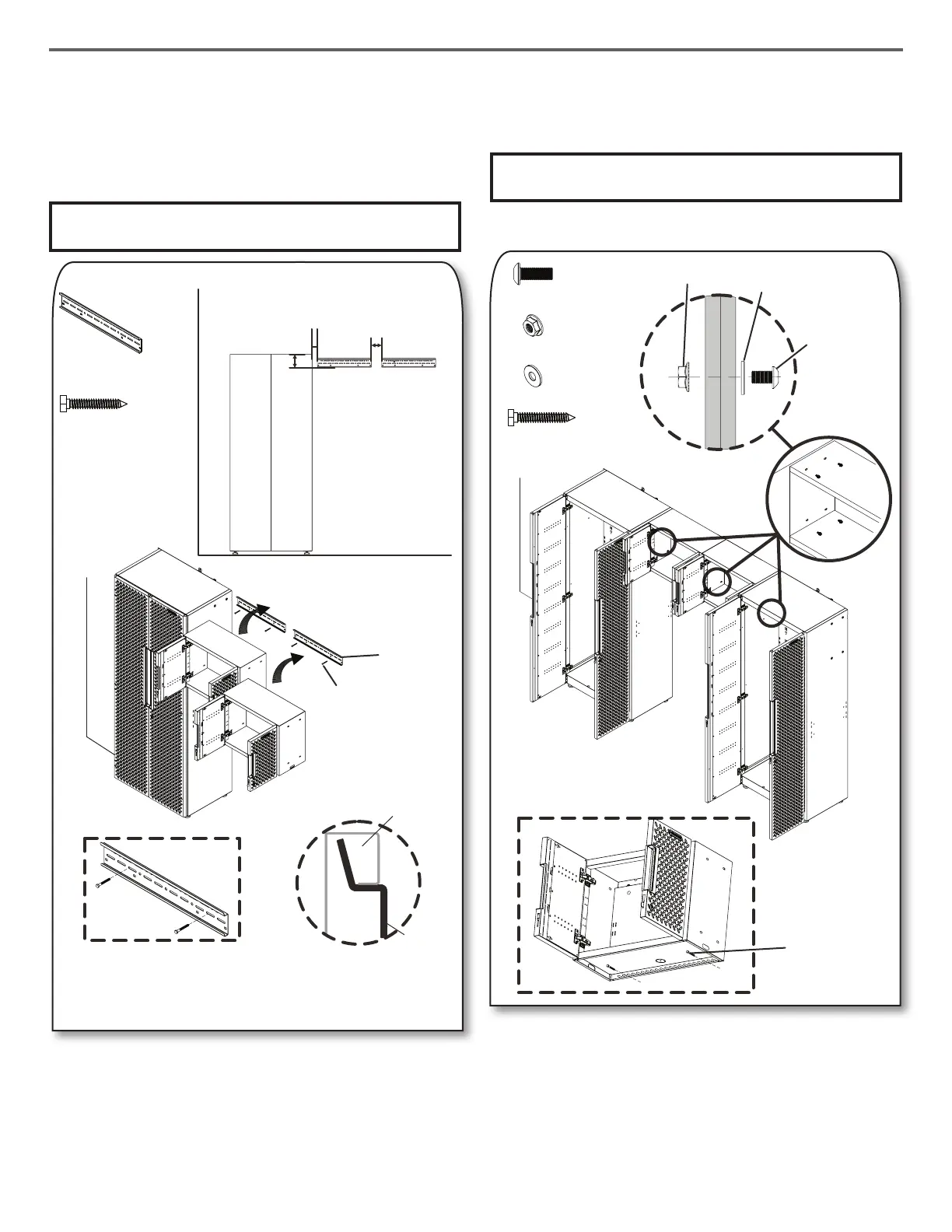
8
ASSEMBLY INSTRUCTIONS
5. Connect the Wall Cabinet(s) to the Wall
NOTE: This instruction is for attaching the wall cabinet directly to
the wall. For attaching the wall cabinet to Gladiator
®
GearTrack
®
channels, please refer to page 12.
P6
F2
P6
F2
X 1 per Cabinet
Wall
X 2 per
Cabinet
Location of the
wall mounting
bracket:
Wall
Wall
Cabinet
Find the wall studs and
bolt the bracket to as
many studs as possible
by using the M6 x 40
hex tapping bolts.
Mounting
Bracket
■ The distance between the locker’s top and bracket’s bottom
edge should be 4-7/8".
■ The distance between the locker and bracket should be 2".
■ The distance between brackets should be 3-7/8".
6. Connect the Wall Cabinet(s) to the Adjoining
Cabinets
NOTE: This is an example to show you how to build your system
by connecting multiple cabinets (sold separately).
F1
F4
F3
F2
F3
F4
F1
F2
X 4 per
connection
X 2 per
Wall
Cabinet
Wall
X 4 per
connection
X 4 per
connection
■ Connect the wall cabinets as shown and tighten securely with
four M6 x 16 hex socket head screws (F1), four nuts (F3) and
four washers (F4) for each side.
■ Attach each wall cabinet’s bottom to the wall studs with two
M6 x 40 hex tapping bolts (F2).
Hang the wall cabinet onto
the mounting bracket
IMPORTANT: The M6 x 40 hex tapping bolts should be drilled
into a wall stud.
IMPORTANT: The M6 x 40 hex tapping bolts should be drilled
into a wall stud.
2"
5.08 cm
3-7/8"
9.84 cm
4-7/8"
12.38 cm
Bekijk gratis de handleiding van Gladiator GANA04CKMX, stel vragen en lees de antwoorden op veelvoorkomende problemen, of gebruik onze assistent om sneller informatie in de handleiding te vinden of uitleg te krijgen over specifieke functies.
Productinformatie
| Merk | Gladiator |
| Model | GANA04CKMX |
| Categorie | Niet gecategoriseerd |
| Taal | Nederlands |
| Grootte | 11272 MB |







