Gigabyte MX33-BS0 handleiding
Handleiding
Je bekijkt pagina 23 van 81
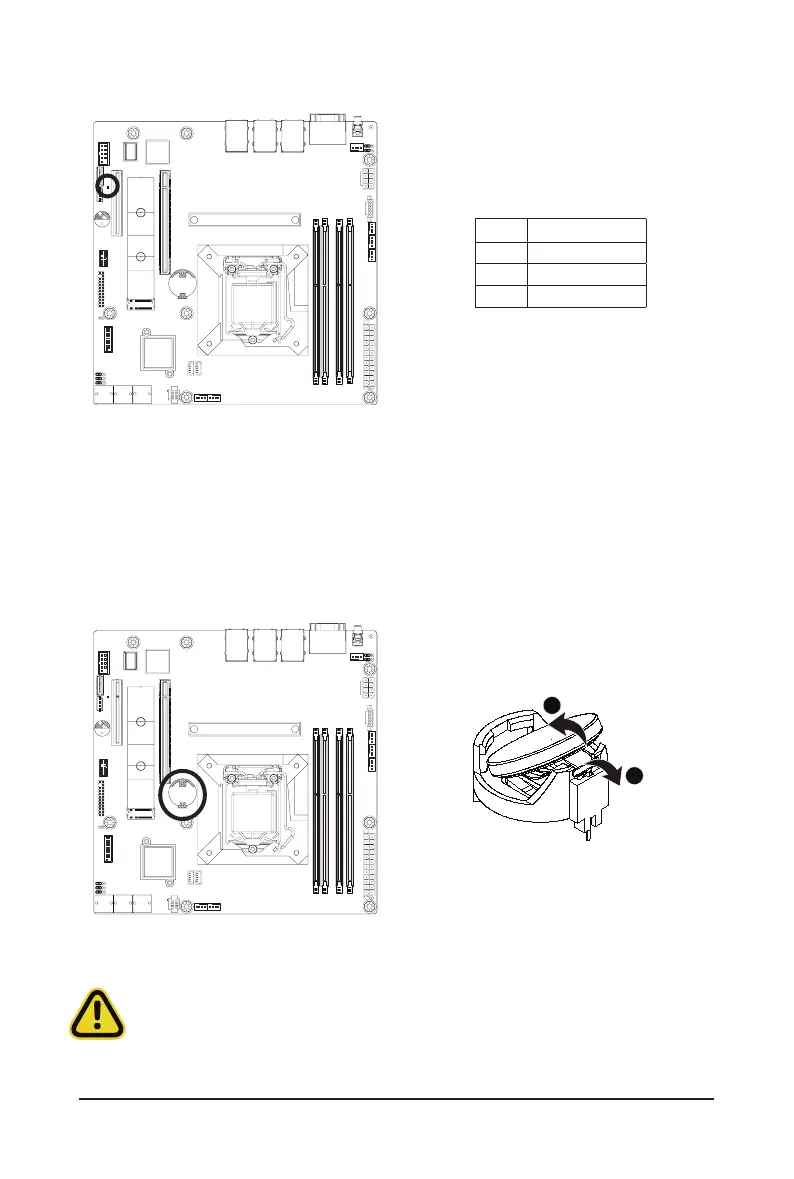
- 23 -
Hardware Installation
19) BAT1 (Battery Socket)
Thebatteryprovidespowertokeepthevalues(suchasBIOScongurations,date,andtimeinformation)in
the CMOS when the computer is turned off. Replace the battery when the battery voltage drops to a low level,
or the CMOS values may not be accurate or may be lost.
•
Always turn off your computer and unplug the power cord before replacing the battery.
•
Replace the battery with an equivalent one. Danger of explosion if the battery is replaced with an incorrect
model.
•
Contact the place of purchase or local dealer if you are not able to replace the battery by yourself or
uncertain about the battery model.
•
Used batteries must be handled in accordance with local environmental regulations.
18) LED_BMC1 (BMC Firmware Readiness LED)
State Description
On BMCrmwareisinitial
Blink BMCrmwareisready
Off AC loss
1
2
Bekijk gratis de handleiding van Gigabyte MX33-BS0, stel vragen en lees de antwoorden op veelvoorkomende problemen, of gebruik onze assistent om sneller informatie in de handleiding te vinden of uitleg te krijgen over specifieke functies.
Productinformatie
| Merk | Gigabyte |
| Model | MX33-BS0 |
| Categorie | Niet gecategoriseerd |
| Taal | Nederlands |
| Grootte | 9403 MB |







