Handleiding
Je bekijkt pagina 9 van 29
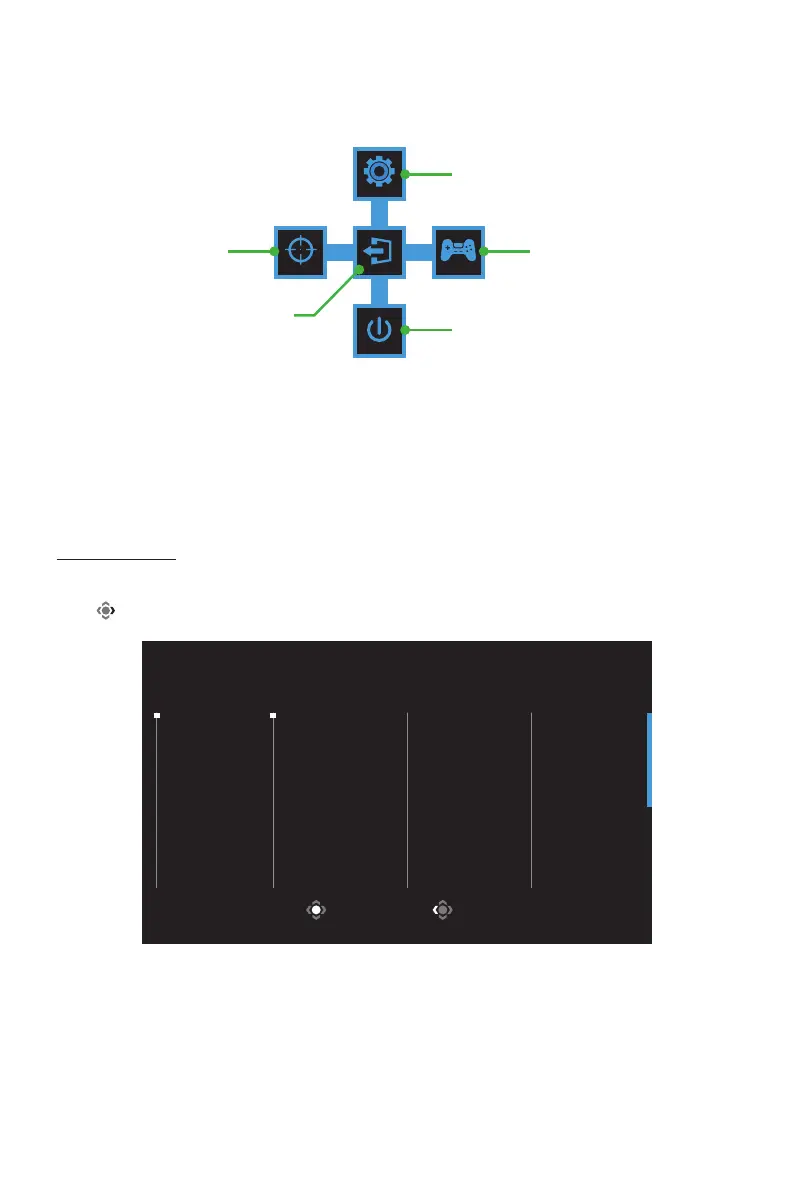
- 9 -
FunctionKeyGuide
• Press the Control button to display the Main menu.
GameAssist
• When the Main menu appears on the screen, move the Control button right
( ) to enter the GameAssist menu.
Then use the Control button to select the desired function and configure the
related settings.
EXIT
SETTING
POWER OFF
GAME ASSISTCROSSHAIR
Game AssistCrosshair
Exit
Settings
Power Off
Game Info Gaming Timer
Refresh Rate
Info Location
ExitSelect
Game Assist
Bekijk gratis de handleiding van Gigabyte GS34WQCA, stel vragen en lees de antwoorden op veelvoorkomende problemen, of gebruik onze assistent om sneller informatie in de handleiding te vinden of uitleg te krijgen over specifieke functies.
Productinformatie
| Merk | Gigabyte |
| Model | GS34WQCA |
| Categorie | Monitor |
| Taal | Nederlands |
| Grootte | 2391 MB |







