Handleiding
Je bekijkt pagina 10 van 29
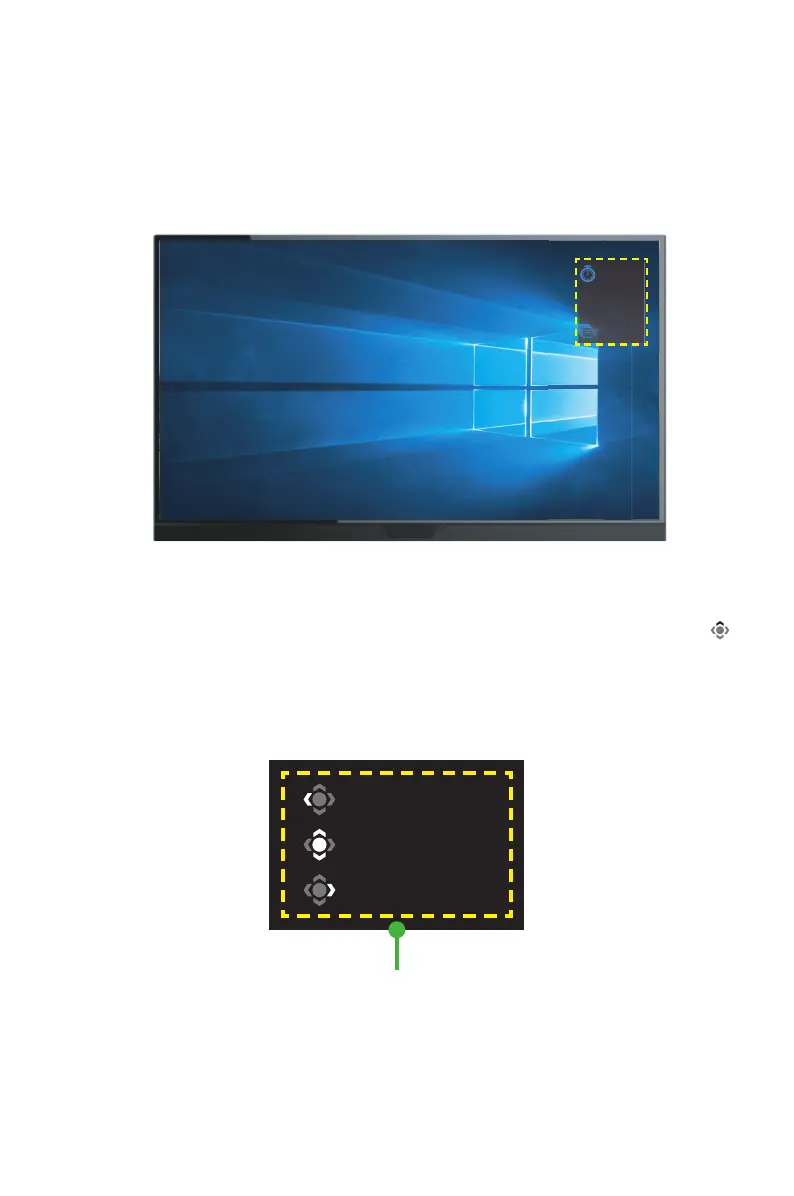
- 10 -
• GameINFO: Configure the FPS (First Person Shooting) game related settings.
√ Select GamingTimer to select countdown timer mode. To disable this
function, set the setting to OFF.
√ Select RefreshRate to enable/disable real-time refresh rate setting.
√ Select InfoLocation to specify the location of the information to be shown
on the screen.
60
Exit
Move/Adjust
Enter/Conrm
Button Guide
ConfiguretheDeviceSettings
When the Main menu appears on the screen, move the Control button up ( )
to enter the Settings menu.
Note: Use the Control button to navigate through the menu and make
adjustments.
Exit
Move/Adjust
Enter/Confirm
Button Guide
Bekijk gratis de handleiding van Gigabyte GS34WQCA, stel vragen en lees de antwoorden op veelvoorkomende problemen, of gebruik onze assistent om sneller informatie in de handleiding te vinden of uitleg te krijgen over specifieke functies.
Productinformatie
| Merk | Gigabyte |
| Model | GS34WQCA |
| Categorie | Monitor |
| Taal | Nederlands |
| Grootte | 2391 MB |







