Gigabyte BRIX GB-BTIP-N250 handleiding
Handleiding
Je bekijkt pagina 32 van 32
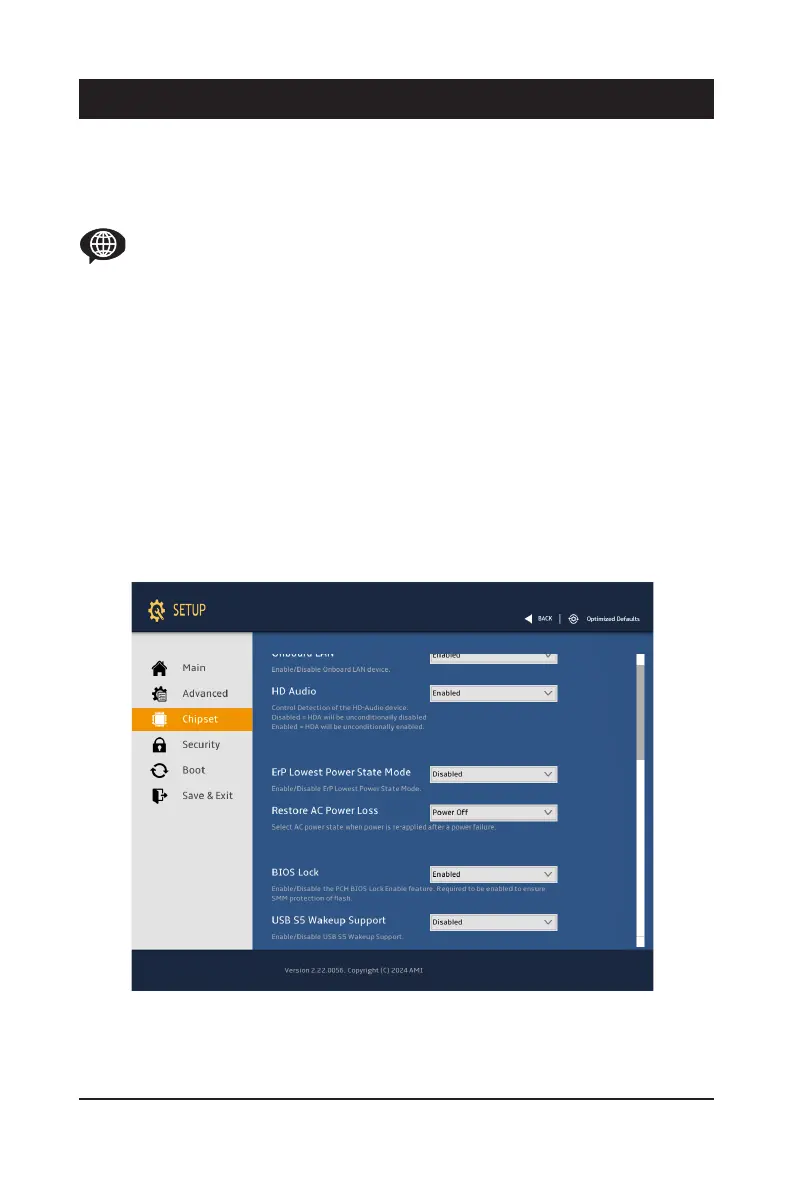
- 32 -
BIOS Setup
Chapter 4 BIOS Setup
4-1 USB Power On Function
Allows Device Power-on Via USB. Useful When Mounted Behind a Display or TV
USB Power On Funktion / Fonction Démarrage par USB / Función USB Power On / Função USB
Power On / Funzione USB Power On / Функция USB Power On / Opcja USB Power On / USB Güç
Açık Fonksiyonu /
USB 埠啟動功能 / USB 接口启动功能 / USB 機器からの電源 ON 機能 / USB
포트를
이용한
전원
켜기
Follow these instructions to enable USB Power On:
1. Press “Del” during device start up to enter BIOS.
(
開機後按啟 Del 鍵進入 BIOS 設定畫面
)
2. Select “Chipset” from the menu.
(
在 BIOS 主選單選取 “Chipset”
)
3. Manually congure “USB S5 Wakeup Support” settings to “Enable”.
(
進入 Chipset 的 USB S5 Wakeup Support 選項,手動控制將其 “Enable
”
)
4. Press F4 to Save and Exit.
(
按啟 F4 存儲設定並離開 BIOS 選單重新開機)
Bekijk gratis de handleiding van Gigabyte BRIX GB-BTIP-N250, stel vragen en lees de antwoorden op veelvoorkomende problemen, of gebruik onze assistent om sneller informatie in de handleiding te vinden of uitleg te krijgen over specifieke functies.
Productinformatie
| Merk | Gigabyte |
| Model | BRIX GB-BTIP-N250 |
| Categorie | Niet gecategoriseerd |
| Taal | Nederlands |
| Grootte | 3796 MB |







