GeoVision GV-IPSS400 handleiding
Handleiding
Je bekijkt pagina 9 van 17
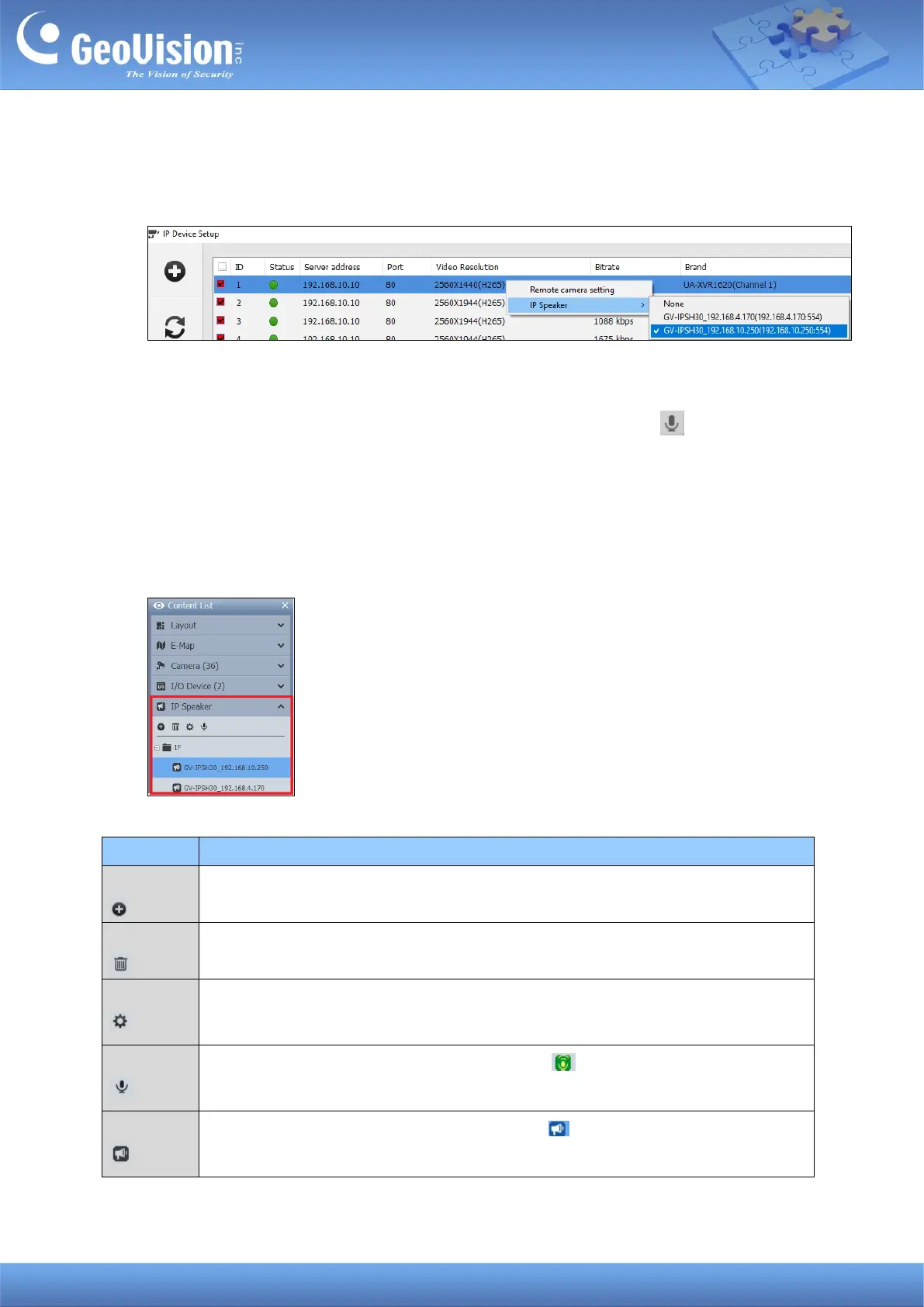
GeoVision Inc. 9 1/26/2024
3.2 Associating a Speaker with a Camera
In the IP Device Setup dialog box, right-click a camera, select IP Speaker and select a
speaker. You can associate a speaker with multiple cameras
There are two ways to broadcast audio through the associated speaker:
1. Drop the camera to the live view grid and click the Microphone icon to broadcast.
2. Click the speaker on the Content List to broadcast. See 3.3 Speaker Controls below.
3.3 Speaker Controls
Make sure a microphone has been installed in the GV-VMS system before broadcasting.
Function
Description
Add
◼ Scan Device: Detect speakers on the same LAN as GV-VMS.
◼ Add Group: Create a group for speakers
Delete
Delete a listed speaker or a created group.
Configure
Select a speaker and click the icon to configure its name, IP address, port, login
ID and password.
Speaker
Press and hold the icon. The icon turns green . The operator can then
broadcast audio through a selected group of speakers.
Speaker
Press and hold the icon. The icon turns blue . The operator can then
broadcast audio through a selected speaker.
Bekijk gratis de handleiding van GeoVision GV-IPSS400, stel vragen en lees de antwoorden op veelvoorkomende problemen, of gebruik onze assistent om sneller informatie in de handleiding te vinden of uitleg te krijgen over specifieke functies.
Productinformatie
| Merk | GeoVision |
| Model | GV-IPSS400 |
| Categorie | Niet gecategoriseerd |
| Taal | Nederlands |
| Grootte | 3520 MB |

