GeoVision GV-IPSS400 handleiding
Handleiding
Je bekijkt pagina 10 van 17
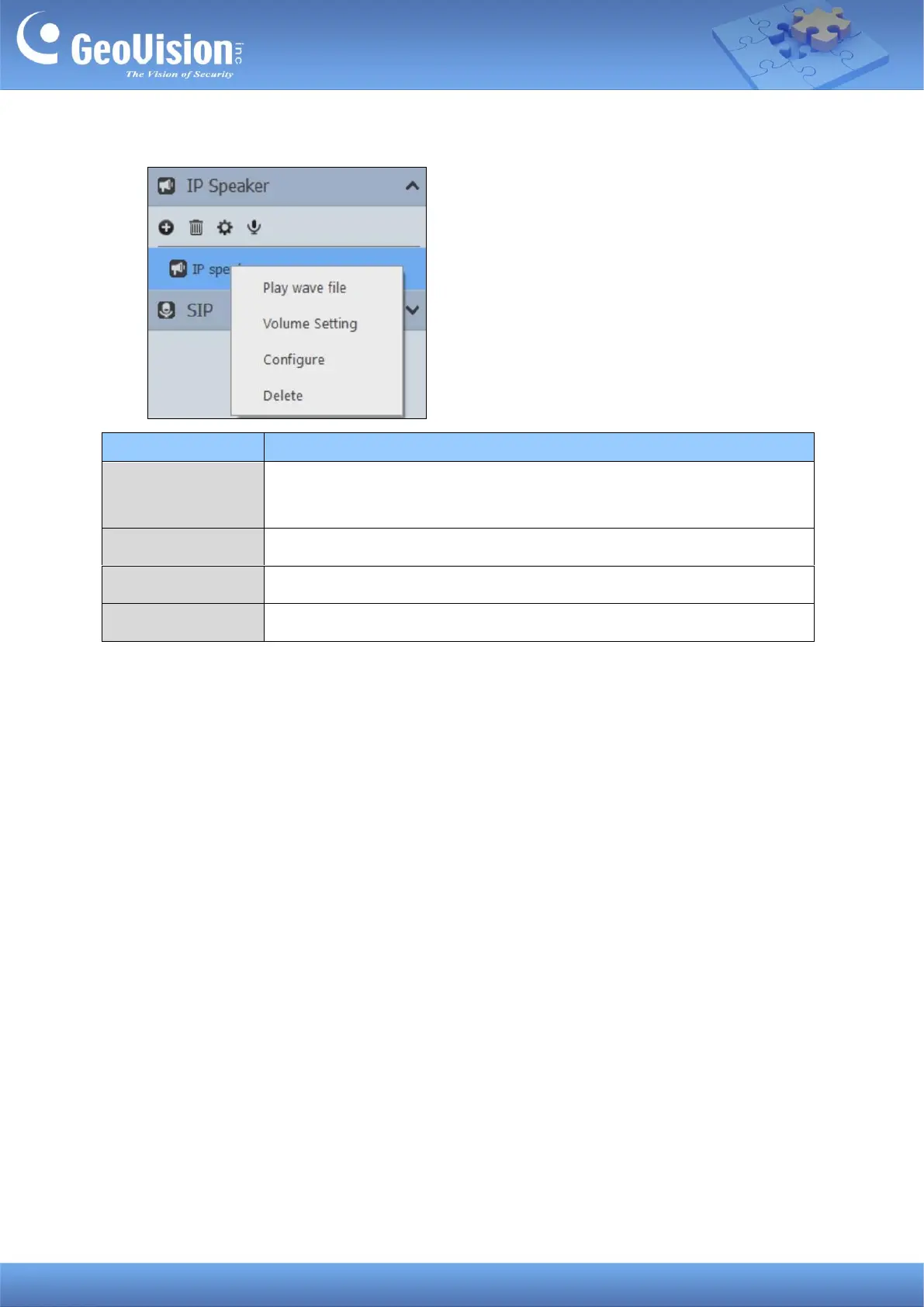
GeoVision Inc. 10 1/26/2024
When you right-click a speaker on the Content List, you will have the following options:
Function
Description
Play WAV File
Plays a selected WAV file. To stop playing, double-click the speaker
icon.
Volume Setting
Changes the volume of the speaker.
Configure
Changes the connection settings of the speaker.
Delete
Removes the speaker from the Content List.
Bekijk gratis de handleiding van GeoVision GV-IPSS400, stel vragen en lees de antwoorden op veelvoorkomende problemen, of gebruik onze assistent om sneller informatie in de handleiding te vinden of uitleg te krijgen over specifieke functies.
Productinformatie
| Merk | GeoVision |
| Model | GV-IPSS400 |
| Categorie | Niet gecategoriseerd |
| Taal | Nederlands |
| Grootte | 3520 MB |

