GeoVision GV-IPSH30 V2 handleiding
Handleiding
Je bekijkt pagina 4 van 17
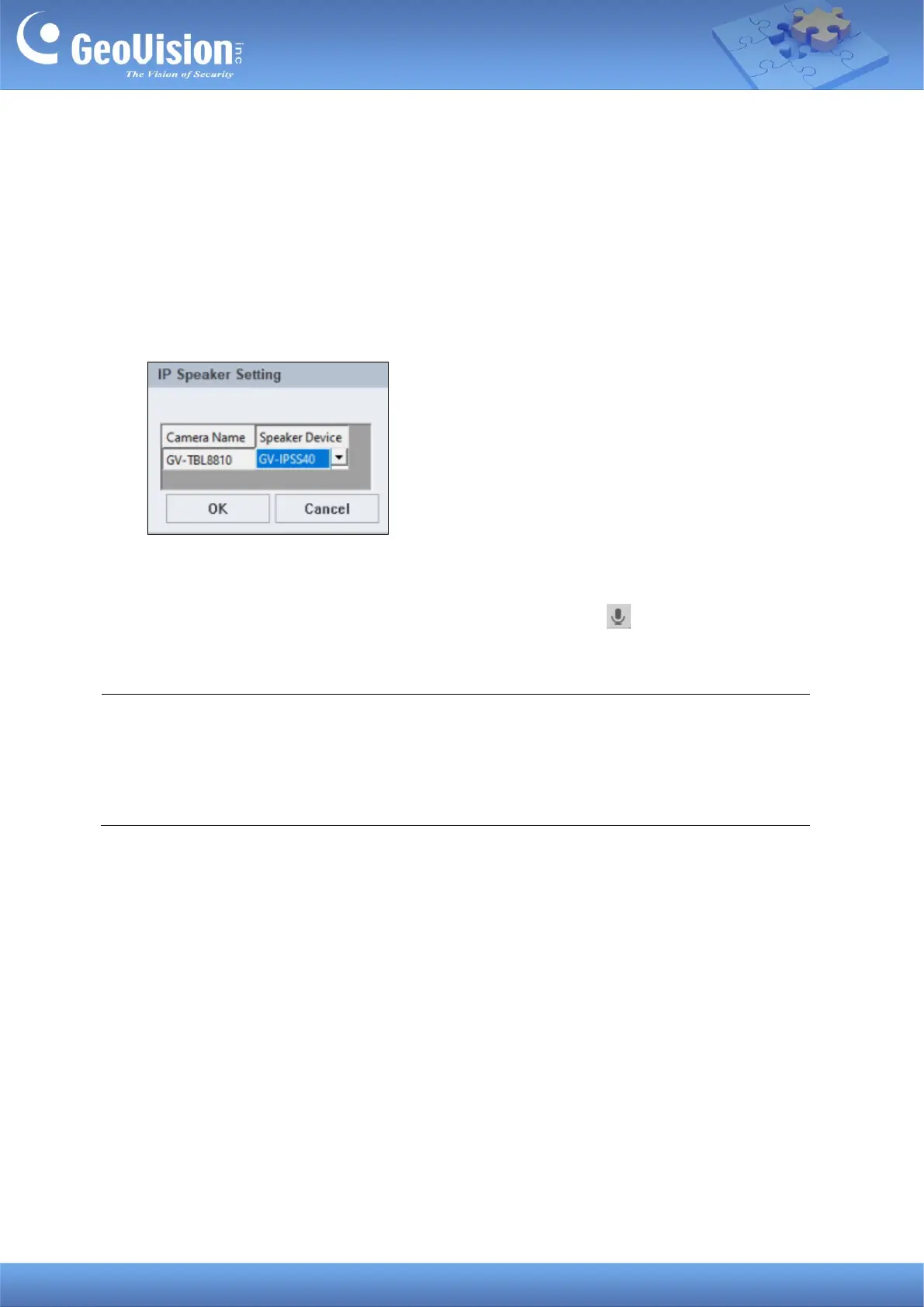
GeoVision Inc. 4 1/26/2024
2.3 Associating a Speaker with a Camera
You can associate a speaker with a camera of the following hosts: VMS/DVR/NVR, IP
Camera, Video Server, Recording Server, SNVR, FR Server, AI Guard, USAVision HD
DVR/NVR/SNVR, USAVision IP Camera.
1. On the Host List, right-click a supported host, and select IP Speaker Setting.
2. Select a speaker under Speaker Device, and click OK. The speaker is associated.
There are two ways to broadcast audio through the associated speaker:
1. Drop the camera to Live View and click the Microphone icon to broadcast.
2. Click the speaker on the Host List to broadcast. See 2.4 Speaker Controls below.
Note:
1. If you want to associate a camera with another speaker, remove the camera’s image
from the Live View window before enabling another speaker with the IP Speaker Setting.
2. You can associate a speaker with multiple cameras.
Bekijk gratis de handleiding van GeoVision GV-IPSH30 V2, stel vragen en lees de antwoorden op veelvoorkomende problemen, of gebruik onze assistent om sneller informatie in de handleiding te vinden of uitleg te krijgen over specifieke functies.
Productinformatie
| Merk | GeoVision |
| Model | GV-IPSH30 V2 |
| Categorie | Niet gecategoriseerd |
| Taal | Nederlands |
| Grootte | 3520 MB |

